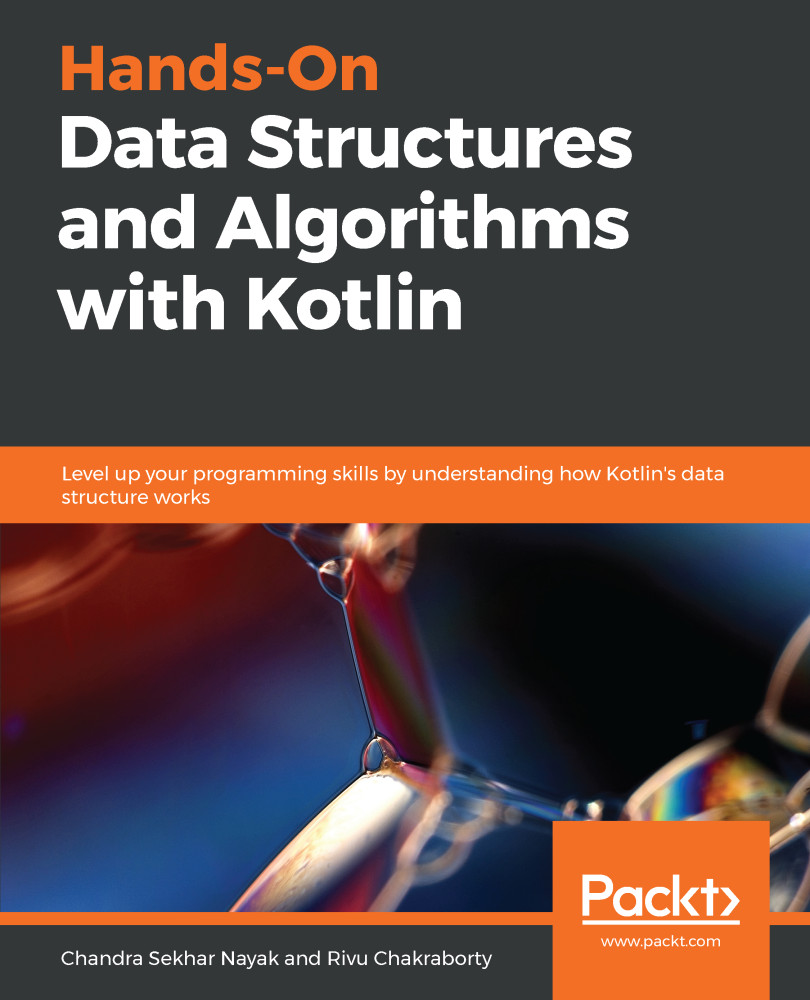Queues allow for operating only on the front and rear elements. Some basic operations are as follows:
- Insertion: This allows you to insert an element at the last index (rear) of the queue. This operation can also be termed EnQueue.
- Deletion: Allows you to delete an element from the first index (front) of the queue. This operation can also be termed DeQueue.
In addition to these two primary operations, a queue can also allow a few other operations, such as the following:
- front(): Returns the element at the front without mutating the queue
- rear(): Returns the element at the rear without mutating the queue
- isEmpty(): Tells whether a queue is empty or not
- isFull(): Tells whether a queue is full or not
- size(): Returns the size of the queue
If we closely observe the operations it allows us to do, we can notice that the element that's being enqueued first...