There are around eight different mouse actions that can be performed using the actions class. We will see each of their syntax and a working example.
-
Book Overview & Buying
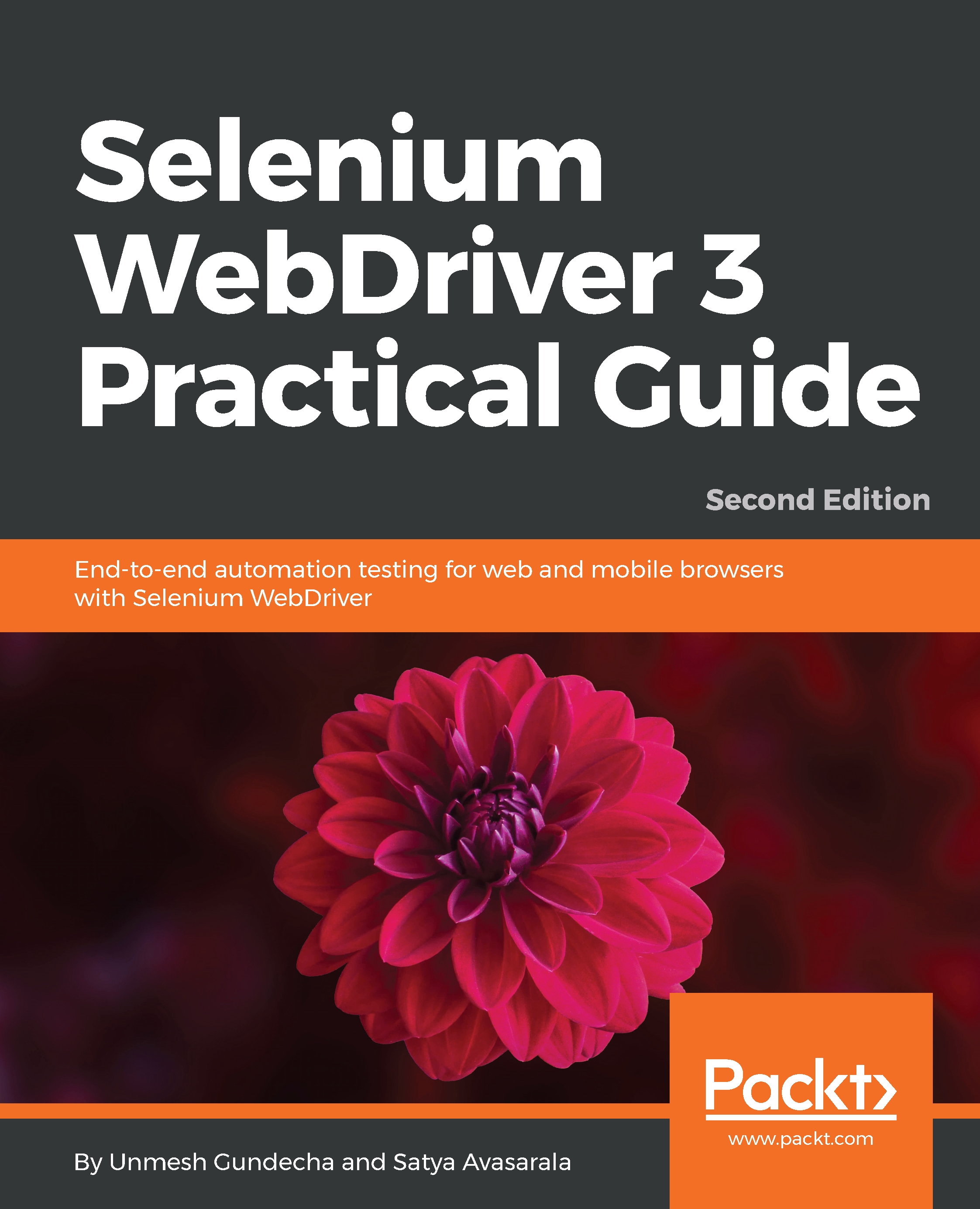
-
Table Of Contents
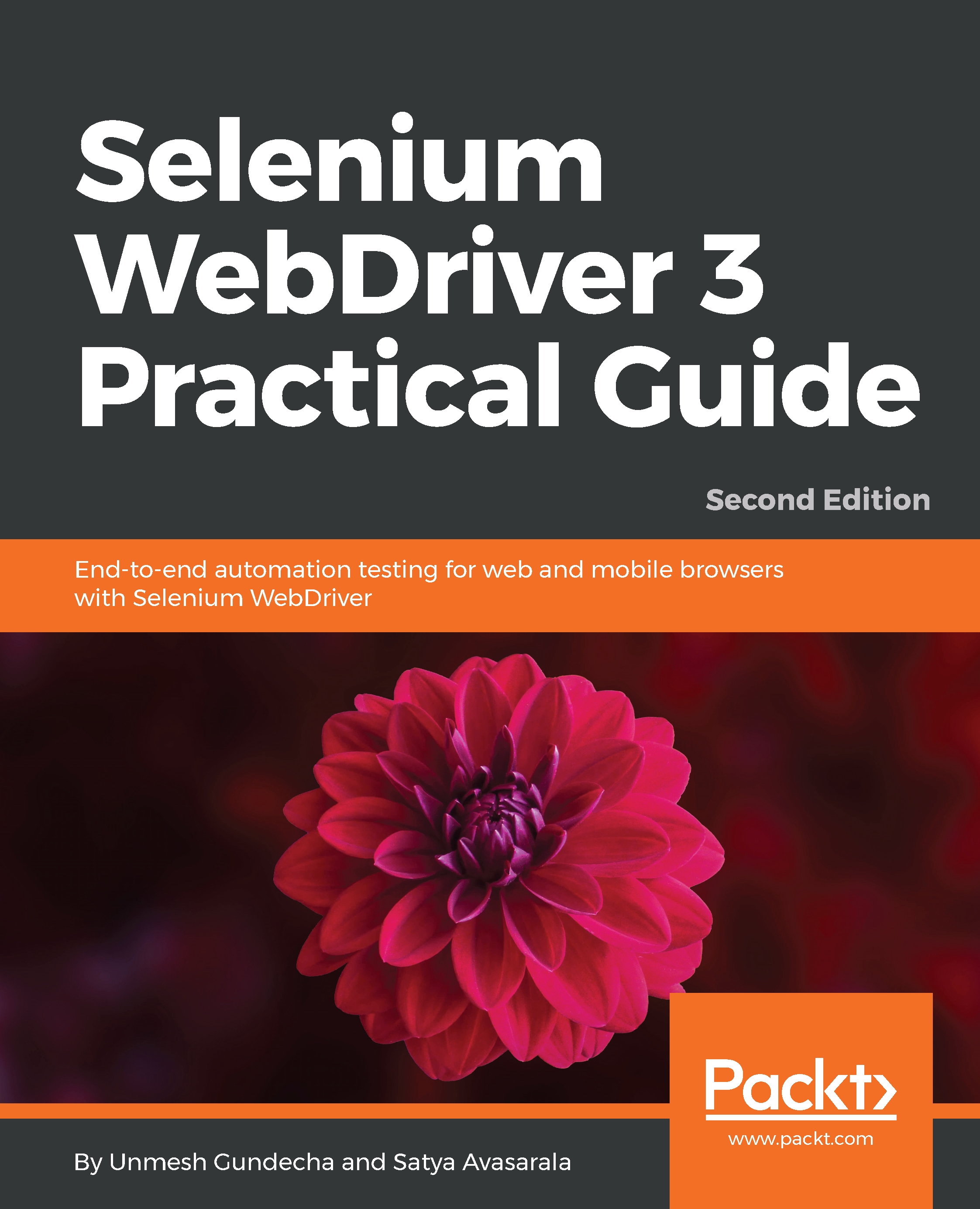
Selenium WebDriver 3 Practical Guide - Second Edition
By :
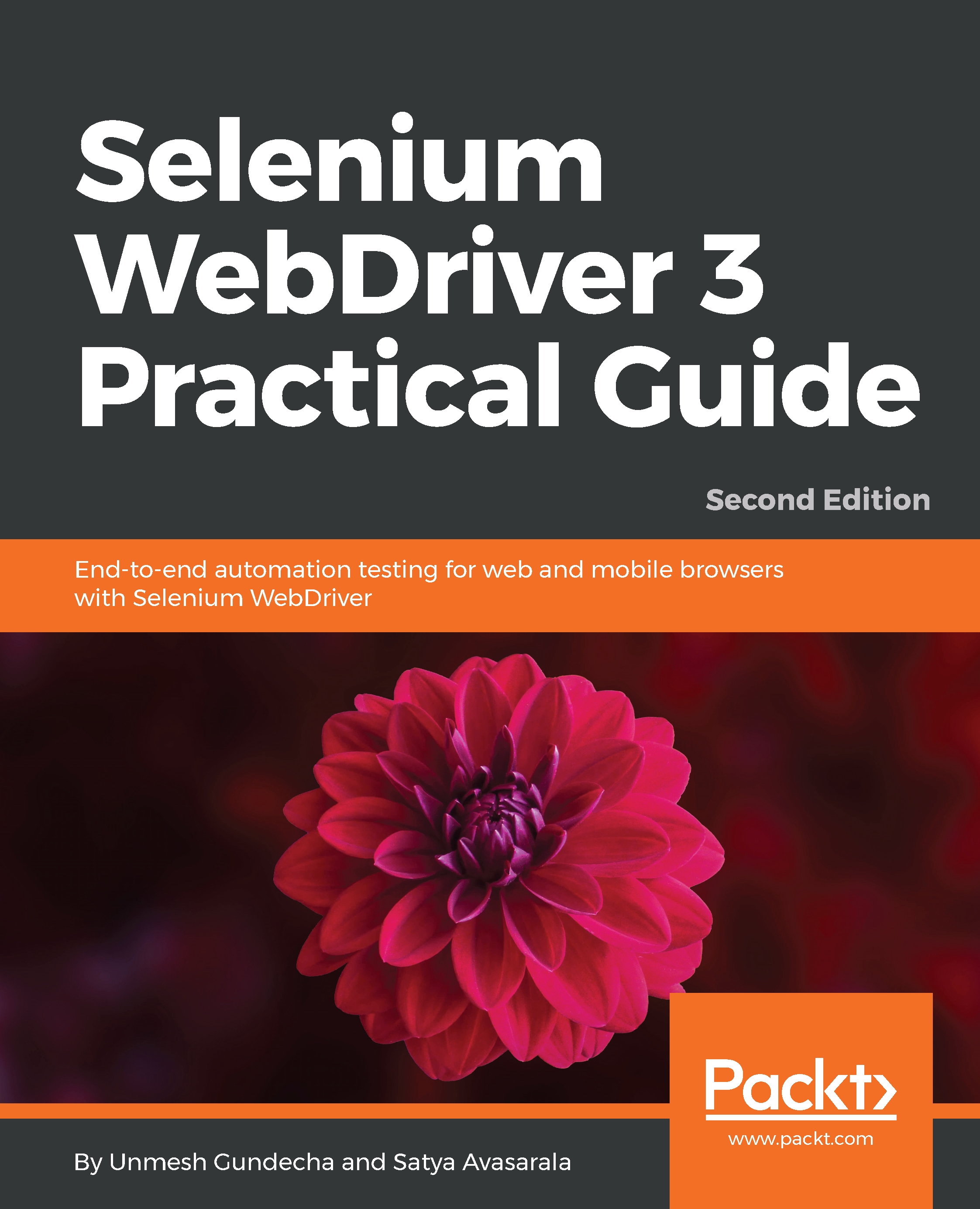
Selenium WebDriver 3 Practical Guide
By:
Overview of this book
Selenium WebDriver is an open source automation tool implemented through a browser-specific driver, which sends commands to a browser and retrieves results. The latest version of Selenium 3 brings with it a lot of new features that change the way you use and setup Selenium WebDriver. This book covers all those features along with the source code, including a demo website that allows you to work with an HMTL5 application and other examples throughout the book.
Selenium WebDriver 3 Practical Guide will walk you through the various APIs of Selenium WebDriver, which are used in automation tests, followed by a discussion of the various WebDriver implementations available. You will learn to strategize and handle rich web UI using advanced WebDriver API along with real-time challenges faced in WebDriver and solutions to handle them. You will discover different types and domains of testing such as cross-browser testing, load testing, and mobile testing with Selenium. Finally, you will also be introduced to data-driven testing using TestNG to create your own automation framework.
By the end of this book, you will be able to select any web application and automate it the way you want.
Table of Contents (14 chapters)
Preface
 Free Chapter
Free Chapter
Introducing WebDriver and WebElements
Different Available WebDrivers
Using Java 8 Features with Selenium
Exploring the Features of WebDriver
Exploring Advanced Interactions of WebDriver
Understanding WebDriver Events
Exploring RemoteWebDriver
Setting up Selenium Grid
The PageObject Pattern
Mobile Testing on iOS and Android using Appium
Data-Driven Testing with TestNG
Assessments
Other Books You May Enjoy
