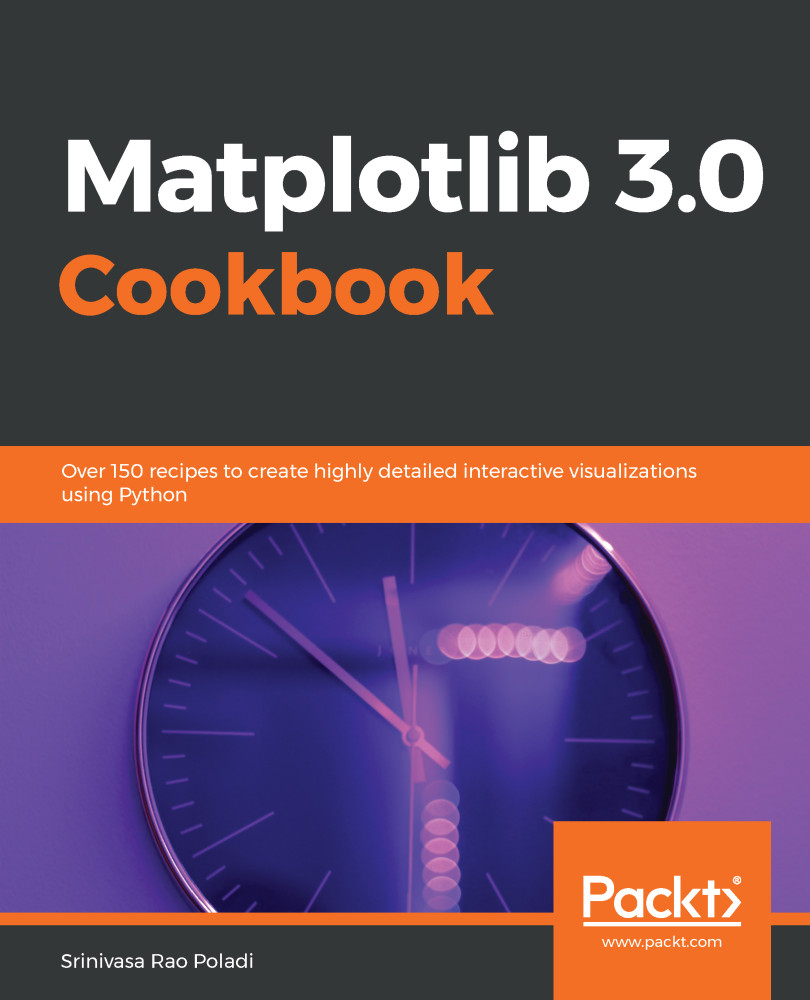Interactive plotting is a very large subject; there are multiple books that cover various aspects of it. In this chapter, we will cover three distinct areas, with key recipes in each of them, as follows:
- Events and callbacks:
- Exception handling
- Key press and release events for making the legend visible/invisible with hold time
- Button press event for zooming
- Motion notification and button press events for tracking coordinates
- Pick event for making an artist active upon picking its legend label
- Figure and axes enter and leave events for changing face colors and making artists visible/invisible
- Using twin axes for plotting four temperature scales
- Widgets:
- Cursor
- Button
- Check buttons
- Radio buttons
- Textbox
- Animation:
- Animated sigmoid
- Saving an animation to an MP4 file
- Exponentially decaying the tan function
- Animated bubble plot
- Animation of multiple...