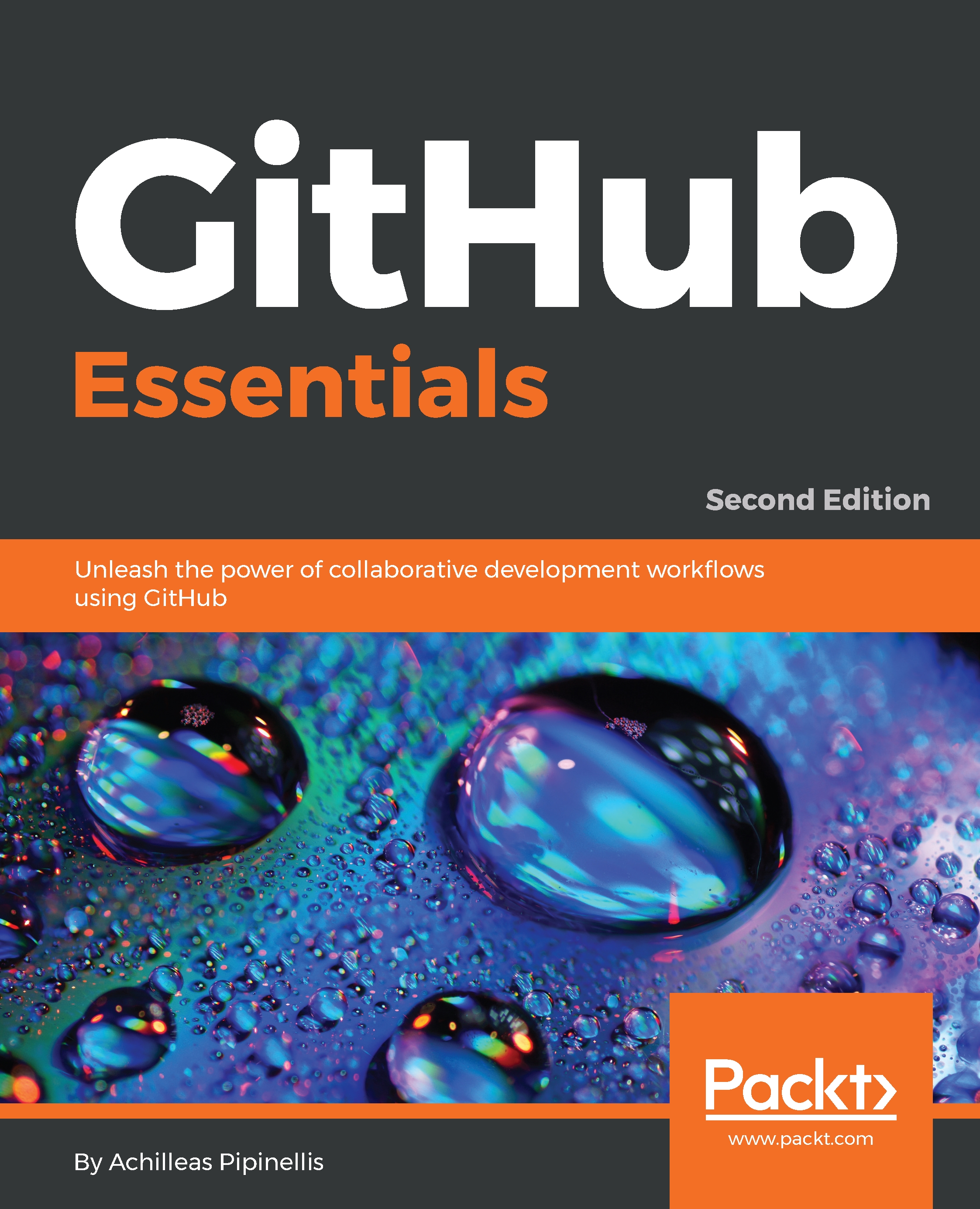Overview of this book
Whether you are an experienced developer or a novice, learning to work with Version Control Systems is a must in the software development world. Git is the most popular tool for that purpose, and GitHub was built around it, leveraging its powers by bringing it to the web.
Starting with the basics of creating a repository, you will then learn how to manage the issue tracker, the place where discussions about your project take place. Continuing our journey, we will explore how to use the wiki and write rich documentation that will accompany your project. You will also master organization/team management and some of the features that made GitHub so well known, including pull requests. Next, we will focus on creating simple web pages hosted on GitHub and lastly, we will explore the settings that are configurable for a user and a repository.