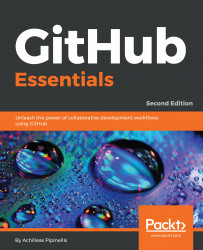Chapter 1, Brief Repository Overview and Usage of the Issue Tracker, explains some of the main features GitHub provides and what you can make out of them. The issue tracker is the heart of communication between a project's developers and/or users. Consider it to be a notepad dedicated to each repository where you track bugs, reports, feature requests, and anything else that can be written down. GitHub has implemented many other features that sit on top of the issue tracker, such as labels and milestones, which provide the ability to better visualize and categorize all the issues.
Chapter 2, Using the Wiki and Managing Code Versioning, helps you learn how to create, edit, and maintain a wiki by providing a home for your documentation that will complement your project. You will also learn how to create a new release out of an existing branch or tag, accompanied by optional release notes. In this way, the end user can understand the changes from any previous versions.
Chapter 3, Managing Organizations and Teams, teaches you how to create and manage the organizations that you are the owner of. You will also learn how to create teams, add users to them, and assign different access levels according to your needs.
Chapter 4, Collaboration Using the GitHub Workflow, focuses on how to work with branches and pull requests, the most powerful features of GitHub.
Chapter 5, GitHub Pages and Web Analytics, takes you through how to build web pages around your project, hosted exclusively on GitHub. You have the ability to make static web pages using HTML, CSS, and JavaScript.
Chapter 6, Exploring the User and Repository Settings, explores the most common and essential settings of a user and a repository. As a user, there is a lot of information you can set up in your user settings page, such as associating more than one email to your account, adding multiple SSH keys, or setting up two-factor authentication. Similarly, some functionalities of a repository can be set up via its settings page. For example, you can enable or disable the wiki pages and grant write access to the public, or completely disable the issue tracker.