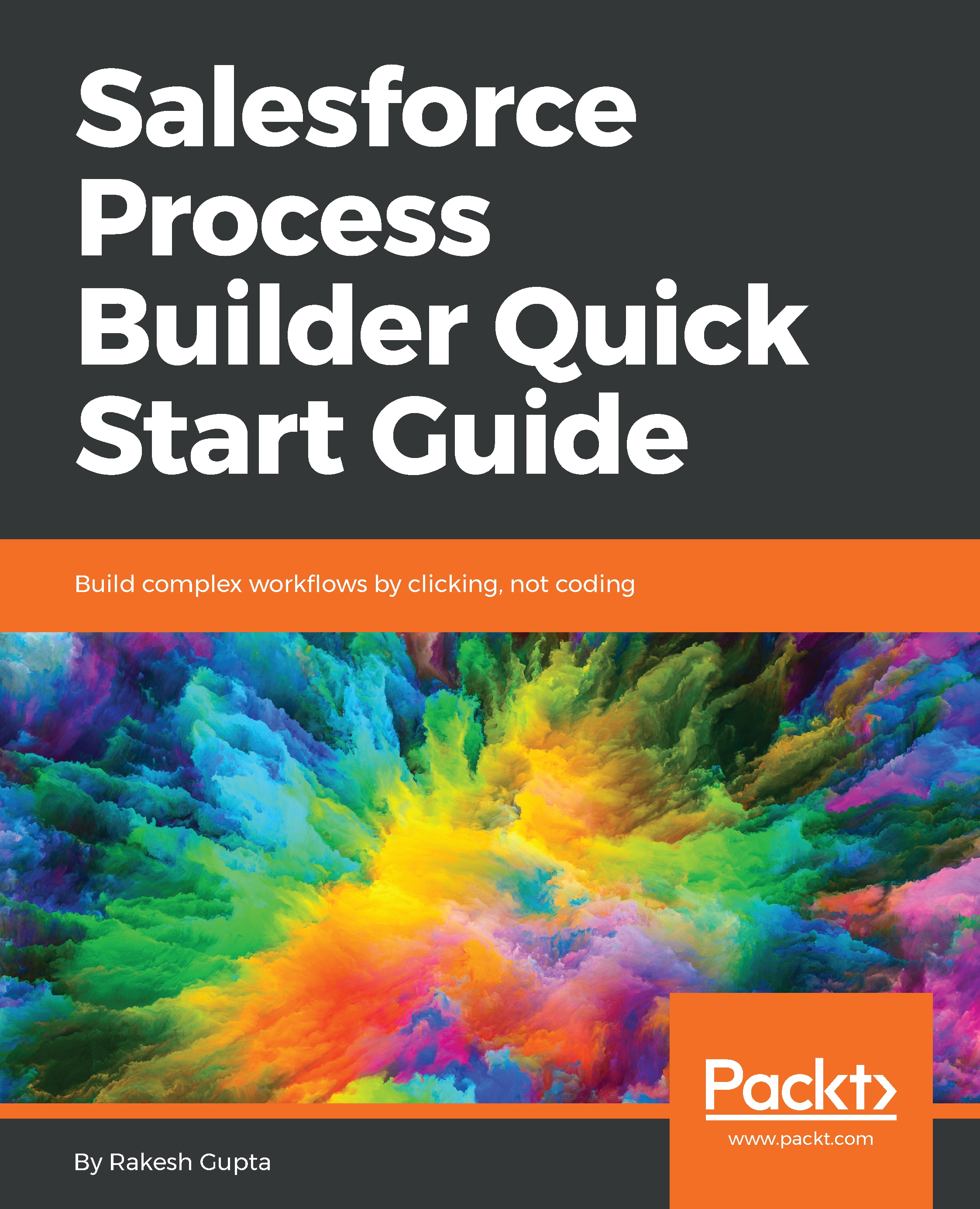This chapter will start with an overview of Process Builder and its benefits, followed by an illustration of how to use Process Builder to automate various business processes. By the end of the chapter, you will have learned how to use Lightning Process Builder's tools and many of its different elements.
In the next chapter, you will be briefed on various tips and tricks related to Process Builder, including how to debug and distribute a Process. You will also see different ways to streamline a sales process and to automate a business process. In the last chapter, we will go over how to create reusable processes using Process Builder, how to bypass Process Builder for a set of users, and much more.
The following topics will be covered in this chapter:
- An overview of Process Builder
- The differences between Process Builder and other tools
- Creating applications with Process Builder
- Various use cases of Process Builder
- Limitations of Process Builder
Just to remind you, we will use Lightning Experience for all chapters.