Documentation is an important part of software engineering. Instead of simply writing up some functions and chaining them together on a hunch, we like to promote writing reusable and readable code. Part of this is also writing sensible documentation—which, in ideal cases, can be rendered into other formats such as HTML or PDF. As many languages do by default, Rust provides a tool and language support as well: rustdoc.
-
Book Overview & Buying
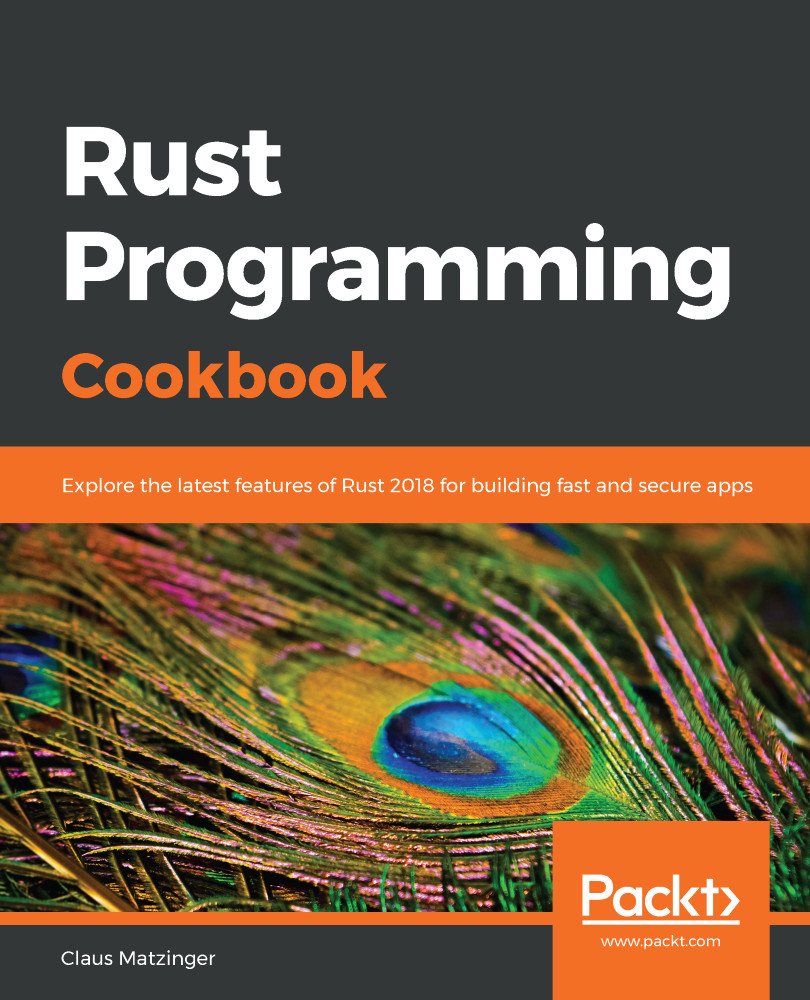
-
Table Of Contents
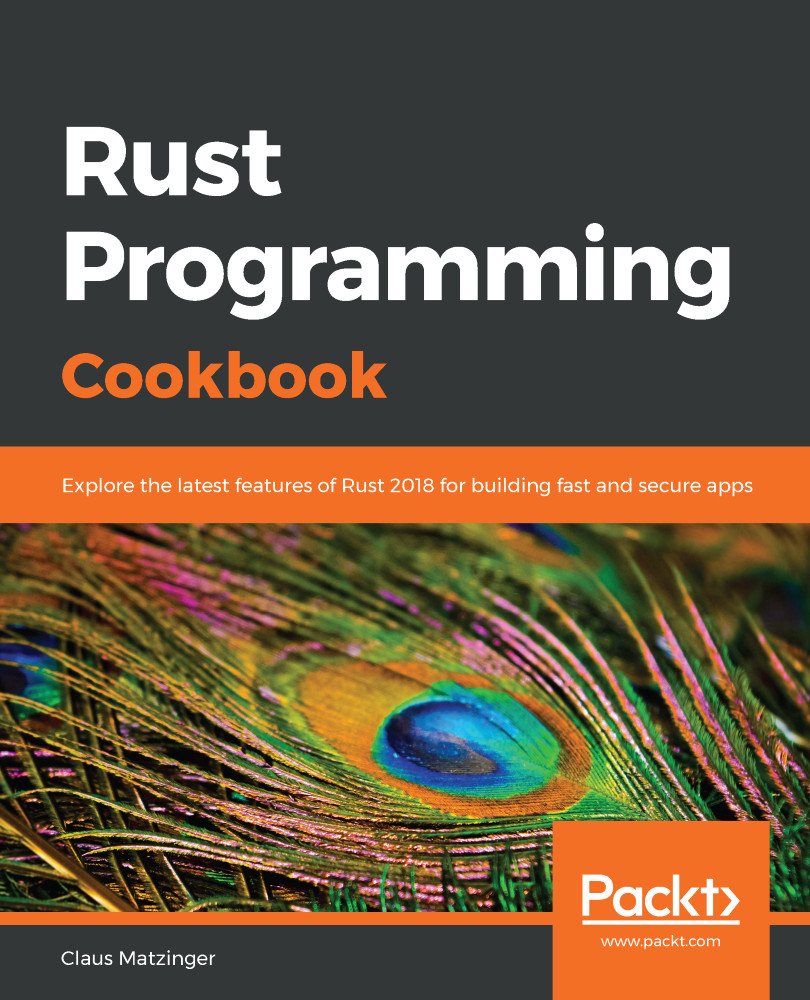
Rust Programming Cookbook
By :
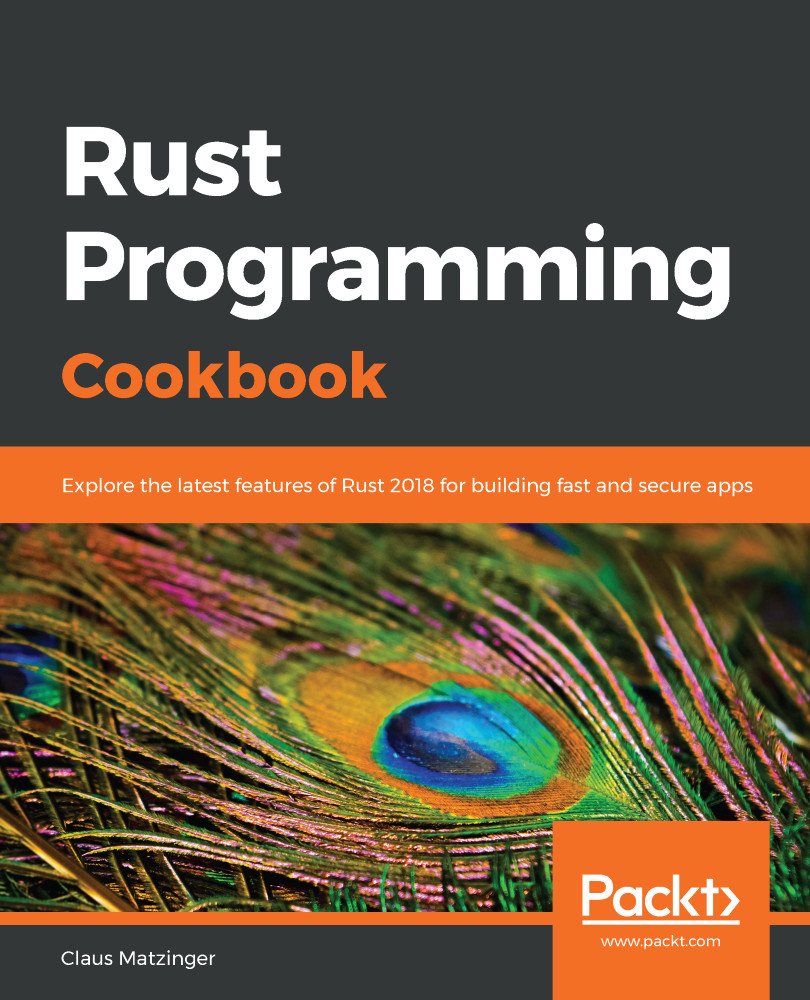
Rust Programming Cookbook
By:
Overview of this book
 Free Chapter
Free Chapter



