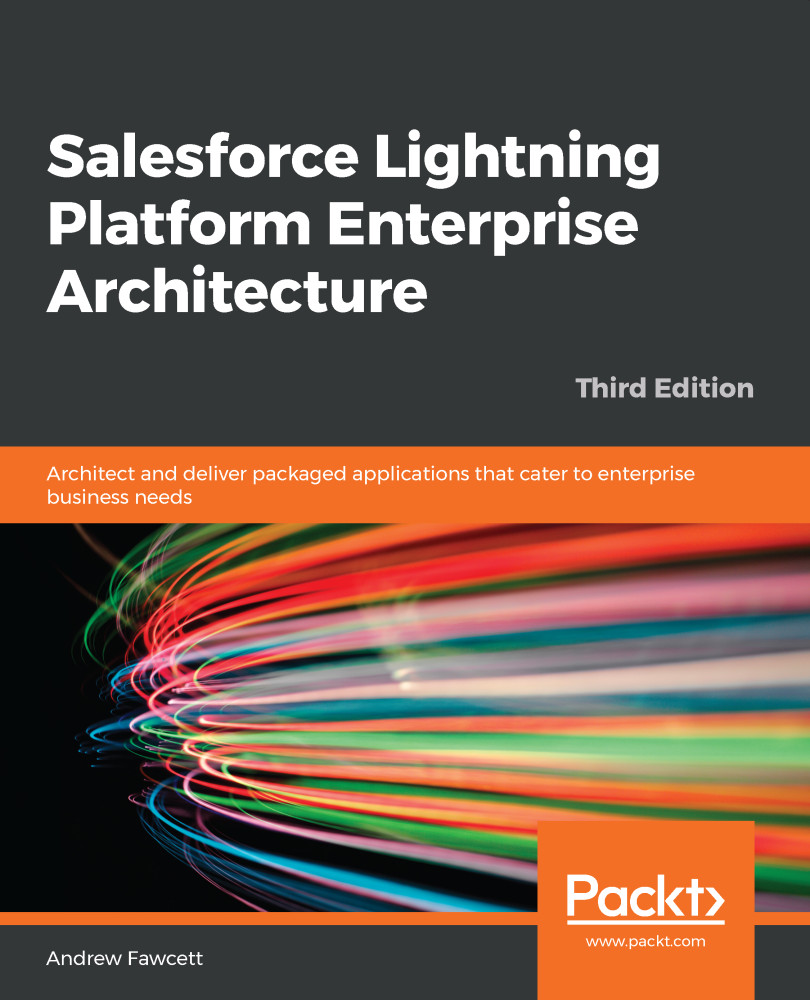Throughout this book, we have been creating packages using the Salesforce DX CLI manually. When you are starting out with a new package, creating packages is arguably a less frequent operation, and you can certainly continue to issue these commands manually, using the preceding pipeline to simply confirm that your code base is stable enough to create a test package (I would recommend you use Git tags for each package version). However, once your number of releases and their frequency grows, you may want to start to add some more automation.
It is possible to automate the Salesforce DX CLI commands related to packaging through the Jenkinsfile. To consider this, though, you must first think about your use of branches within source control and, from that, determine what changes in source control warrant a new package version to be created, and,...