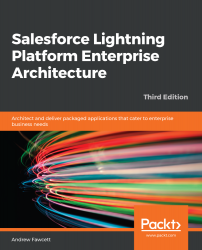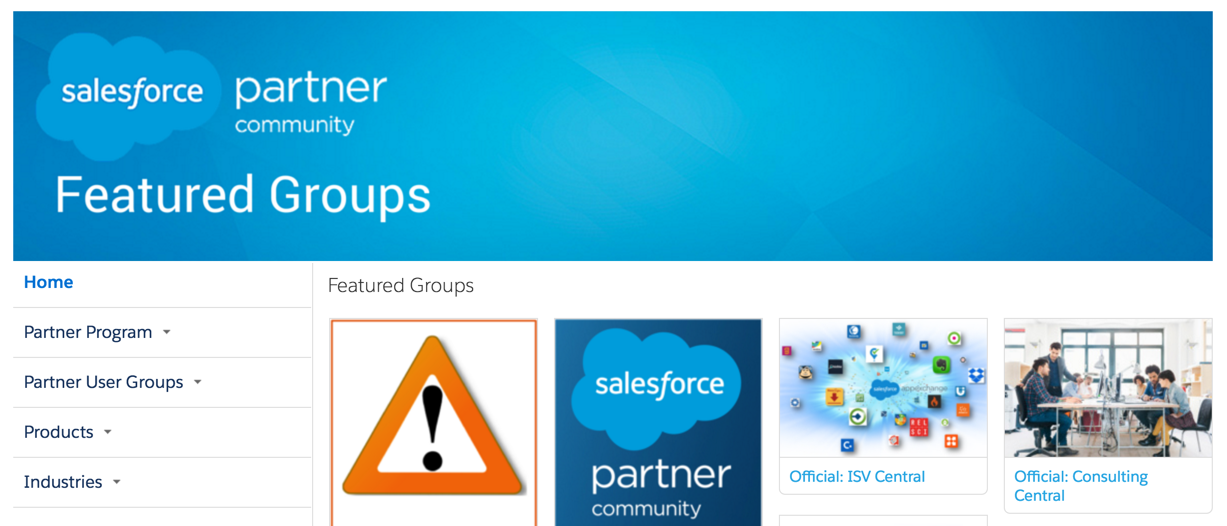The Salesforce Partner Program has many advantages. The first place to visit is https://partners.salesforce.com/. You will want to focus on the areas of the site relating to being an Independent Software Vendor (ISV) partner. From there, you can click on Join Now. It is free to join, though you will want to read through the various agreements carefully, of course.
Once you wish to start listing a package and charging users for it, you will need to arrange billing details for Salesforce to take the various fees involved. While this book is not equipped to go into the details, do pay careful attention to the Standard Objects used in your package, as this will determine the license type required by your users and the overall cost to them, in addition to your charges.
For example, integrating with CRM objects that existing Saleforce customers are already using, such as Account, Contact, and Opportunity can be beneficial to you as a feature of your application, since it's an appealing, immediate, and seamless integration not found on other platforms without further configuration or even, in some cases, coding effort.
If you're planning on using Standard Objects, and are in doubt about the costs (as they do vary depending on the type), you can request a conversation with Salesforce to discuss this; this is something to keep in mind in the early stages.
Make sure, when you associate a Salesforce user with the Partner Community, you utilize a user that you use daily (known as your Partner Business Org user) and not one from a development or test org. Once you have completed the signup process, you will gain access to the Partner Community. The following screenshot shows what the current Partner Community home page looks like. From here, you can access many useful services:

This is your primary place to communicate with Salesforce and access additional materials and announcements relevant to ISVs, so do keep checking it often. You can raise cases and provide additional logins to other users in your organization, such as other developers who may wish to report issues or ask questions.