Overview of this book
.NET Core is one of the most popular programming platforms in the world for an increasingly large community of developers thanks to its excellent cross-platform support. This book will show you how to confidently use the features of .NET 5 with C# 9 to build robust enterprise applications.
Throughout the book, you'll work on creating an enterprise app and adding a key component to the app with each chapter, before ?nally getting it ready for testing and deployment. You'll learn concepts relating to advanced data structures, the Entity Framework Core, parallel programming, and dependency injection. As you progress, you'll cover various authentication and authorization schemes provided by .NET Core to make your apps and APIs secure. Next, you'll build web apps using ASP.NET Core 5 and deploy them on the cloud while working with various cloud components using Azure. The book then shows you how to use the latest Microsoft Visual Studio 2019 and C# 9 to simplify developer tasks, and also explores tips and tricks in Visual Studio 2019 to improve your productivity. Later, you'll discover various testing techniques such as unit testing and performance testing as well as di?erent methods to deploy enterprise apps.
By the end of this book, you’ll be able to create enterprise apps using the powerful features of .NET 5 and deploy them on the cloud.
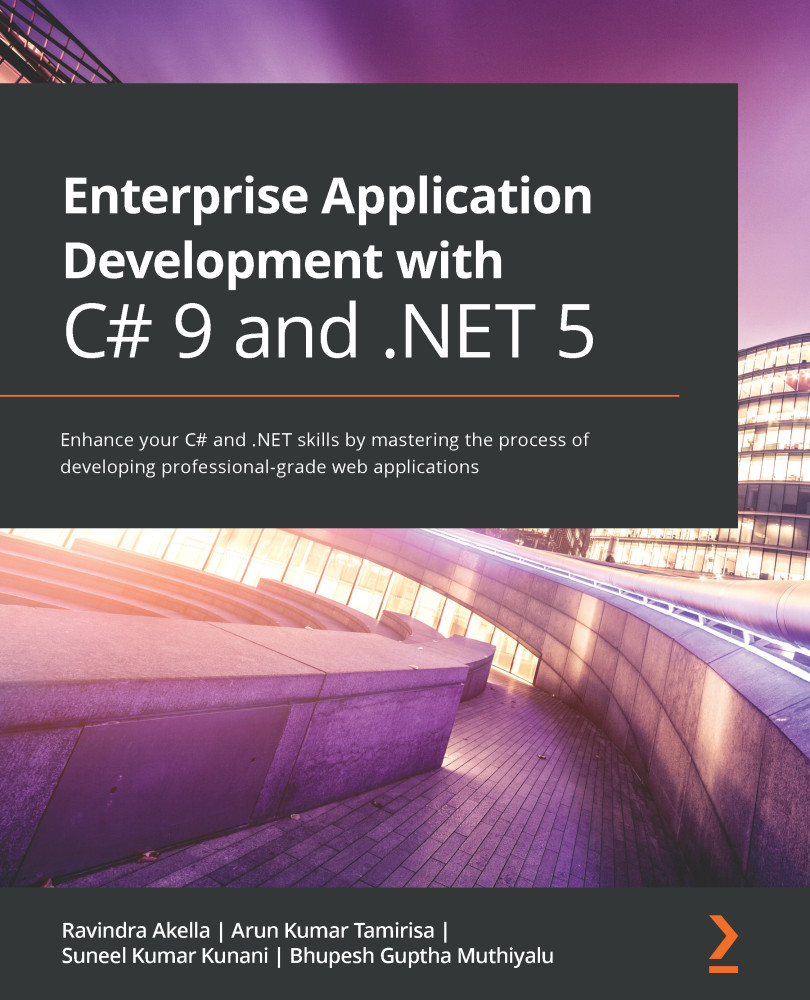
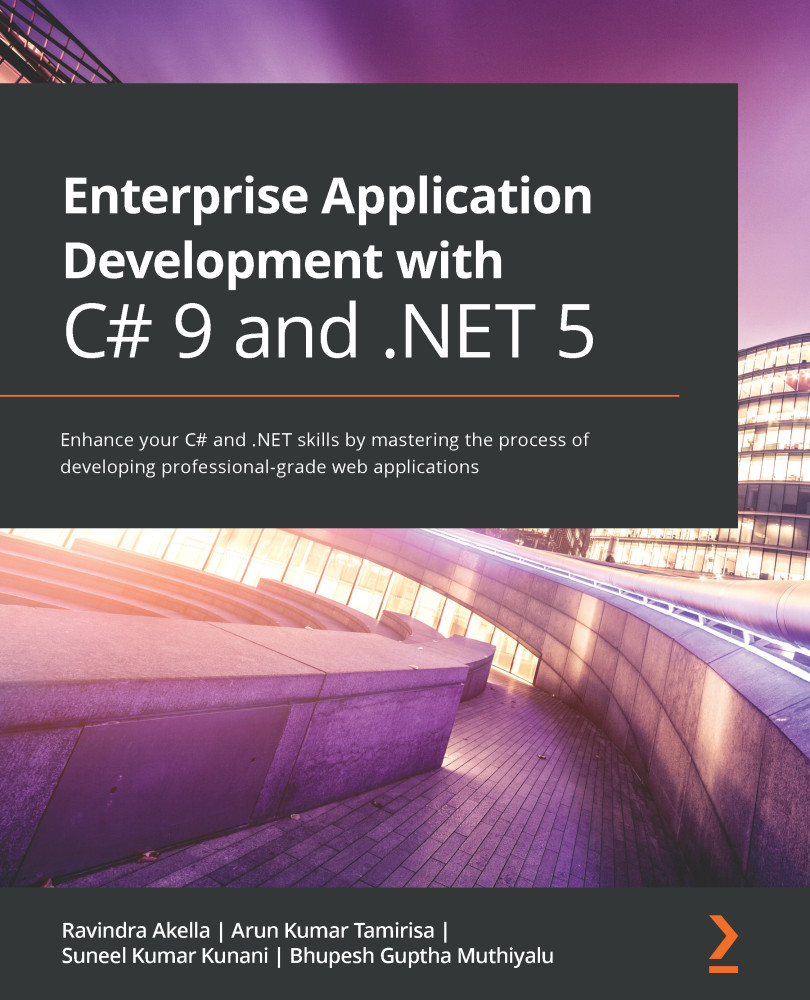
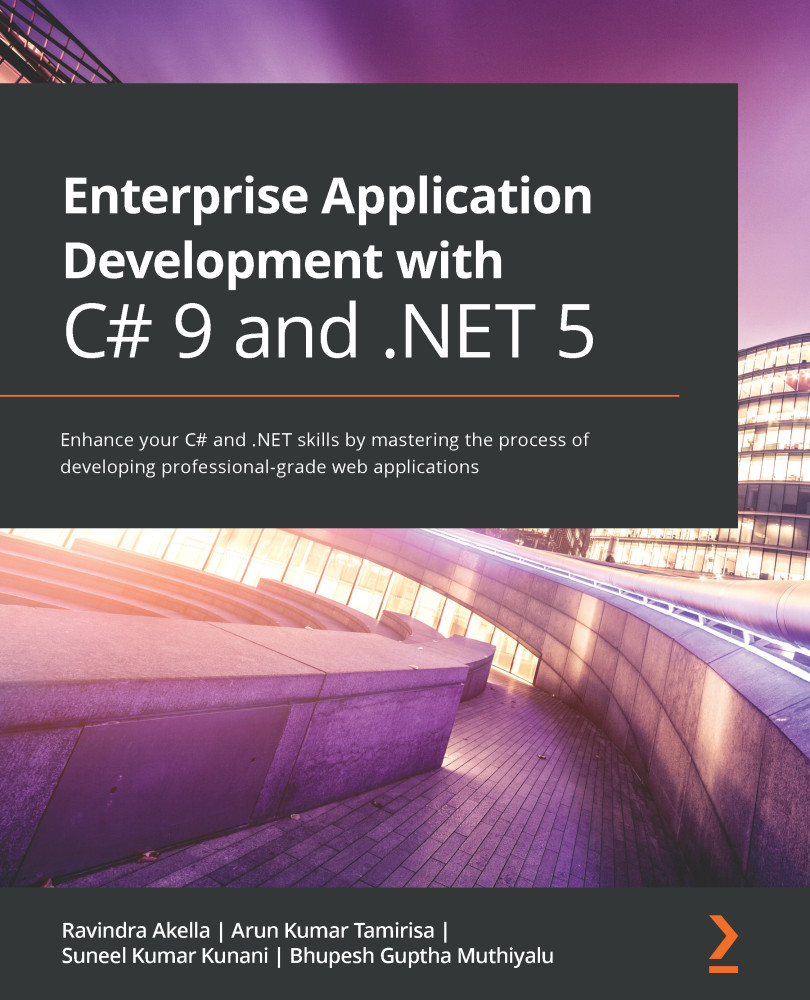
 Free Chapter
Free Chapter
