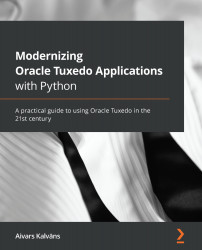Administering the application
Tuxedo comes with the tmadmin tool for administering the application. But there are a couple of things that can be done without it. First, let's look at the processes started by running tmboot. A common trick for distinguishing Tuxedo processes from non-Tuxedo processes is to look for ULOG in the process options (unless you have specified a different ULOGPFX configuration parameter):
ps aux | grep ULOG
This command will print the two processes started, BBL and python3, which run our processes. Notice how many command-line options the running Tuxedo process is given compared to what was printed to the console. If you are curious, use the following command:
tmboot -n -d1
This will print the real commands that Tuxedo's tmboot uses to start the application. It turns out that tmboot is not special and performs no magic: the entire application can be started by hand using the real commands from the output. tmboot just runs executables with...