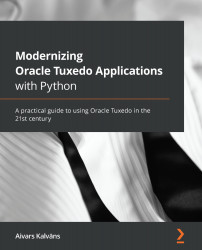Conventions used
There are a number of text conventions used throughout this book.
Code in text: Indicates code words in text, database table names, folder names, filenames, file extensions, pathnames, dummy URLs, user input, and Twitter handles. Here is an example: "Mount the downloaded WebStorm-10*.dmg disk image file as another disk in your system."
A block of code is set as follows:
import tuxedo as t
_, _, res = t.tpcall(
".TMIB",
{
"TA_CLASS": "T_DOMAIN",
"TA_OPERATION": "GET",
},
)
When we wish to draw your attention to a particular part of a code block, the relevant lines or items are set in bold:
GROUP1 LMID=tuxapp GRPNO=1 TMSNAME=TMS TMSCOUNT=2 *SERVERS "ping.py" SRVGRP=GROUP1 SRVID=1 REPLYQ=Y MAXGEN=2 RESTART=Y GRACE=0 MIN=1 MAX=1 "api.py" SRVGRP=GROUP1 SRVID=20 REPLYQ=Y MAXGEN=2 RESTART=Y GRACE=0 MIN=1 MAX=1
Any command-line input or output is written as follows:
tmloadcf -y ubbconfig echo crdl -z `pwd`/tlog -b 200 | tmadmin echo crlog -m tuxapp | tmadmin
Tips or important notes
Appear like this.