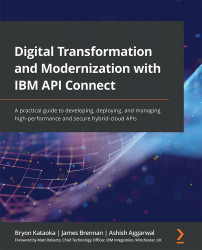Creating a SOAP proxy that invokes a SOAP service
Consider a scenario where you want to expose an existing SOAP service where requests from API consumers are forwarded, as-is, to that SOAP service. This pattern of API/service interaction is depicted in Figure 5.4:
Figure 5.4 – API proxy/SOAP service interaction
We will now explore this pattern in detail by creating a simple SOAP API proxy that will expose a SOAP-based target service (Calculator service). To complete the rest of this section, ensure that you have read the Technical requirements section of this chapter. We will be using a service definition that is completely defined in a single file.
Creating a SOAP proxy
By now, you should already have become comfortable with starting your LTE environment, opening the API Designer, connecting to your workspace, and finally, connecting your API Designer to your running LTE server. We will hence start with the process of creating a new API:
-
...