Overview of this book
ABP Framework is a complete infrastructure for creating modern web applications by following software development best practices and conventions. With ABP's high-level framework and ecosystem, you can implement the Don’t Repeat Yourself (DRY) principle and focus on your business code.
Written by the creator of ABP Framework, this book will help you to gain a complete understanding of the framework and modern web application development techniques. With step-by-step explanations of essential concepts and practical examples, you'll understand the requirements of a modern web solution and how ABP Framework makes it enjoyable to develop your own solutions. You'll discover the common requirements of enterprise web application development and explore the infrastructure provided by ABP. Throughout the book, you’ll get to grips with software development best practices for building maintainable and modular web solutions.
By the end of this book, you'll be able to create a complete web solution that is easy to develop, maintain, and test.
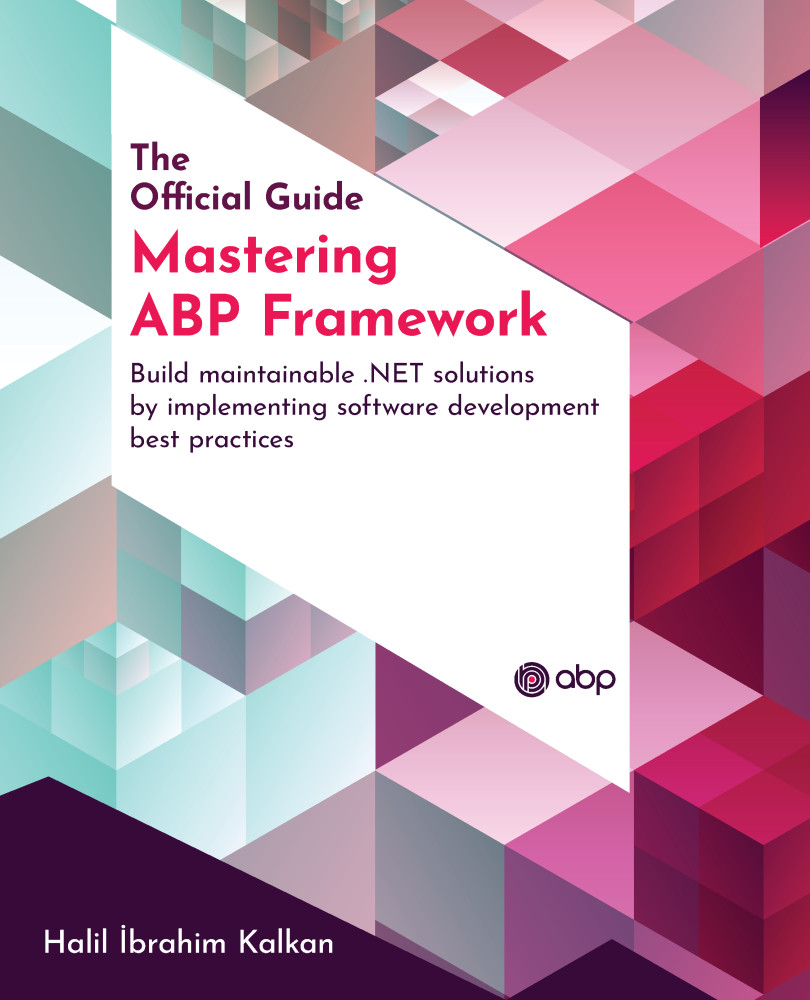
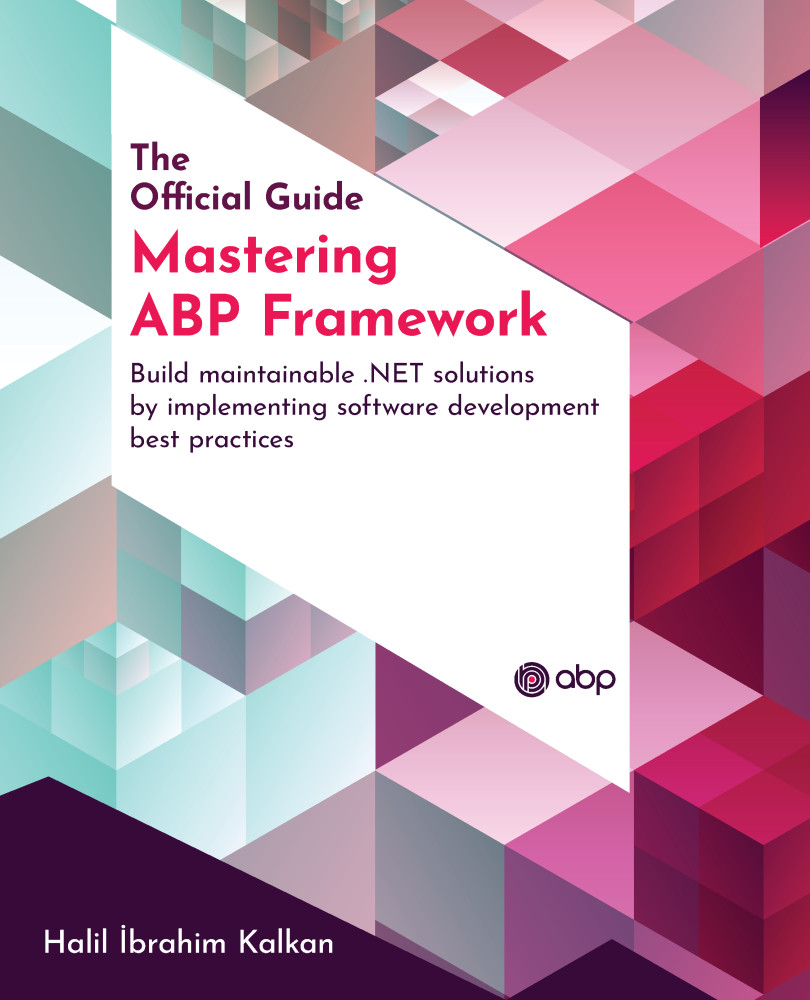
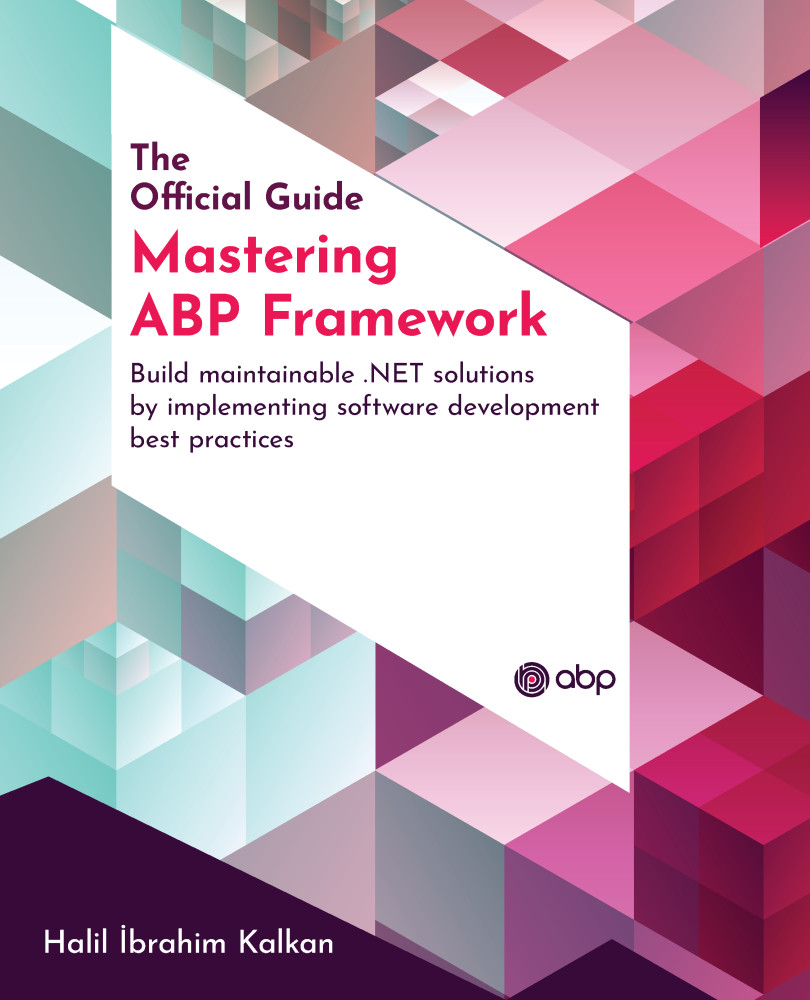
 Free Chapter
Free Chapter
