Overview of this book
Sharing code between platforms can help developers gain a competitive edge, and Kotlin Multiplatform Mobile (KMM) offers a sensible way to do it. KMM helps mobile teams share code between Android and iOS in a flexible way, leaving room for native development.
The book begins by helping you to gain a clear understanding of the Kotlin Multiplatform approach, how it works, and how it is different from cross-platform technologies, such as React Native and Flutter, and code sharing options, such as C++. You'll then see how your team can use this software development kit (SDK) to build native applications more effectively by learning timeless concepts and working through practical examples. As you advance, you'll get to grips with the core concepts, understand why UI sharing fails, and get hands-on with developing a small KMM application. Finally, you'll discover expert tips and best practices, along with production- and adoption-related questions, that will help you take the next step in your project and career.
By the end of this Kotlin book, you'll have gained a solid understanding of the capabilities of KMM and be able to share code between Android and iOS flexibly.
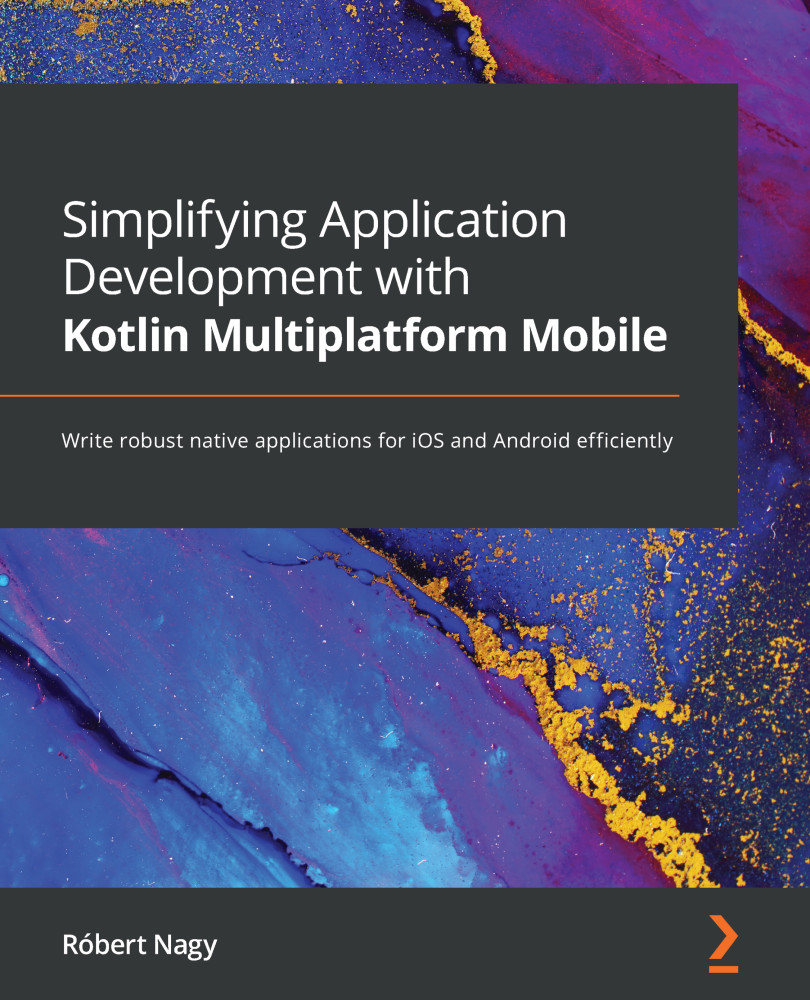
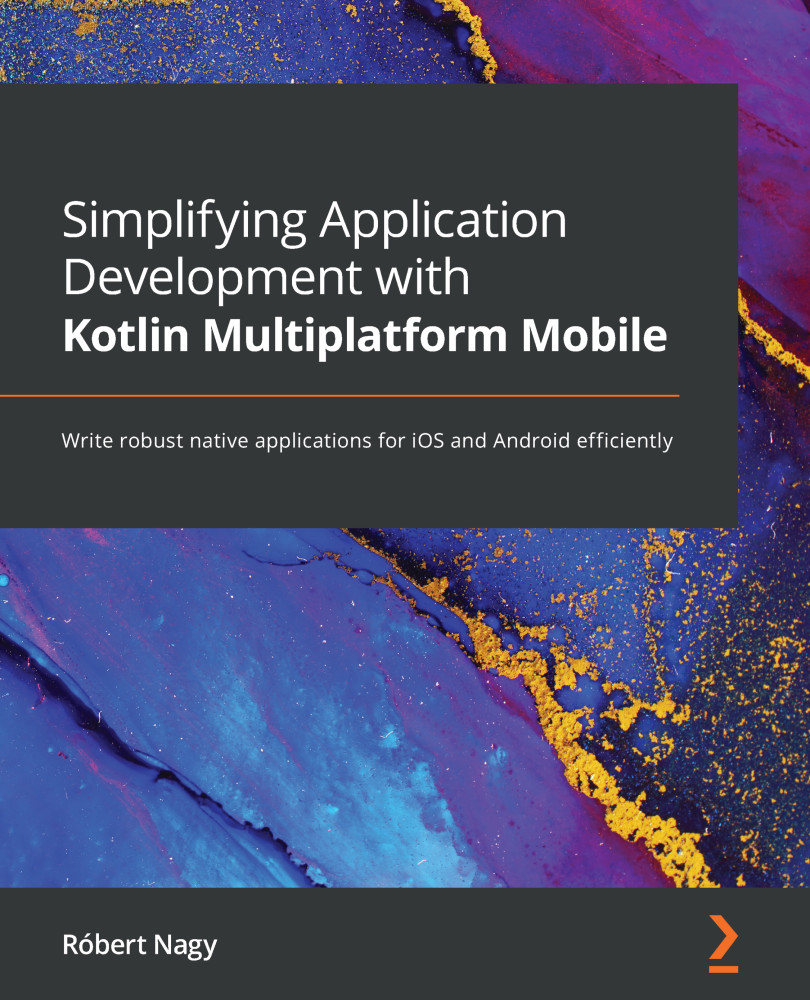
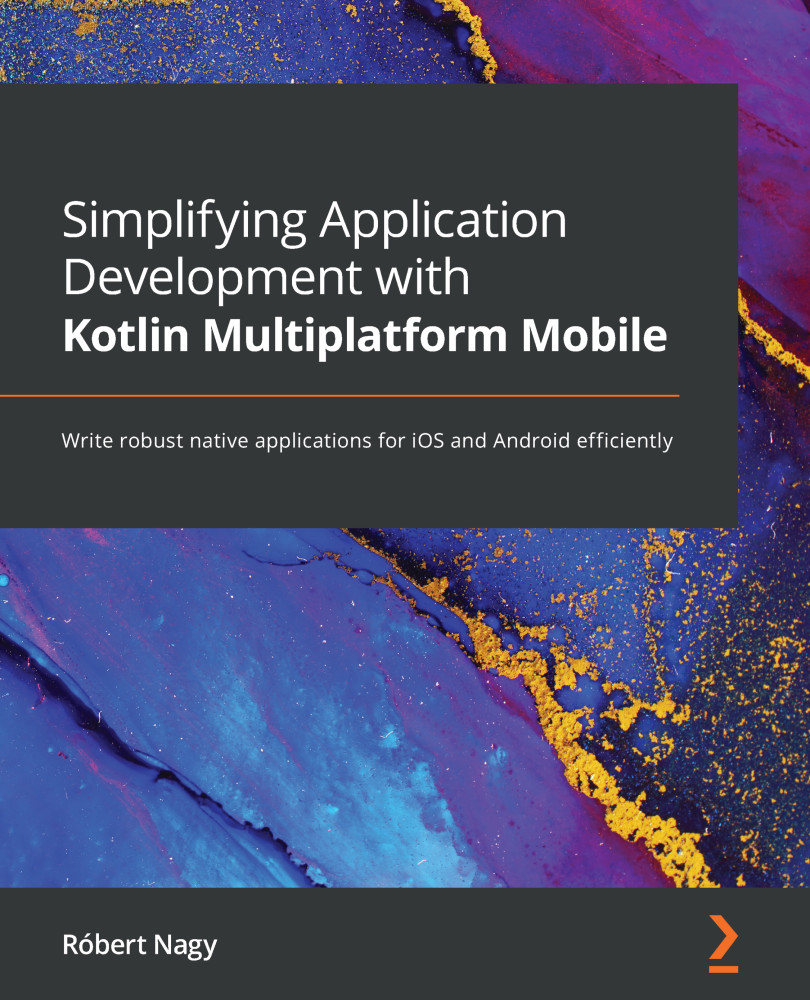
 Free Chapter
Free Chapter
