Overview of this book
Developing large-scale systems that continuously grow in scale and complexity requires a thorough understanding of how software projects should be implemented. Software developers, architects, and technical management teams rely on high-level software design patterns such as microservices architecture, event-driven architecture, and the strategic patterns prescribed by domain-driven design (DDD) to make their work easier.
This book covers these proven architecture design patterns with a forward-looking approach to help Python developers manage application complexity—and get the most value out of their test suites.
Starting with the initial stages of design, you will learn about the main blocks and mental flow to use at the start of a project. The book covers various architectural patterns like microservices, web services, and event-driven structures and how to choose the one best suited to your project. Establishing a foundation of required concepts, you will progress into development, debugging, and testing to produce high-quality code that is ready for deployment. You will learn about ongoing operations on how to continue the task after the system is deployed to end users, as the software development lifecycle is never finished.
By the end of this Python book, you will have developed "architectural thinking": a different way of approaching software design, including making changes to ongoing systems.
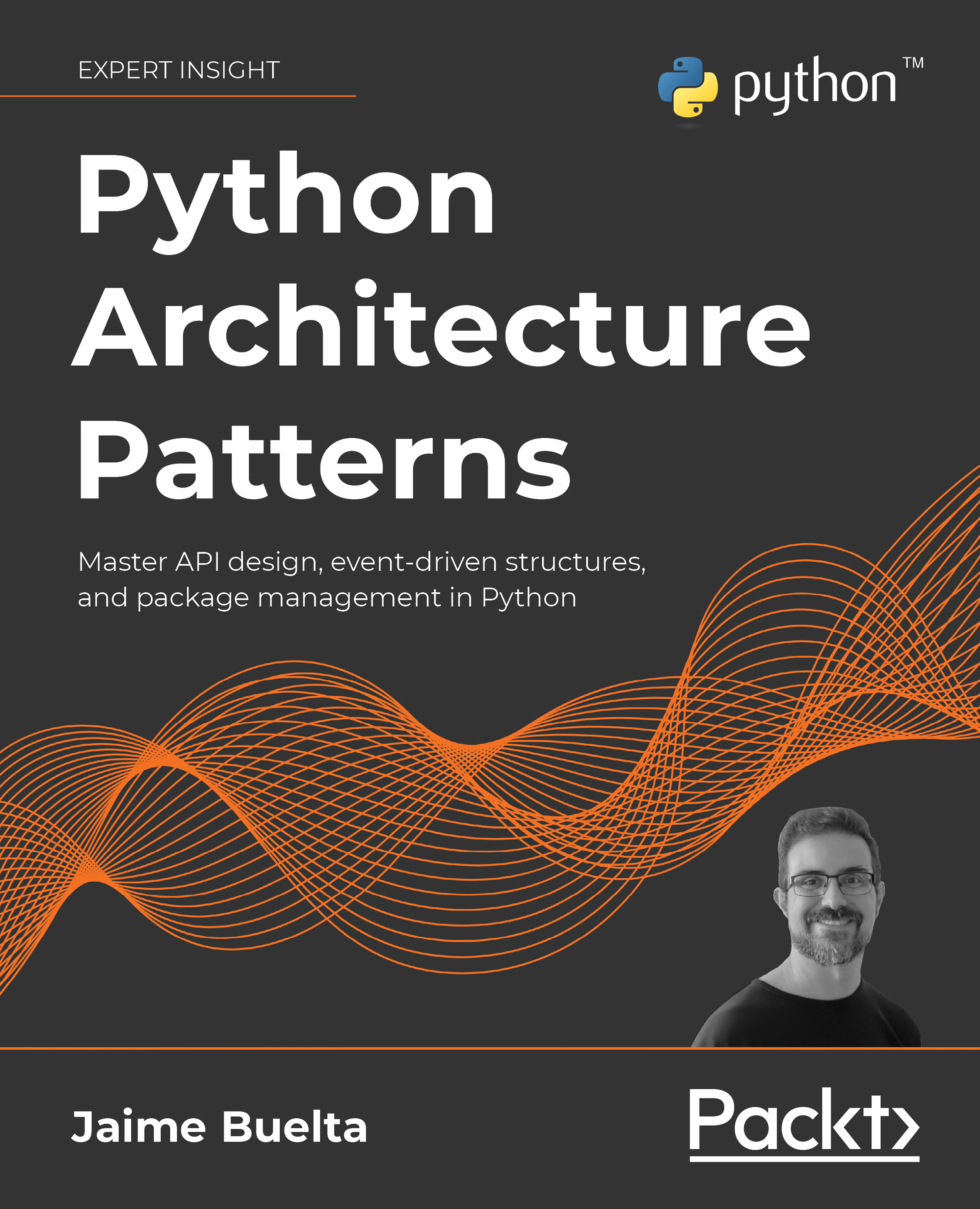
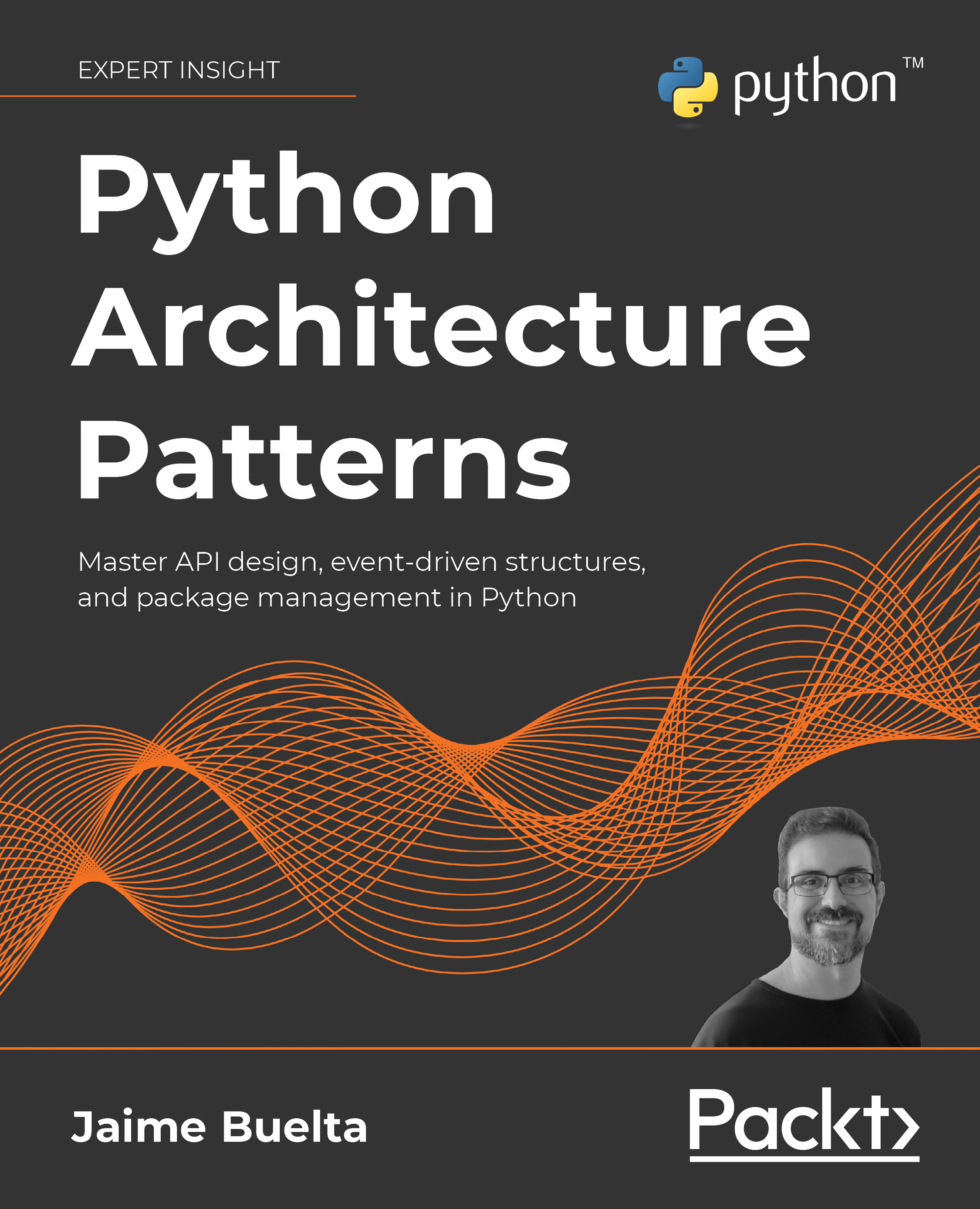
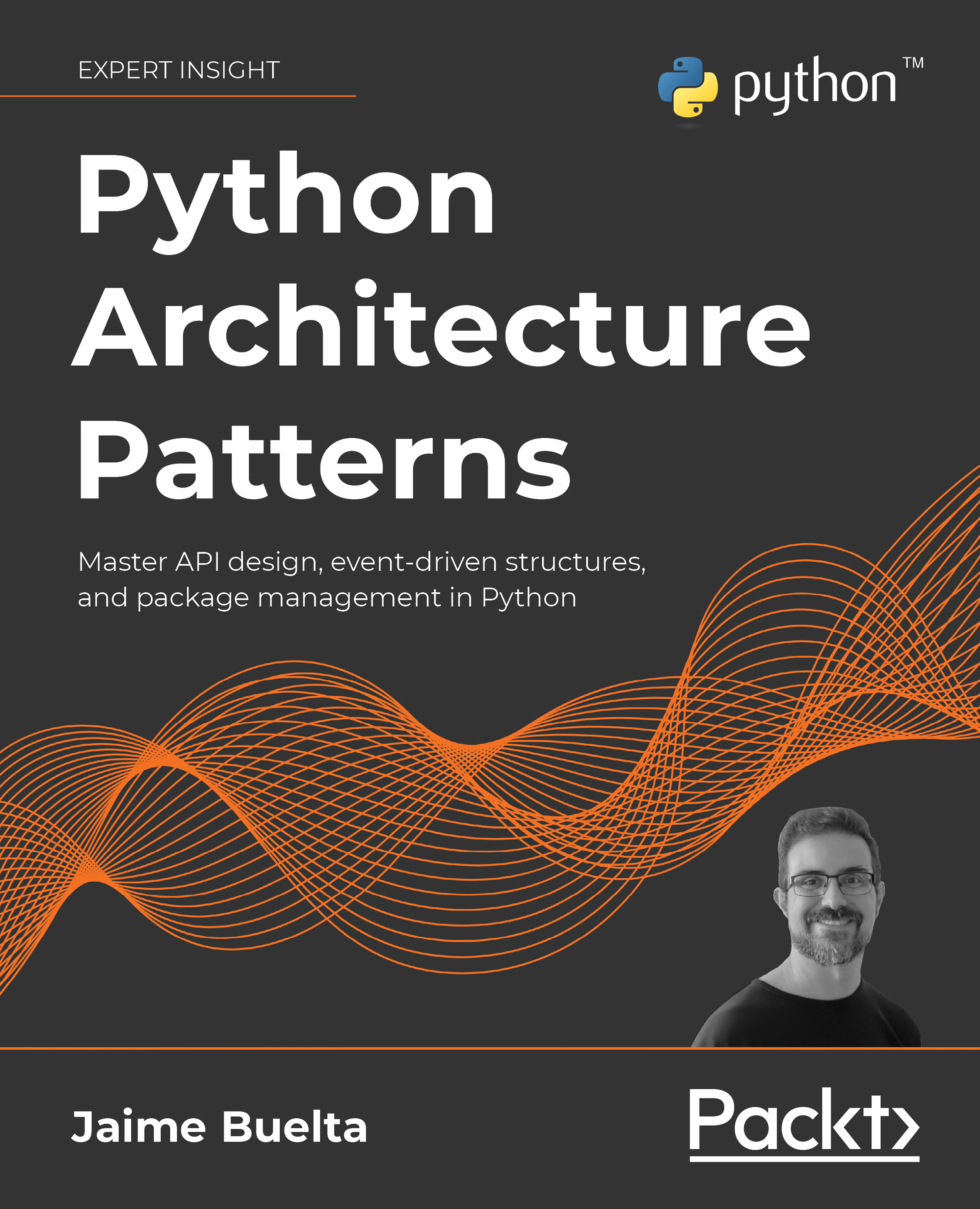
 Free Chapter
Free Chapter
