The ArcGIS API for Python is a Python package designed to work with web GIS. It allows you to work directly with data hosted on ArcGIS Online or ArcGIS Enterprise. Previously in this book you have been using ArcPy, which is excellent for desktop work, but has limited capabilities when working with hosted data. The ArcGIS API for Python provides tools to do many of the same functions that ArcPy does, such as creating maps, geocoding, managing data, and geoprocessing, but using data that is hosted within your organization. In addition to this, you can use it to manage your organization’s data and ArcGIS Online account by managing users, groups, and items.
It is important to note that while all of the examples you will work through in this chapter are within ArcGIS Pro Notebooks, you don’t have to work through ArcGIS Pro. You could install a standalone environment with conda and access everything through a Jupyter notebook. This book will not...
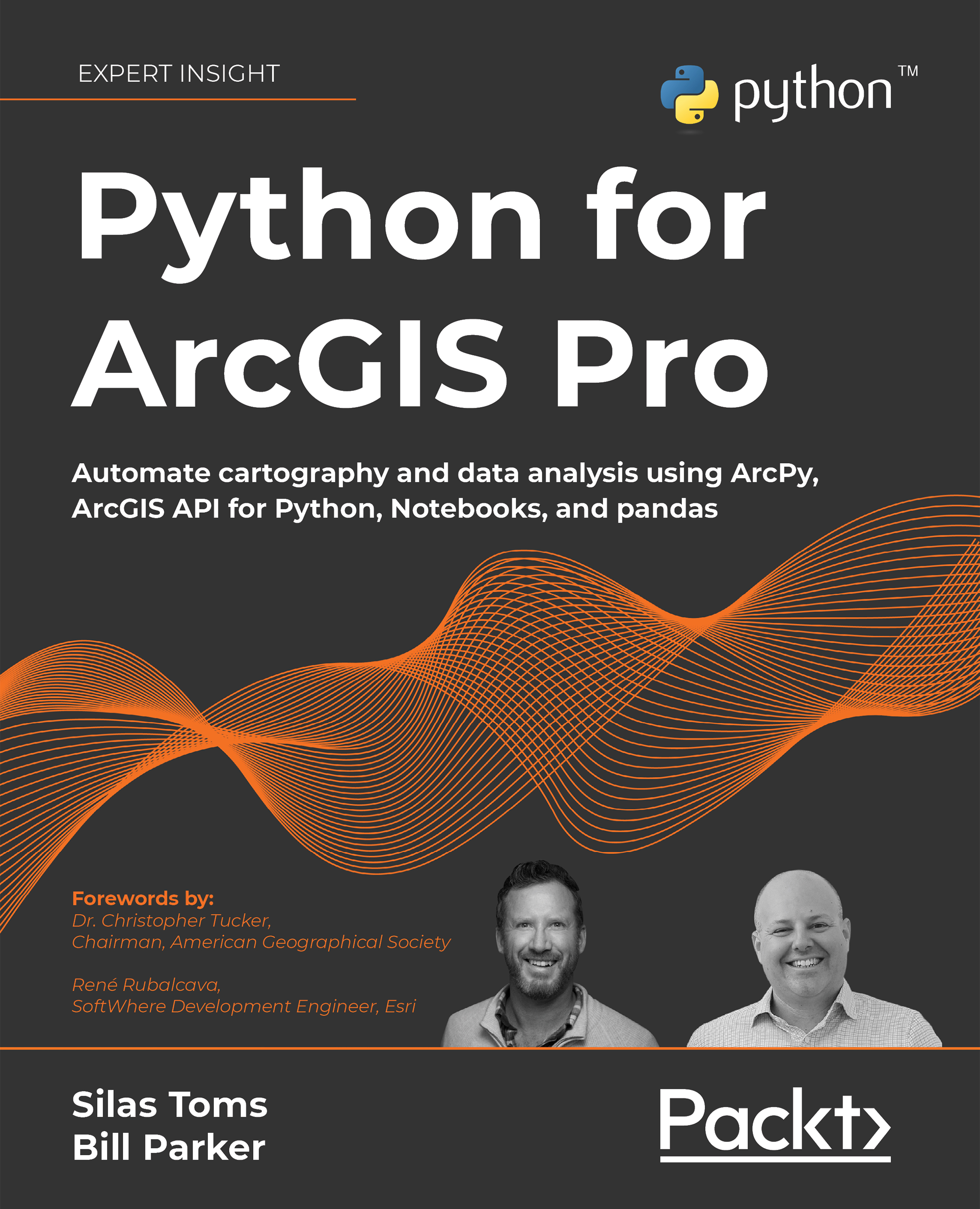
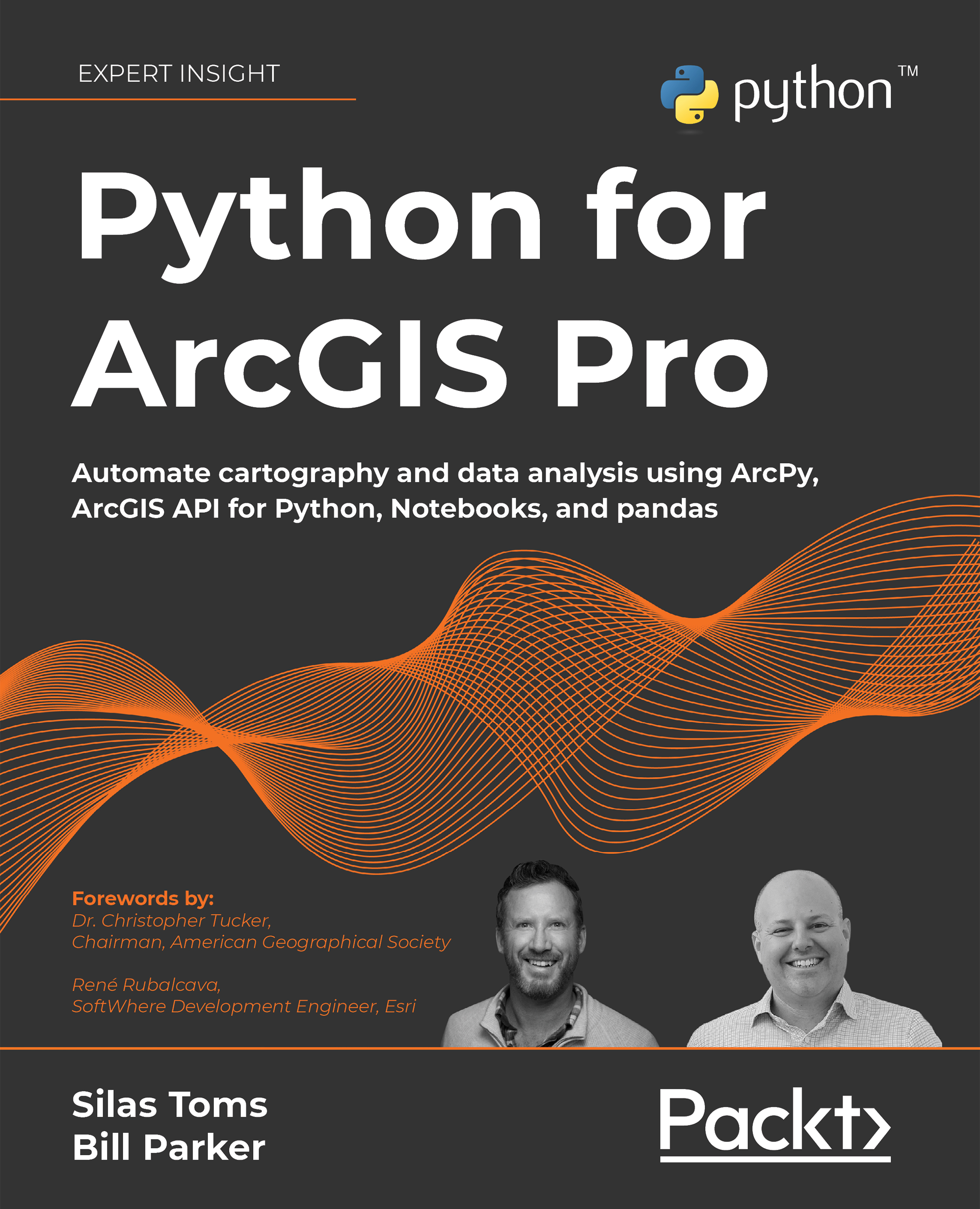
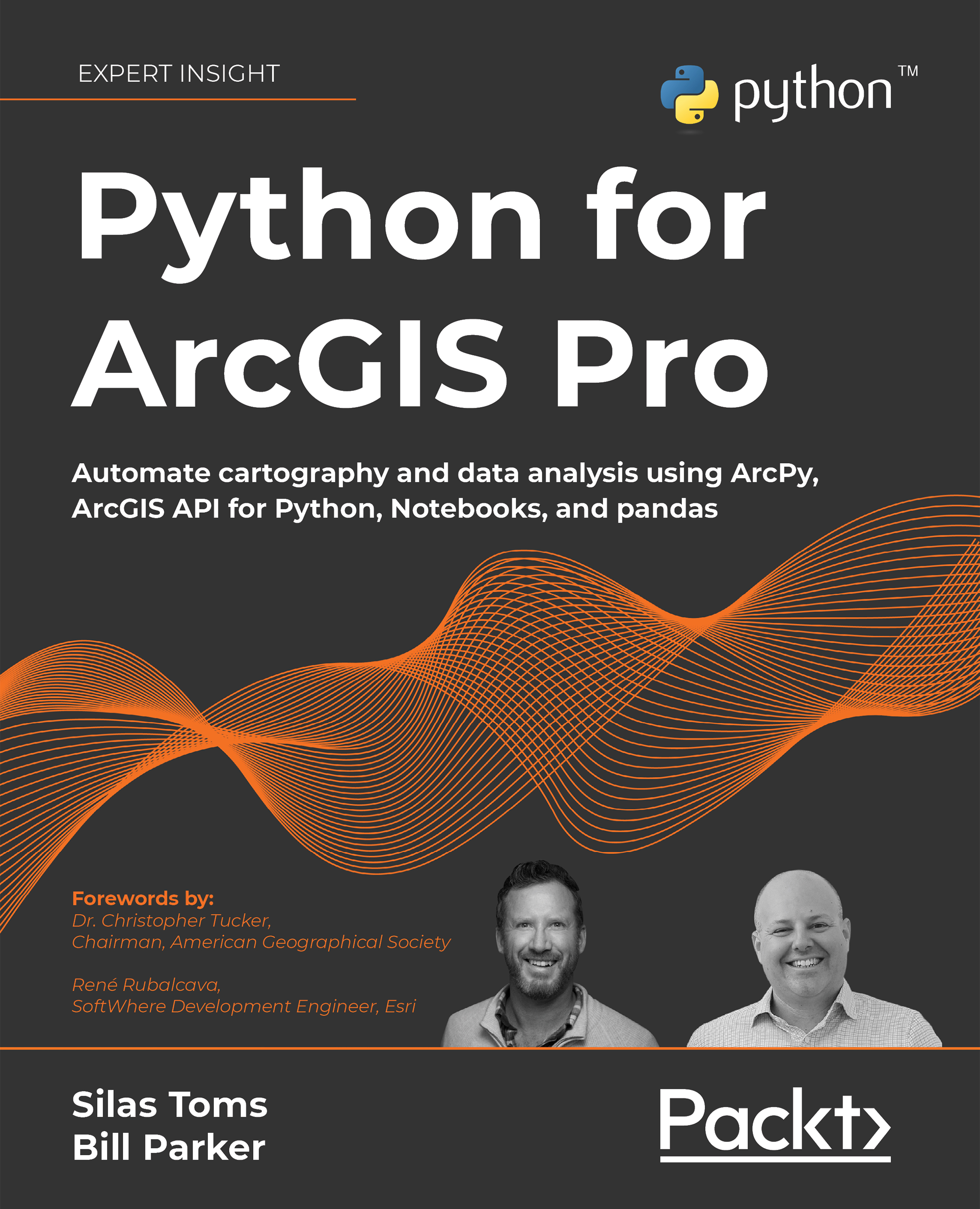
 Free Chapter
Free Chapter

