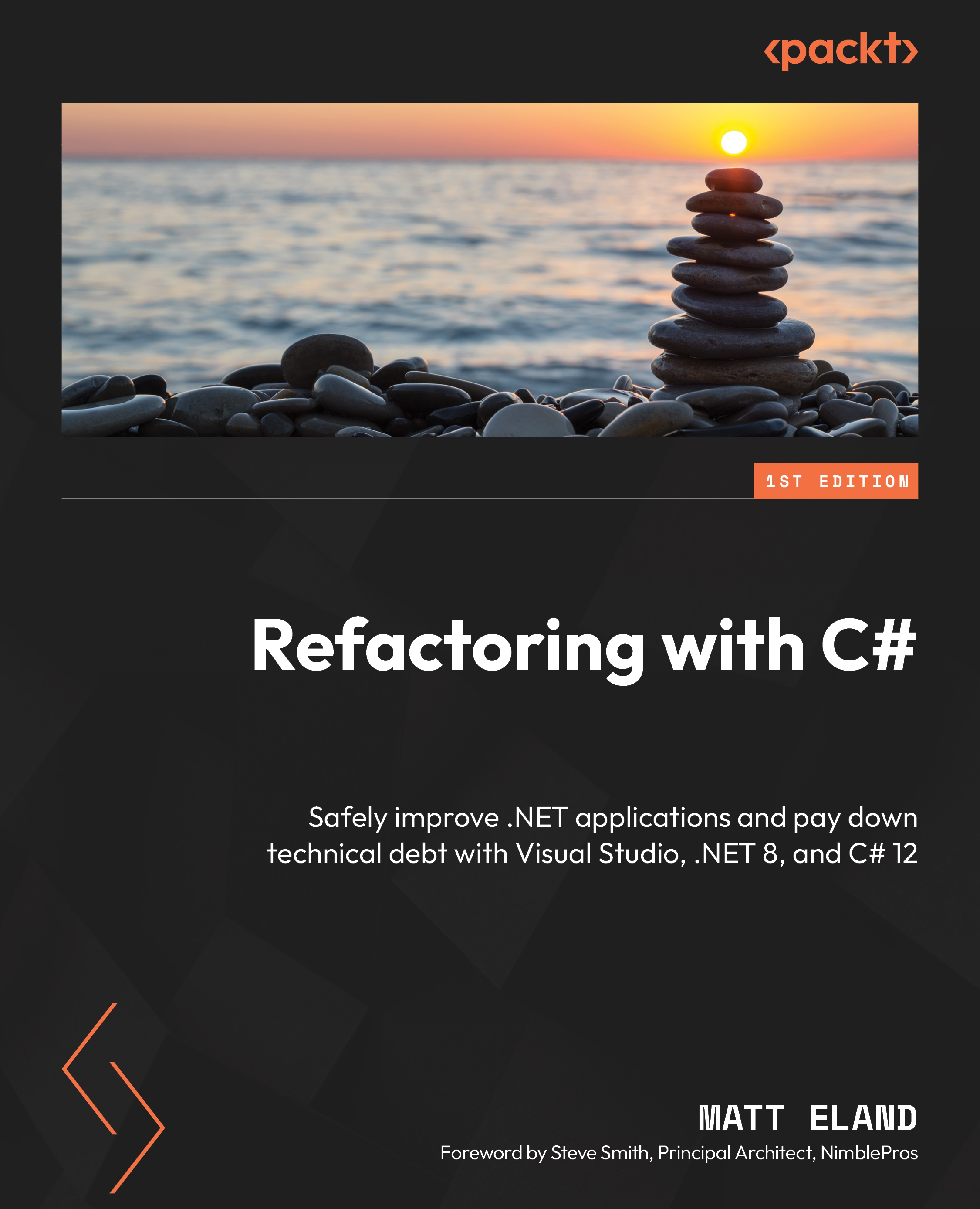-
Book Overview & Buying
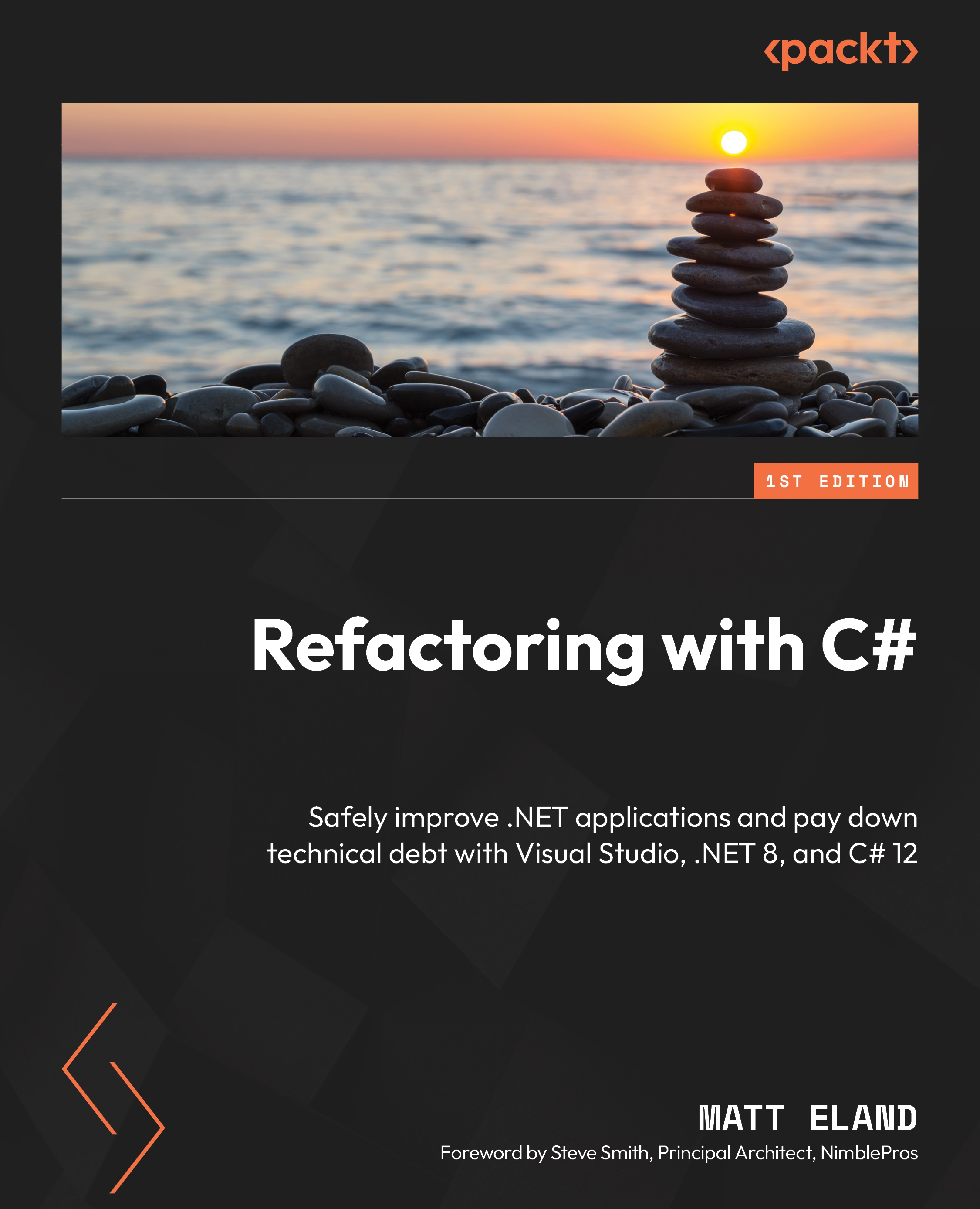
-
Table Of Contents
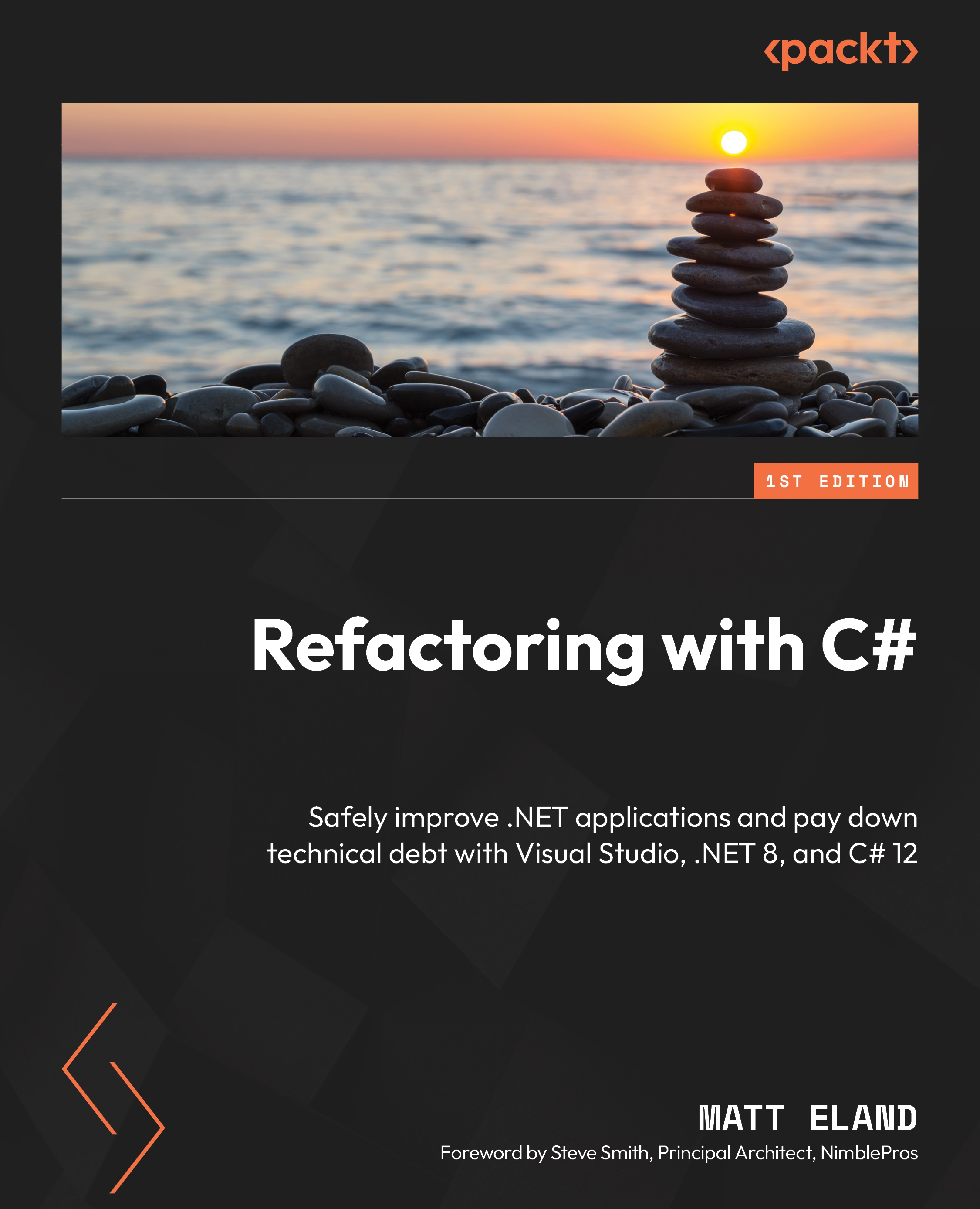
Refactoring with C#
By :
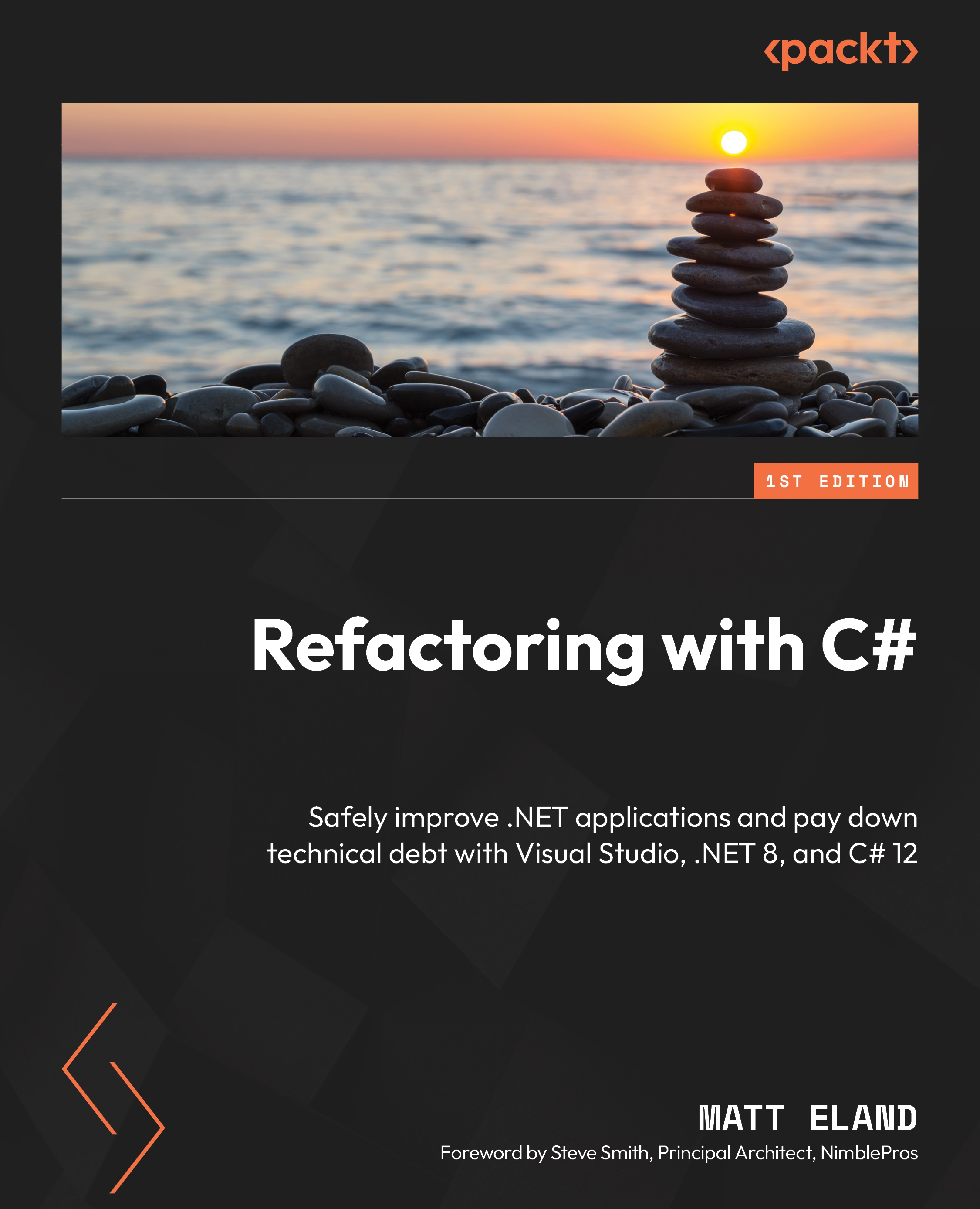
Refactoring with C#
By:
Overview of this book
 Free Chapter
Free Chapter
 Sign In
Start Free Trial
Sign In
Start Free Trial
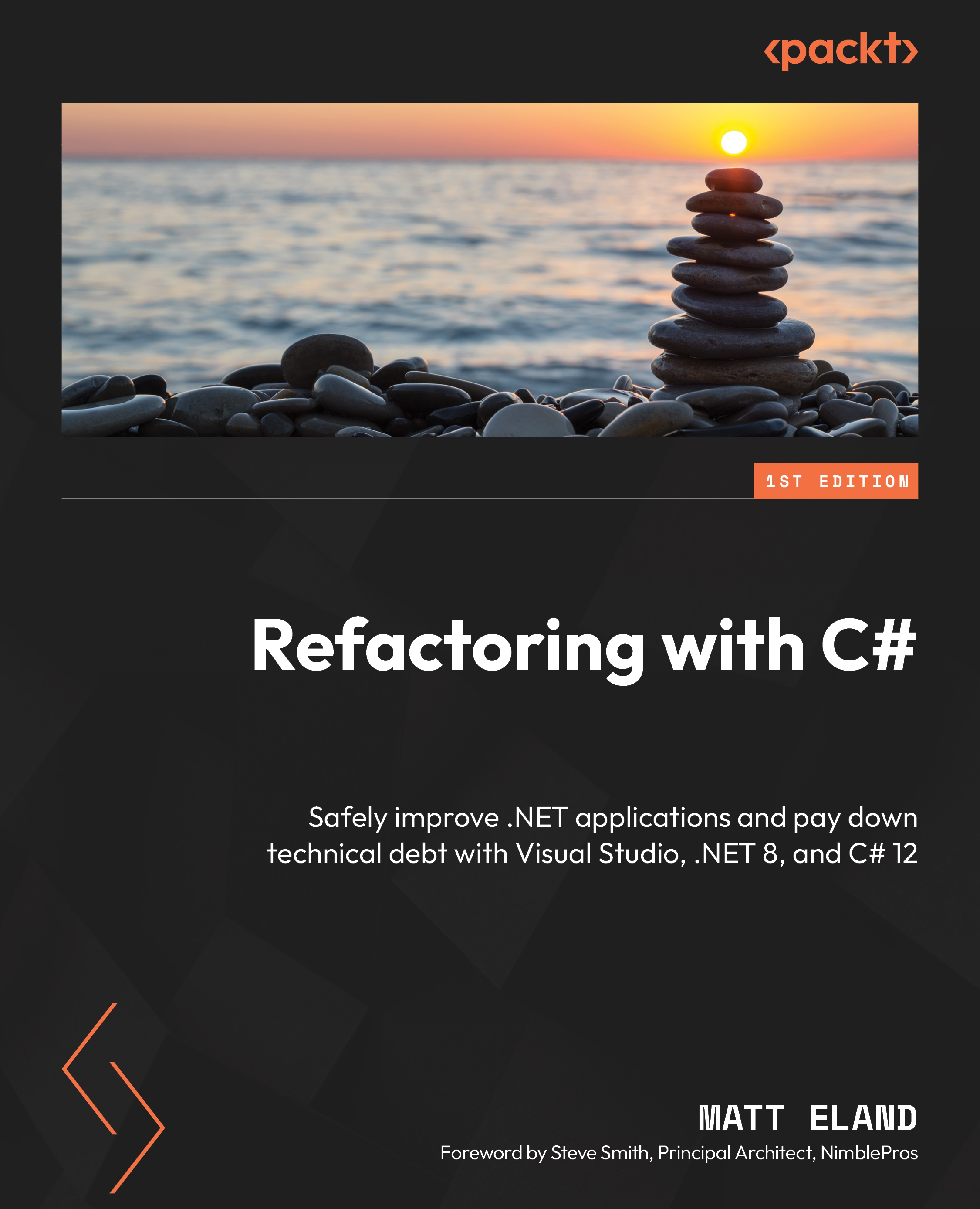
 Free Chapter
Free Chapter
Over the years, I’ve learned that developers don’t always like to document their code. While some code truly is self-documenting as developers claim, other areas require proper documentation.
In C#, we document public methods with XML documentation, such as the sample comment for the DisplayRandomNumbers method:
/// <summary>
/// Displays a sequence of 10 random numbers.
/// </summary>
public void DisplayRandomNumbers() {
This specially formatted comment is interpreted by Visual Studio to display additional help in the editor. This extra information appears in the editor when you are trying to invoke your method, as shown in Figure 11.12:

Figure 11.12 – Visual Studio showing a tooltip containing the method comment
Although the sample documentation we saw a moment ago was relatively straightforward, documentation gets a bit more complex when you have return values...