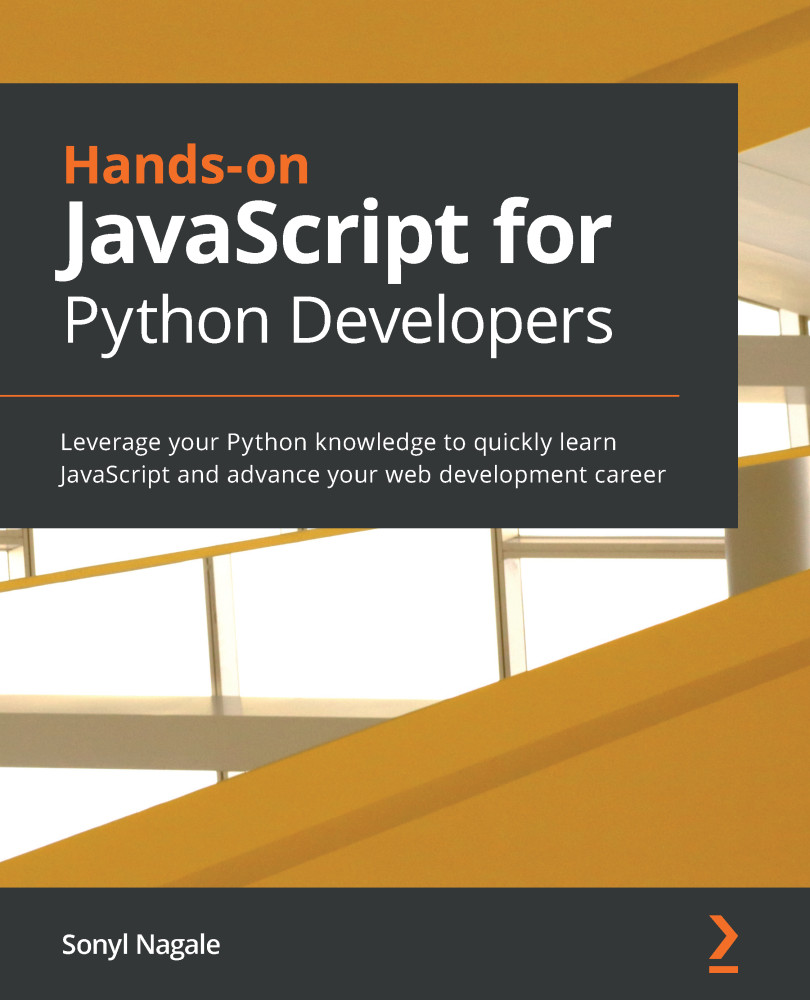Many web developers choose to use Google Chrome as their browser of choice as it provides a wealth of developer tools out of the box. If Chrome is not your browser of choice, here are a few browsers that have developer tools that are similar.
Safari
Safari ships with developer mode off by default, so if you use Safari, toggle the Develop menu in the Advanced pane in the preferences at the bottom:

Now, you'll have a Develop menu with tools that may render error messages slightly differently than Chrome, but that are still accessible.
Internet Explorer and Microsoft Edge
With all sincerity and only a little bit of prejudice, I would recommend not using Internet Explorer or Microsoft Edge for JavaScript development. It is important to test your code cross-browser, but I find the developer tools provided in IE and Edge to be lacking. For example, let's take a look at the exact same page in Edge&apos...