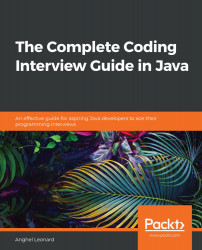Conventions used
There are a number of text conventions used throughout this book.
Code in text: Indicates code words in text, database table names, folder names, filenames, file extensions, pathnames, dummy URLs, user input, and Twitter handles. Here is an example: 'The Triangle, Rectangle, and Circle classes implement the Shape interface and override the draw() method to draw the corresponding shape."
A block of code is set as follows:
public static void main(String[] args) {Shape triangle = new Triangle();Shape rectangle = new Rectangle();Shape circle = new Circle();triangle.draw();rectangle.draw();circle.draw();}
When we wish to draw your attention to a particular part of a code block, the relevant lines or items are set in bold:
public static void main(String[] args) {Shape triangle = new Triangle();Shape rectangle = new Rectangle();Shape circle = new Circle();triangle.draw();rectangle.draw();circle.draw();}
Bold: Indicates a new term, an important word, or words that you see on screen. For example, words in menus or dialog boxes appear in the text like this. Here is an example: "However, this approach does not work for the third case, 339809 (1010010111101100001)."
Tips or important notes
Appear like this.