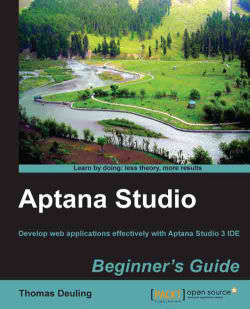Just like SVN, Git is a version control and source code management system, and was initially developed by Linus Torvalds. The difference between SVN and Git is that Git is a distributed version control and SVN is a centralized version control.
Aptana Studio is shipped with a built-in support for Git source control. However, if you are using a Linux-based operating system, you have to install the Git package manually. You can use the following command to do this:
apt-get install git
If you are using a Windows-based operating system, you don't need to install any additional components. Aptana Studio is pre-packaged with portable Git and so you can start using Git with Aptana Studio immediately.
Cloning a Git Repository and creating a new project with this clone can be done in different ways. At this point, we will take a look at the fastest way to do this.