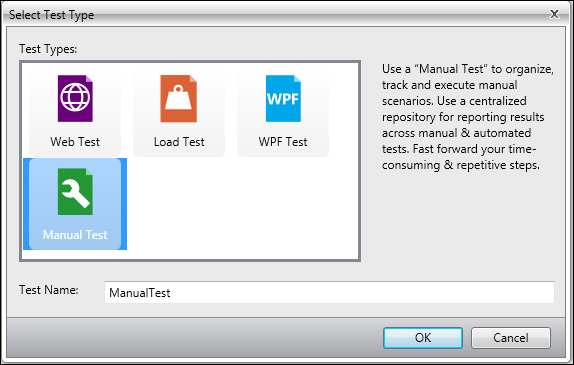Overview of this book
Test Studio is Telerik's QA solution for automating your manual testing. With Test Studio's standalone edition or Visual Studio plugin, you can rule out the possibility of unreliable test execution and UI recognition, non indicative test results and reports, dispersed test repository, low code coverage, and unaffordable learning curves. With no code, this tool provides an intuitive IDE to effortlessly create maintainable tests. If you are looking for a solution to automate testing for your web, desktop, or mobile application, you can now benefit from Test Studio's rich automation features.
"Learning Software Testing with Test Studio" will illustrate how to reliably automate test cases when it is time to relinquish manual testing habits. This book is all about less theory and more hands-on examples to present a complete manual and automated solution for your ASP .NET, WPF, Silverlight or iOS apps.
This book gets you started directly with automation in Test Studio by exploiting its recording powers through series of concrete test cases built around the equipped applications. Each chapter starts with a typical automation problem which is then approached using Test Studio specialized automation features.
You will learn how to create record and playback functional, performance, and load tests. Furthermore, we will see how to insert verification steps, logical constructs, convenient logging operations, and how to convert test scripts in order to implement keyword and data-driven architectures. To endow your tests with additional flexibility, each recorded automation feature will be approached from its coded perspective through the usage of the underlying ArtOfTest Test Studio automation library.
This book also illustrates how Test Studio can automate pre-conditions, test result inputting, and the capturing of system states during manual test case execution in order to keep the tester's attention focused on the important details.
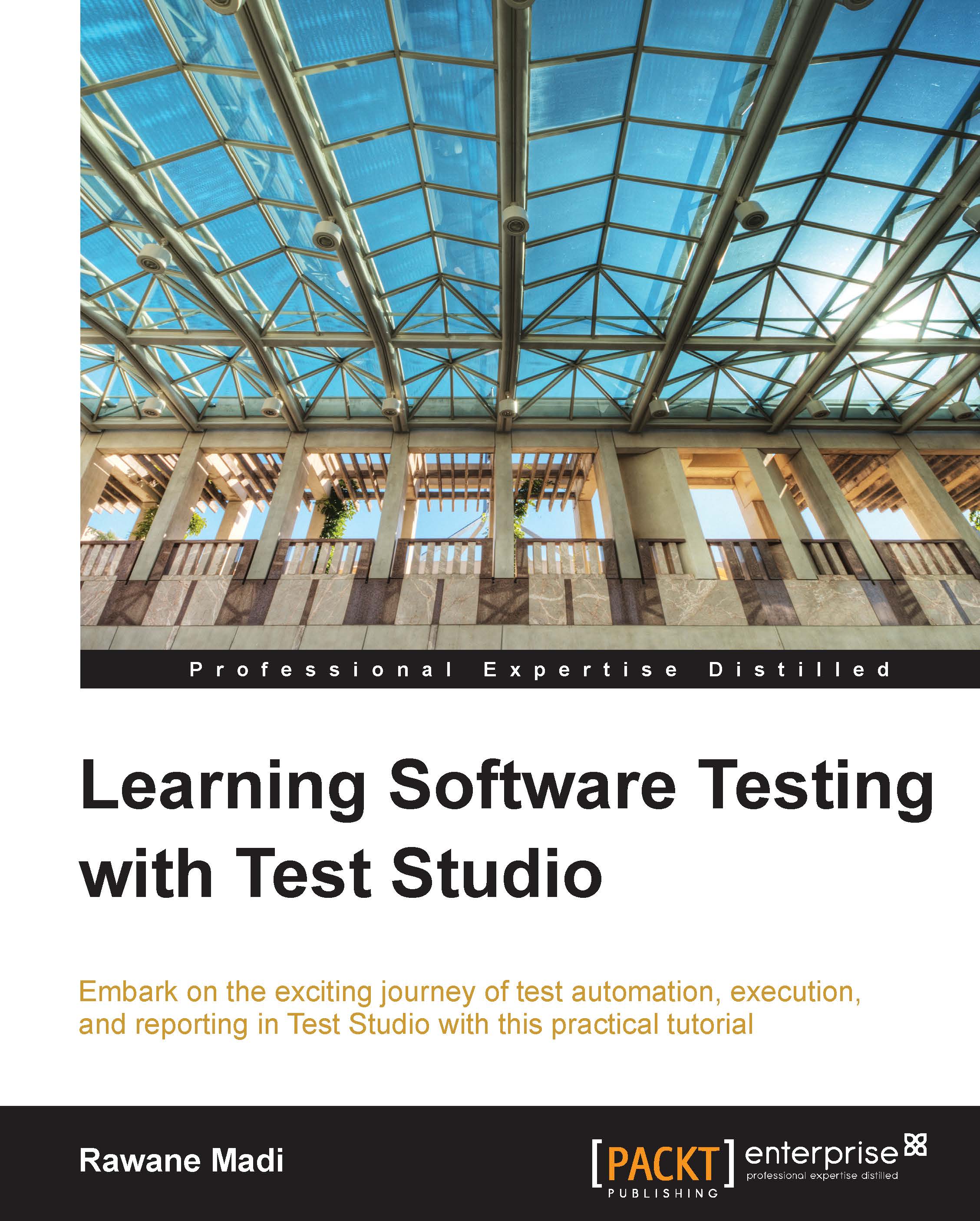
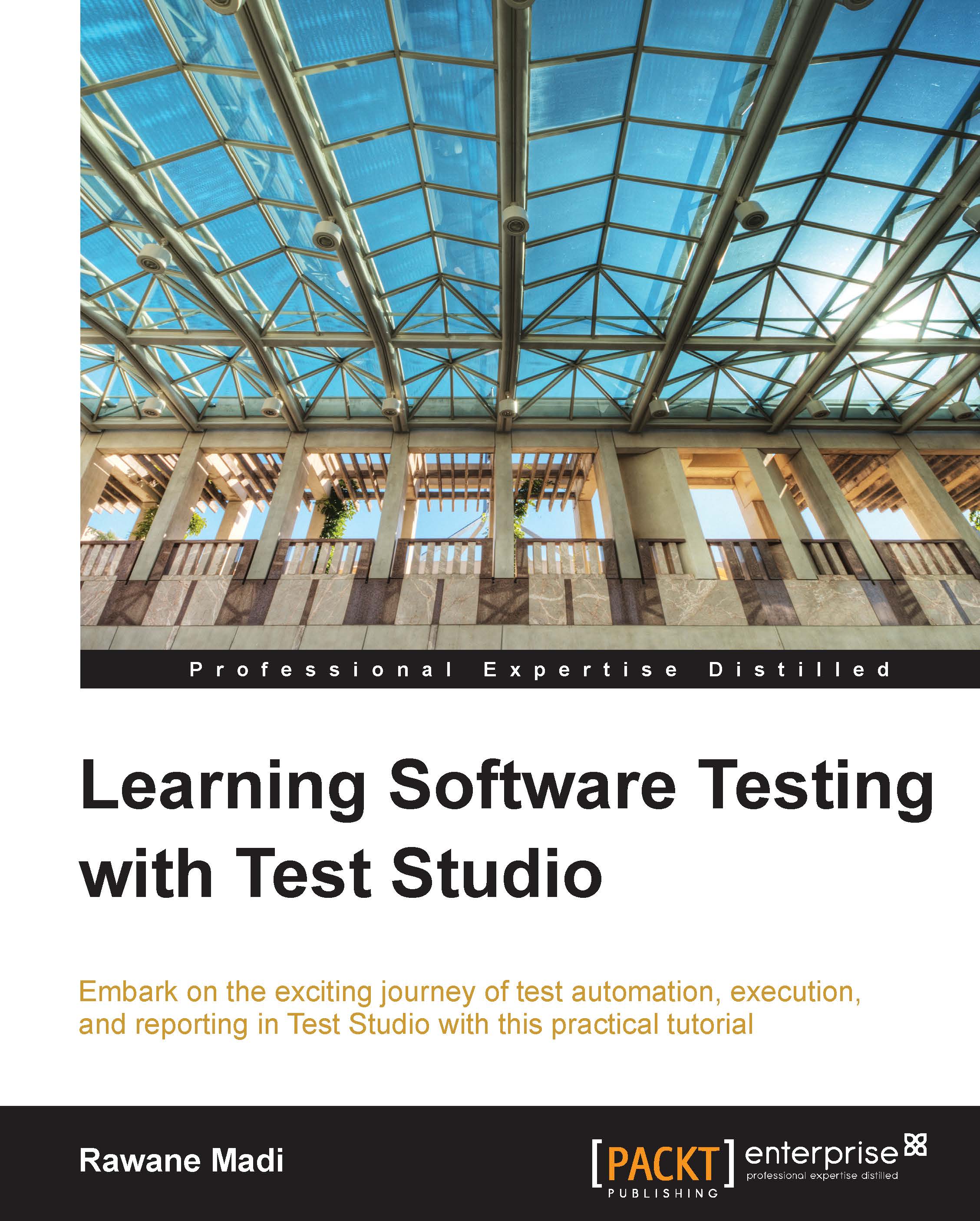
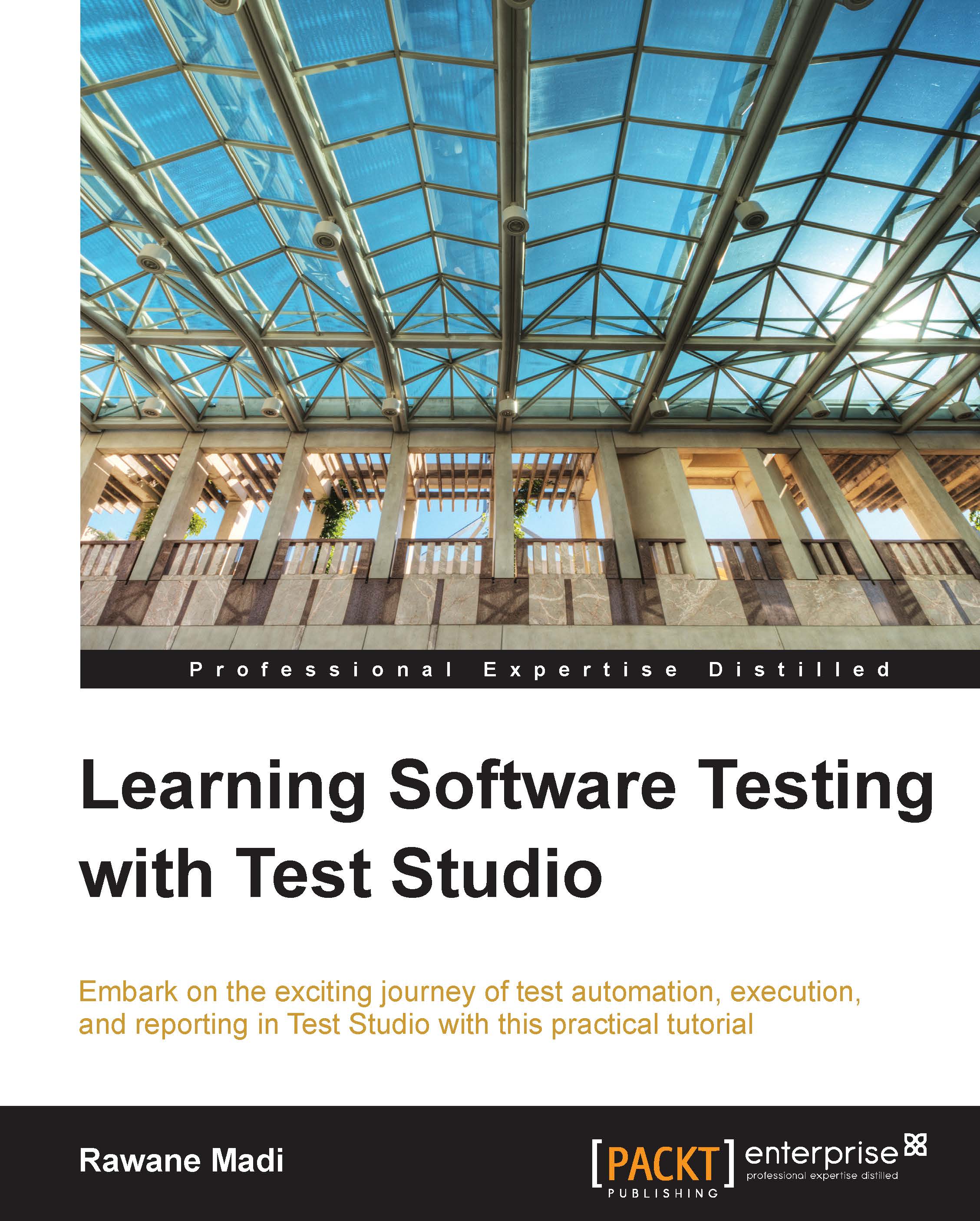
 Free Chapter
Free Chapter