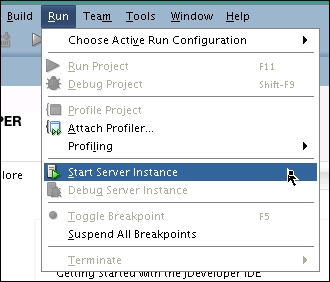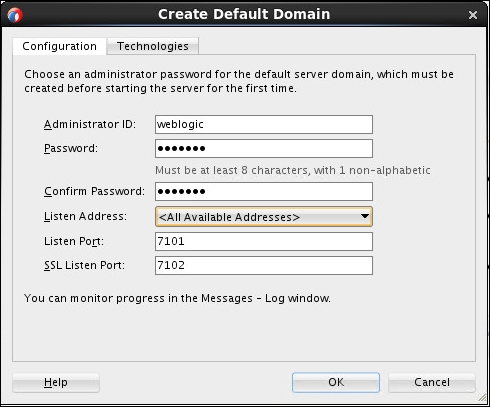-
Book Overview & Buying
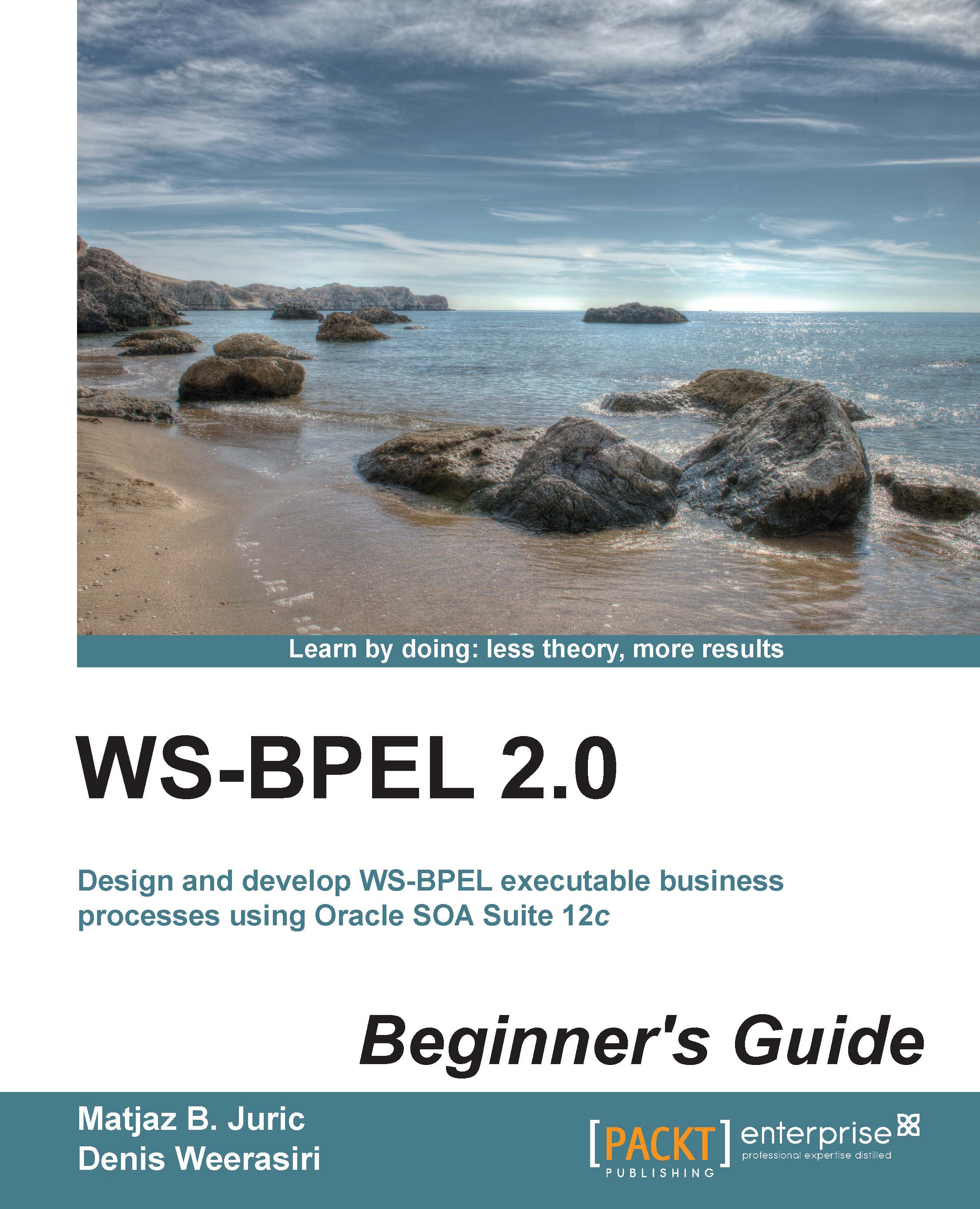
-
Table Of Contents
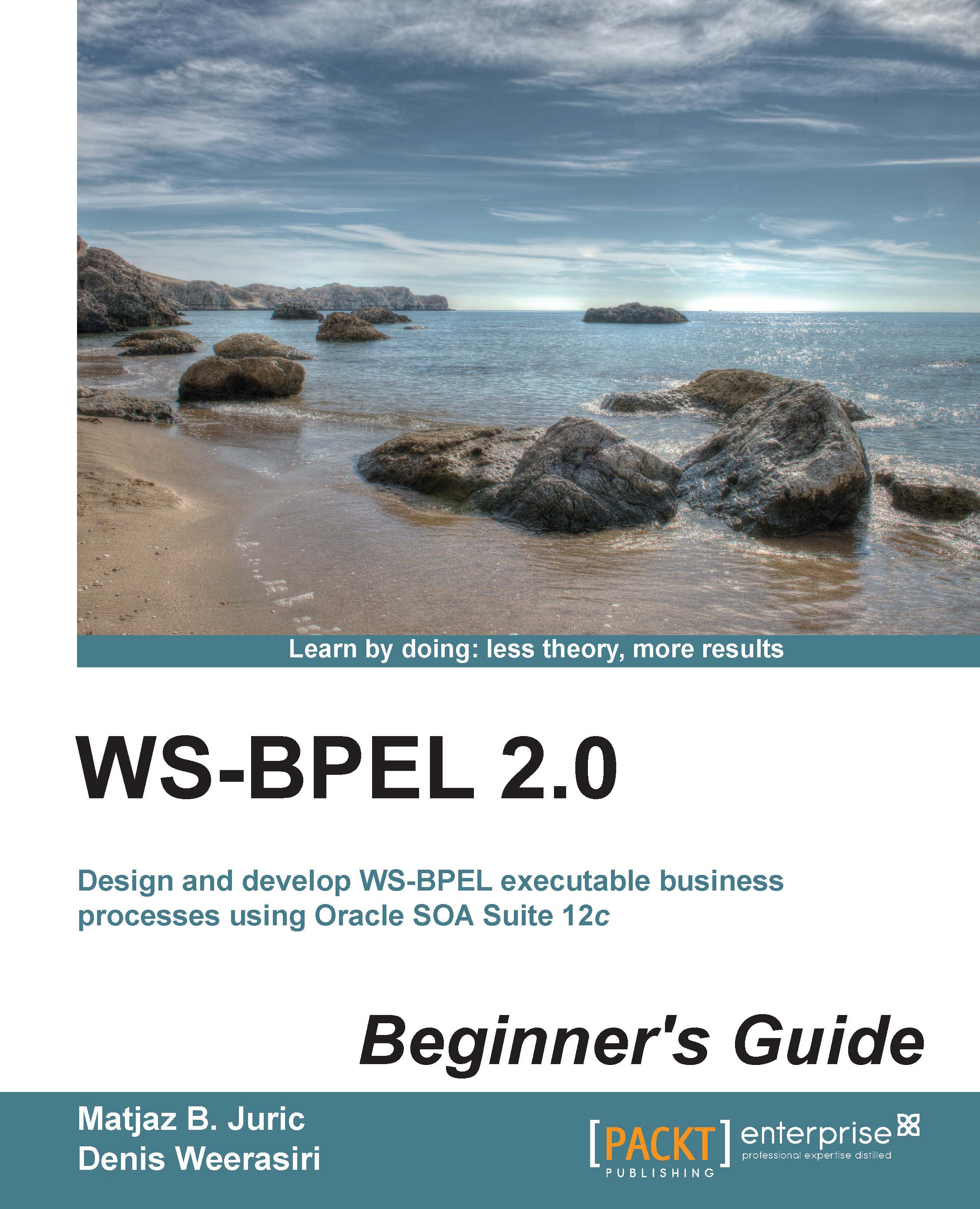
WS-BPEL 2.0 Beginner's Guide
By :
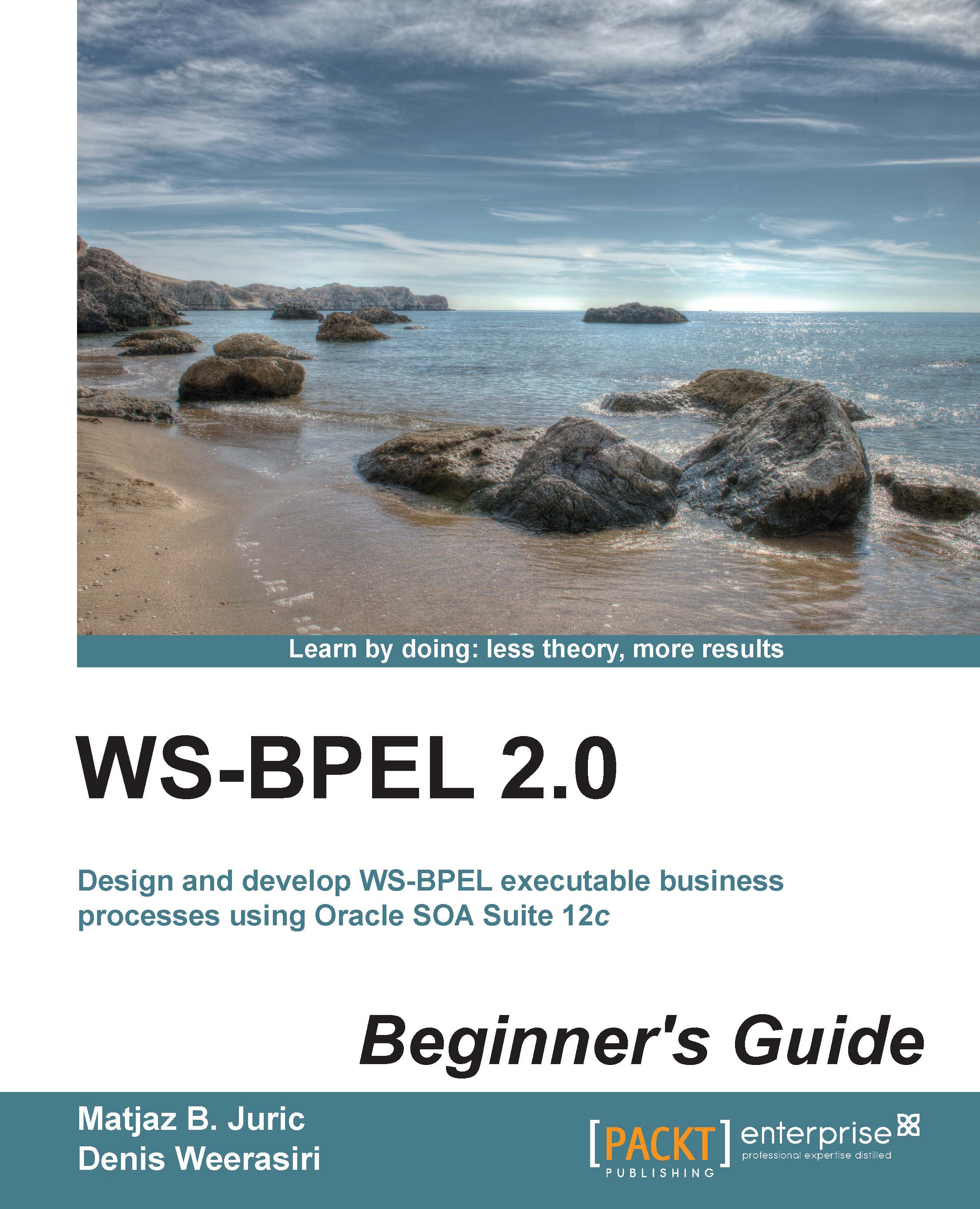
WS-BPEL 2.0 Beginner's Guide
By:
Overview of this book
 Free Chapter
Free Chapter