Citrix EdgeSight for XenApp provides the most comprehensive performance-management and reporting solution for the Citrix XenApp infrastructure. Administrators have real-time visibility to session-level performance and provide visibility into key metrics such as profile load time and login script execution.
Citrix EdgeSight is a complicated tool and a beast of an application in itself. With this in mind, we've made an attempt to cover the recipes that a Citrix administrator might come across while managing and supporting their XenApp farm on a daily basis.
This book follows a cookbook style and is packed with simple yet incredibly effective and practical recipes covering the basics to the advanced. All recipes contain step-by-step instructions with screenshots for practical and easy learning.
Installing EdgeSight Server (Intermediate) will describe the prerequisites to install EdgeSight and illustrates its installation.
Installing EdgeSight agents (Simple) will take an in-depth look at the installation of the EdgeSight agent and lists the troubleshooting steps that should be performed if the agent fails to register with the EdgeSight Server.
Configuring the server settings (Intermediate) will present the common server settings that need to be configured after the installation of the EdgeSight Server.
Configuring users, groups, and authentication (Intermediate) will focus on other settings that we should also configure after the installation of the EdgeSight Server.
Defining alerts (Advanced) will explore EdgeSight alerts and illustrate how to create alerts and define action when the defined alert condition is/are met.
Managing the real-time dashboard (Intermediate) will assist in setting up the real-time dashboard to provide a comprehensive view of the XenApp server health state in real time.
Working with EdgeSight reports (Intermediate) will walk through the steps required to work with built-in reports and how to subscribe to reports for automatic delivery.
Monitoring the Citrix license usage (Intermediate) will describe how EdgeSight can be used to report Citrix usage in your environment.
Resolving performance problems (Advanced) will focus on how to use EdgeSight to ensure applications are meeting business metrics at all times by monitoring performance from the user's perspective.
Grooming EdgeSight database (Advanced) will take an in-depth look at how to groom the EdgeSight database to optimize its performance.
What you need for this book
To try out the recipes in this book, you will need to build a Citrix XenApp farm. For the EdgeSight database, you can use the same database server that is being used as the data store for your XenApp farm. Another infrastructure server that is used in the recipes is the messaging server (Microsoft Exchange Server) to send alerts via e-mail.
This is an ideal book for Citrix XenApp professionals who need to keep a close eye on the performance of their XenApp servers and generate reports.
This cookbook explores basic to advanced recipes that cover the most common tasks a professional might undertake while administering their EdgeSight Server in their day-to-day job.
In this book, you will find a number of styles of text that distinguish between different kinds of information. Here are some examples of these styles and an explanation of their meaning.
Code words in text, database table names, folder names, filenames, file extensions, pathnames, dummy URLs, user input, and Twitter handles are shown as follows: "The EdgeSightXA6Agentx64.msi installer file is used to install EdgeSight agent Version 5.4, while EdgeSightXAAgentx64.msi is used to install EdgeSight agent Version 5.3."
Any command-line input or output is written as follows:
New terms and important words are shown in bold. Words that you see on the screen, in menus or dialog boxes for example, appear in the text like this: "Verify that the default departments were created successfully by navigating to Configure | Company Configuration | Device Management | Departments."
Note
Warnings or important notes appear in a box like this.
Tip
Tips and tricks appear like this.
Feedback from our readers is always welcome. Let us know what you think about this book—what you liked or may have disliked. Reader feedback is important for us to develop titles that you really get the most out of.
To send us general feedback, simply send an e-mail to <[email protected]>, and mention the book title via the subject of your message.
If there is a topic that you have expertise in and you are interested in either writing or contributing to a book, see our author guide on www.packtpub.com/authors.
Now that you are the proud owner of a Packt book, we have a number of things to help you to get the most from your purchase.
Although we have taken every care to ensure the accuracy of our content, mistakes do happen. If you find a mistake in one of our books—maybe a mistake in the text or the code—we would be grateful if you would report this to us. By doing so, you can save other readers from frustration and help us improve subsequent versions of this book. If you find any errata, please report them by visiting http://www.packtpub.com/submit-errata, selecting your book, clicking on the errata submission form link, and entering the details of your errata. Once your errata are verified, your submission will be accepted and the errata will be uploaded on our website or added to any list of existing errata, under the Errata section of that title. Any existing errata can be viewed by selecting your title from http://www.packtpub.com/support.
Piracy of copyright material on the Internet is an ongoing problem across all media. At Packt, we take the protection of our copyright and licenses very seriously. If you come across any illegal copies of our works, in any form, on the Internet, please provide us with the location address or website name immediately so that we can pursue a remedy.
Please contact us at <[email protected]> with a link to the suspected pirated material.
We appreciate your help in protecting our authors, and our ability to bring you valuable content.
You can contact us at <[email protected]> if you are having a problem with any aspect of the book, and we will do our best to address it.
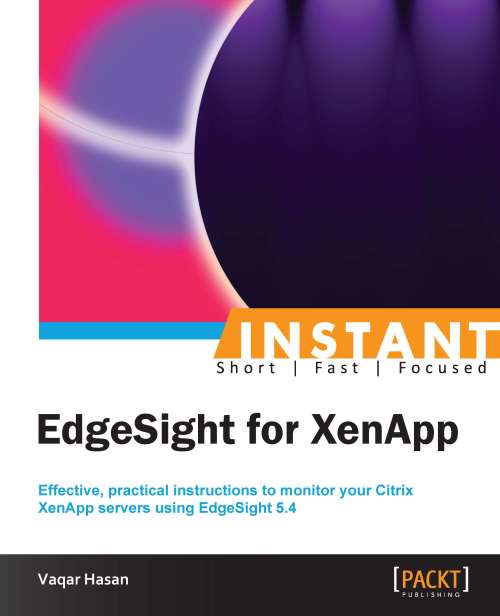
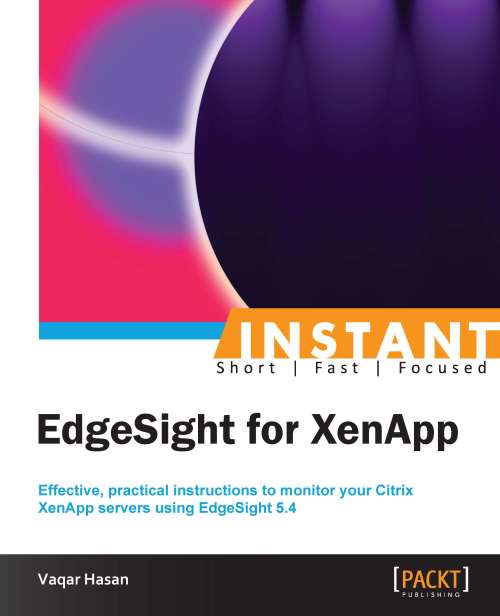
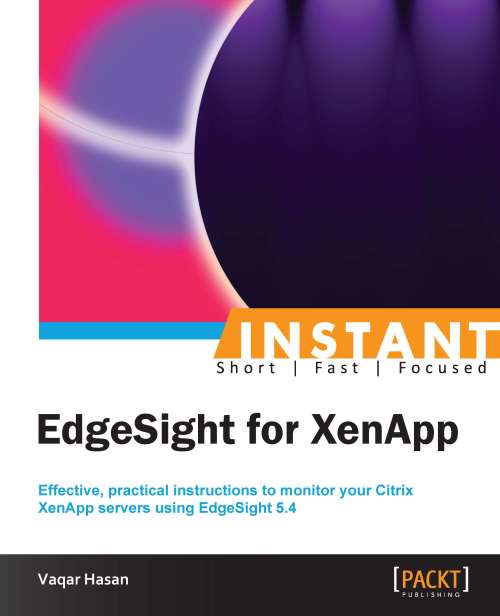
 Free Chapter
Free Chapter

