Overview of this book
JavaScript is the behavior, the third pillar in today's paradigm that looks at web pages as something that consists of clearly distinguishable parts: content (HTML), presentation (CSS) and behavior (JavaScript). Using JavaScript, you can create not only web pages but also desktop widgets, browser and application extensions, and other pieces of software. It's a pretty good deal: you learn one language and then code all kinds of different applications. While there's one chapter specifically dedicated to the web browser environment including DOM, Events and AJAX tutorials, the rest is applicable to the other environments
Many web developers have tried coding or adopting some bits of JavaScript, but it is time to "man up" and learn the language properly because it is the language of the browser and is, virtually, everywhere. This book starts from zero, not assuming any prior JavaScript programming knowledge and takes you through all the in-depth and exciting futures hidden behind the facade. Once listed in the "nice to have" sections of job postings, these days the knowledge of JavaScript is a deciding factor when it comes to hiring web developers. After reading this book you'll be prepared to ace your JavaScript job interview and even impress with some bits that the interviewer maybe didn't know. You should read this book if you want to be able to take your JavaScript skills to a new level of sophistication.
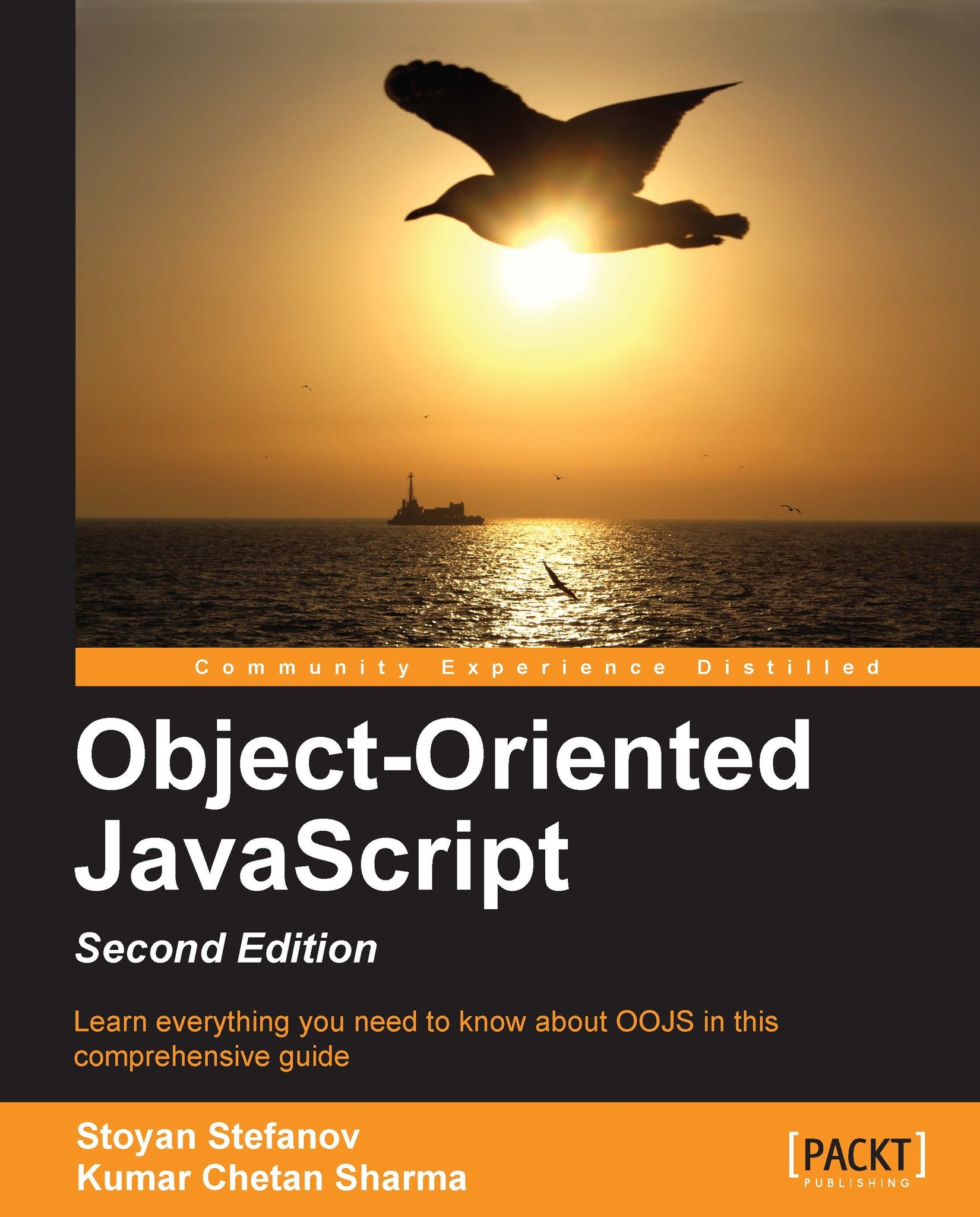
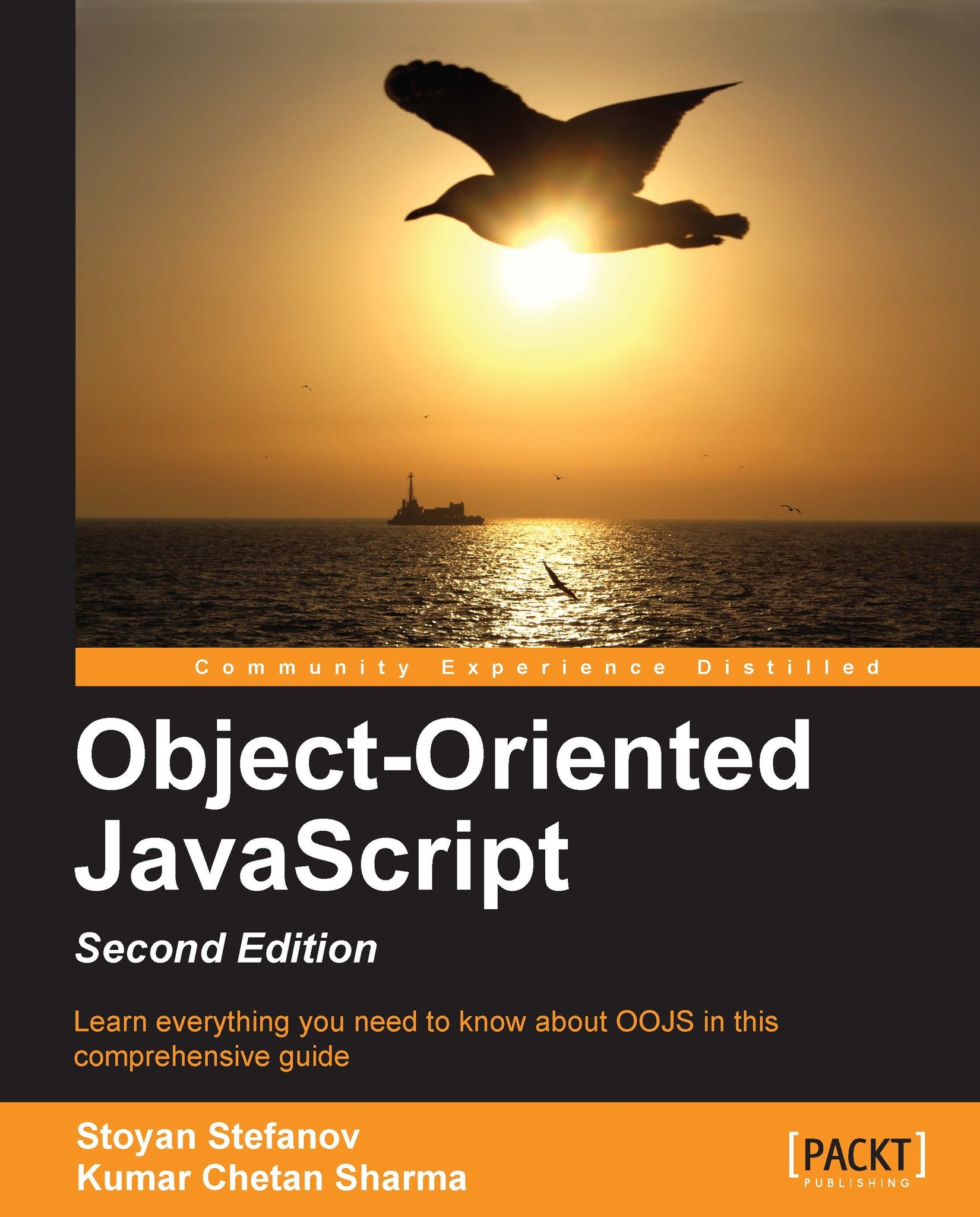
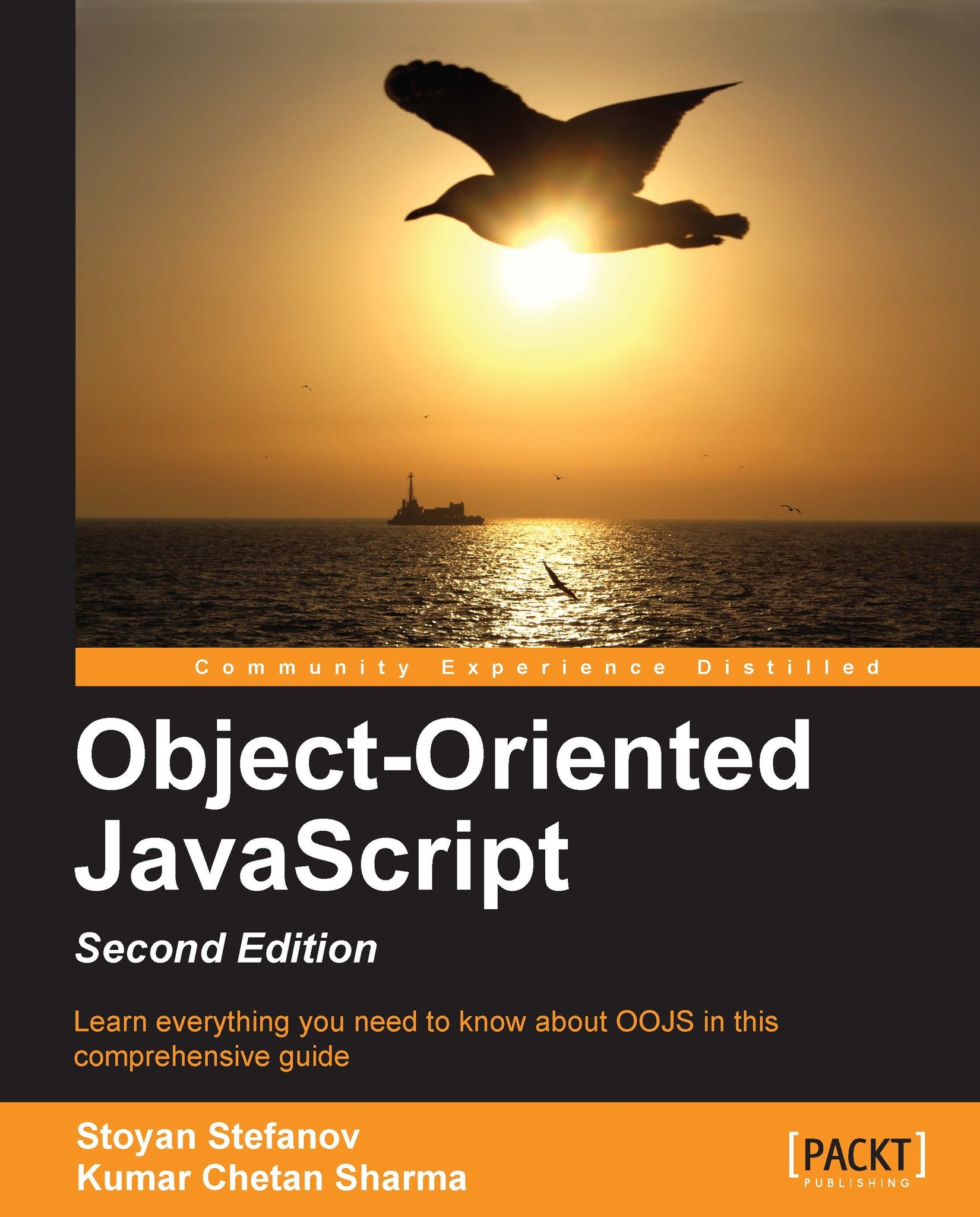
 Free Chapter
Free Chapter
