Chapter 1. Introducing Android Forensics
Mobile forensics is a branch of digital forensics which is evolving in today's digital era. Android forensics deals with extracting, recovering and analyzing the data present on an Android device through various techniques. However, it is important to have a clear understanding of the platform and other fundamentals before we dive in and find out how to extract data. In this chapter, we will cover the following topics:
- Mobile forensics
- Mobile forensics approach
- Android architecture
- Android security
- Android hardware components
- Android boot process
The world today is experiencing technological innovation like never before. This growth is almost exponential in the field of mobile devices. Gartner, a technology research and advisory firm, in their forecasts published in June 2014, predicted that mobile phone shipments are soon set to break 2.4 billion units. This statistic alone reflects the unprecedented growth of mobile devices. Mobile phones have not only increased in number but also have become more sophisticated in terms of functionality.
The following screenshot referenced from http://en.wikipedia.org/wiki/File:Mobile_phone_subscribers_1997-2014_ITU.svg shows the increase in graph of mobile phone subscribers per 100 inhabitants from 1997 to 2014:
Within mobile phones, smart phones are very much becoming the norm. Improvements in the computing power and data storage of these devices enable us to perform a wide range of activities. We are increasingly becoming dependent on these mobile devices for most of our activities. Apart from performing routine tasks such as making calls, sending messages, and so on, these devices also support other activities such as sending e-mails, surfing the Internet, recording videos, creating and storing documents, identifying locations with Global Positioning System (GPS) services, managing business tasks, and much more. In other words, mobile devices are now a repository of sensitive personal information, containing a wealth of user data. Quite often, the data sitting on a device is more valuable than the device itself. For instance, calls made from a device could be valuable information for law enforcement agencies. The fact that mobile forensics played a crucial role in solving high-profile cases, such as the 2010 Times Square car bombing attempt and the Boston marathon bombings, reaffirms the increasing role of mobile forensics in many government and law enforcement cases.
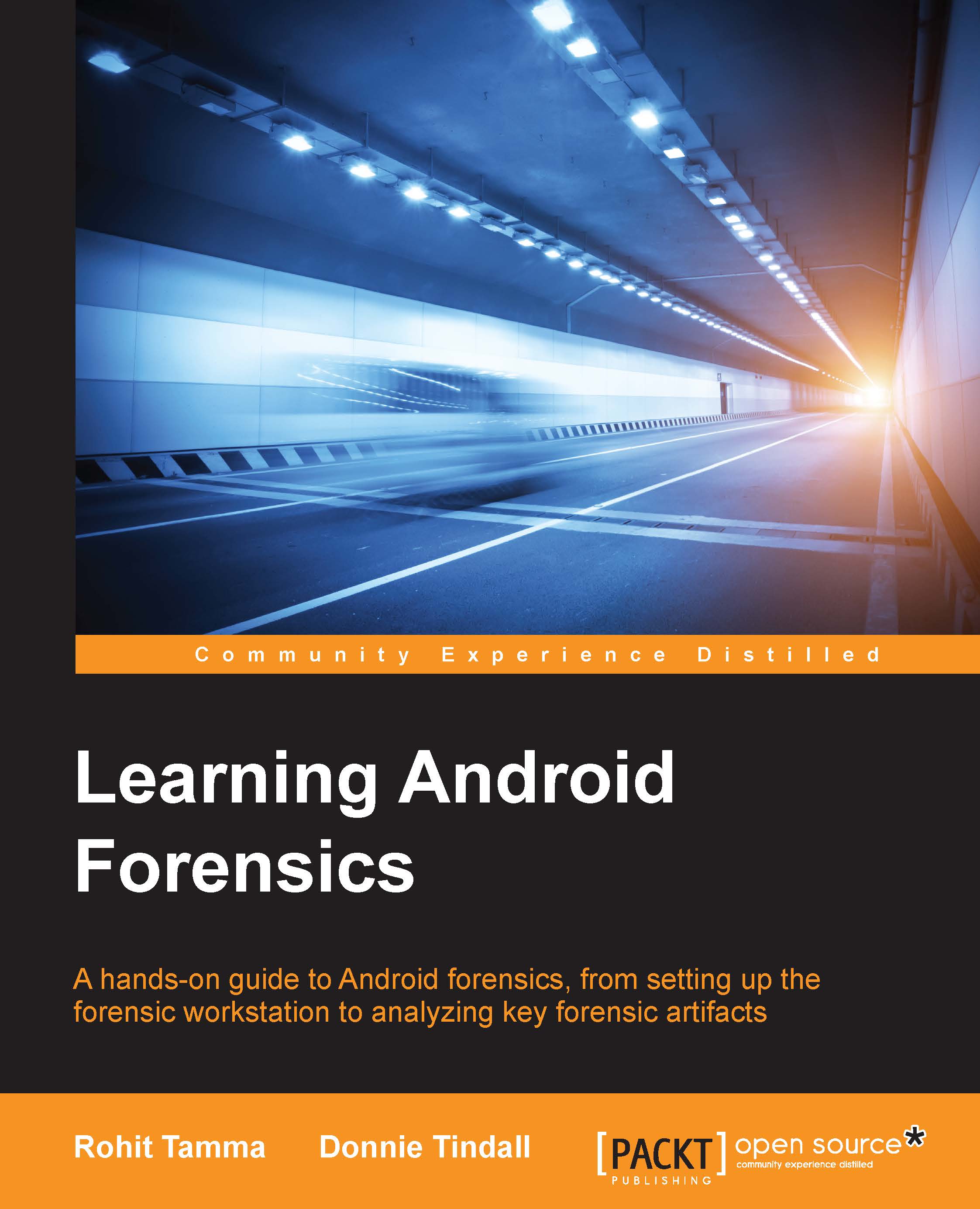
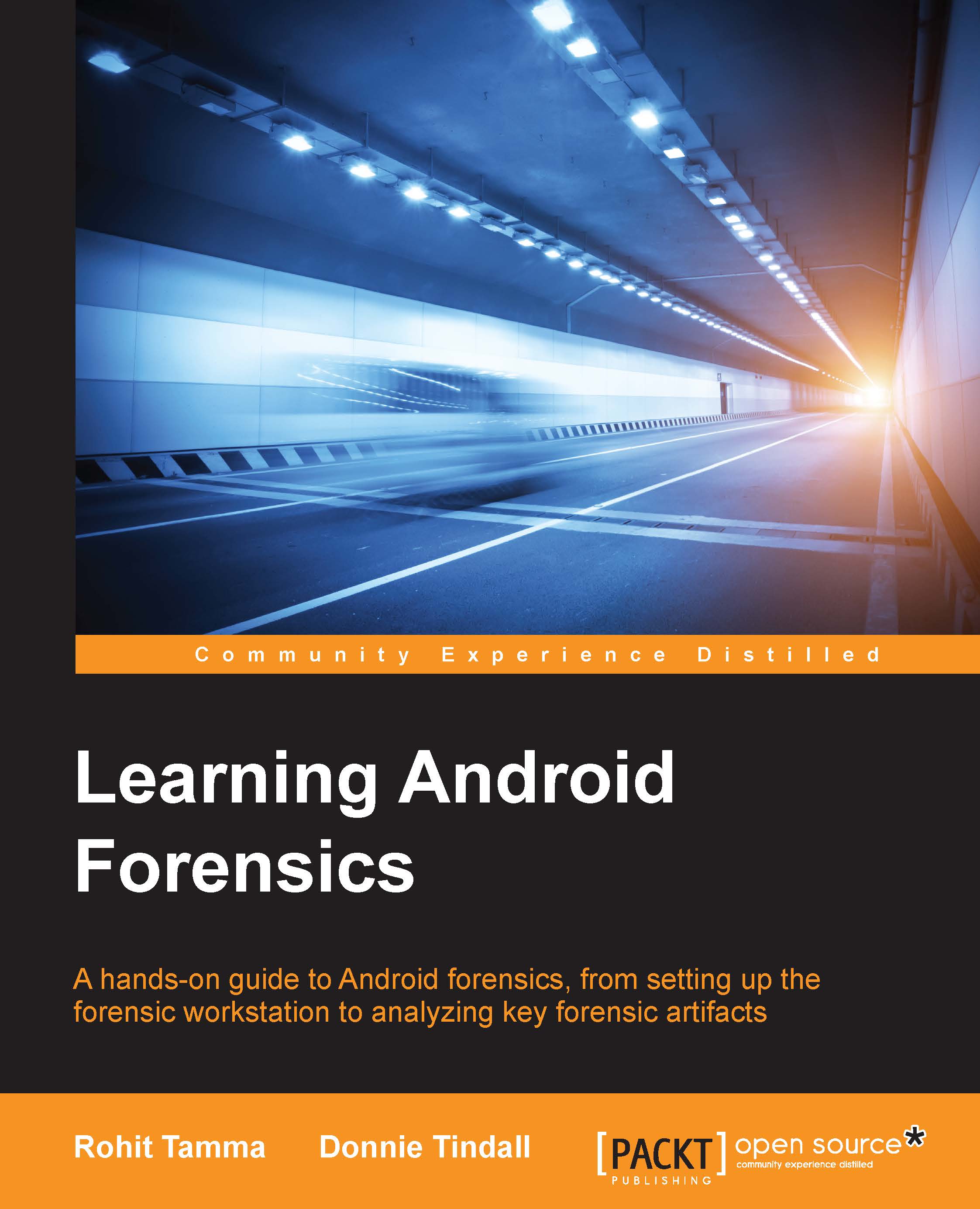
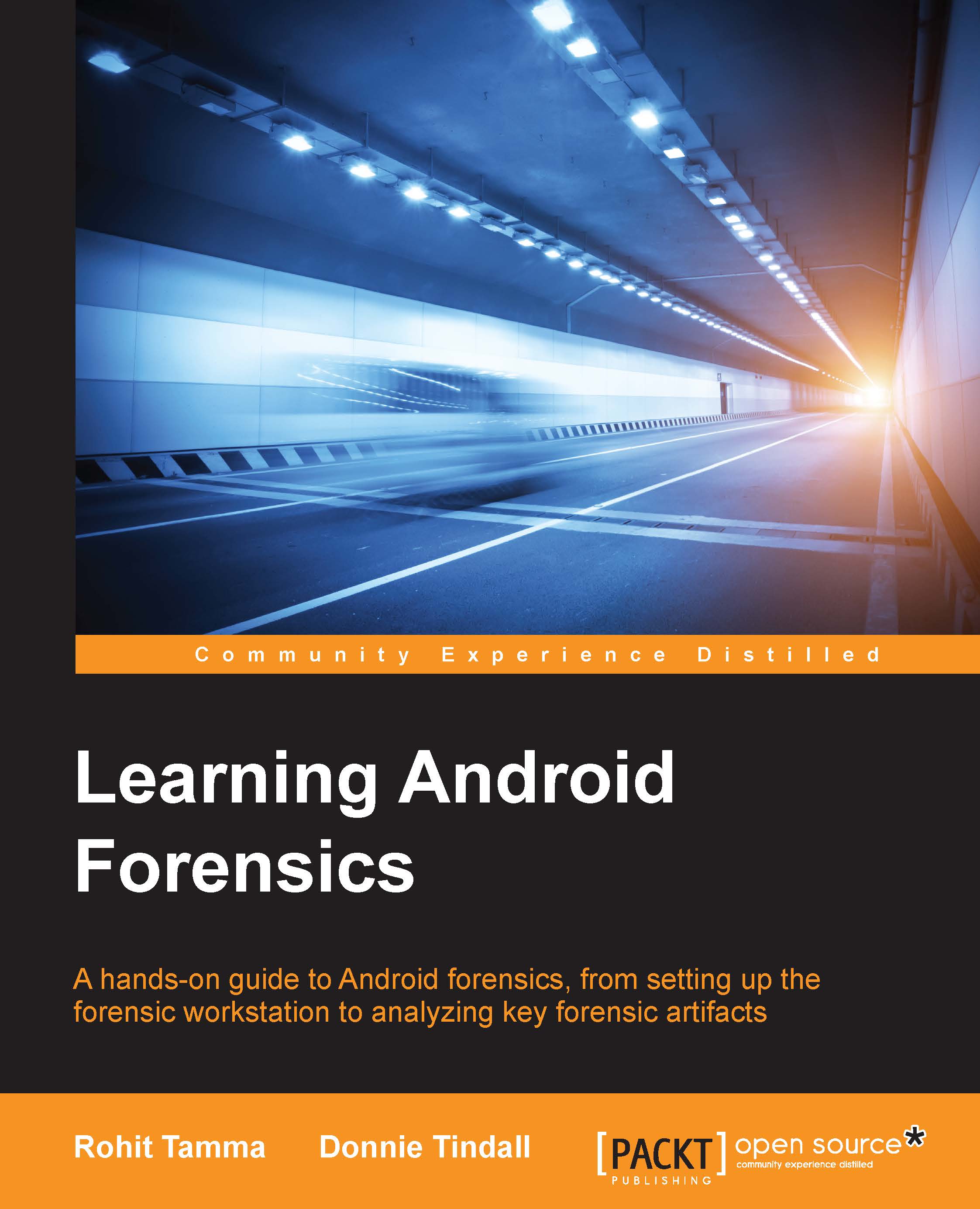
 Free Chapter
Free Chapter

