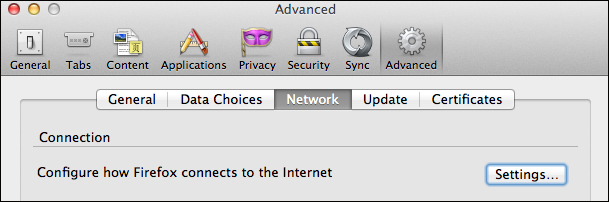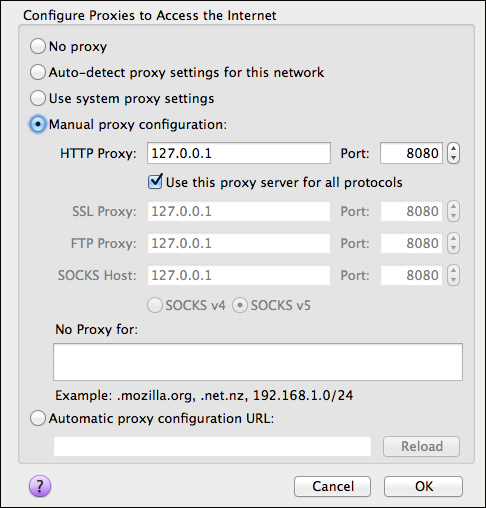-
Book Overview & Buying

-
Table Of Contents

Learning Pentesting for Android Devices
By :

Learning Pentesting for Android Devices
By:
Overview of this book
 Free Chapter
Free Chapter