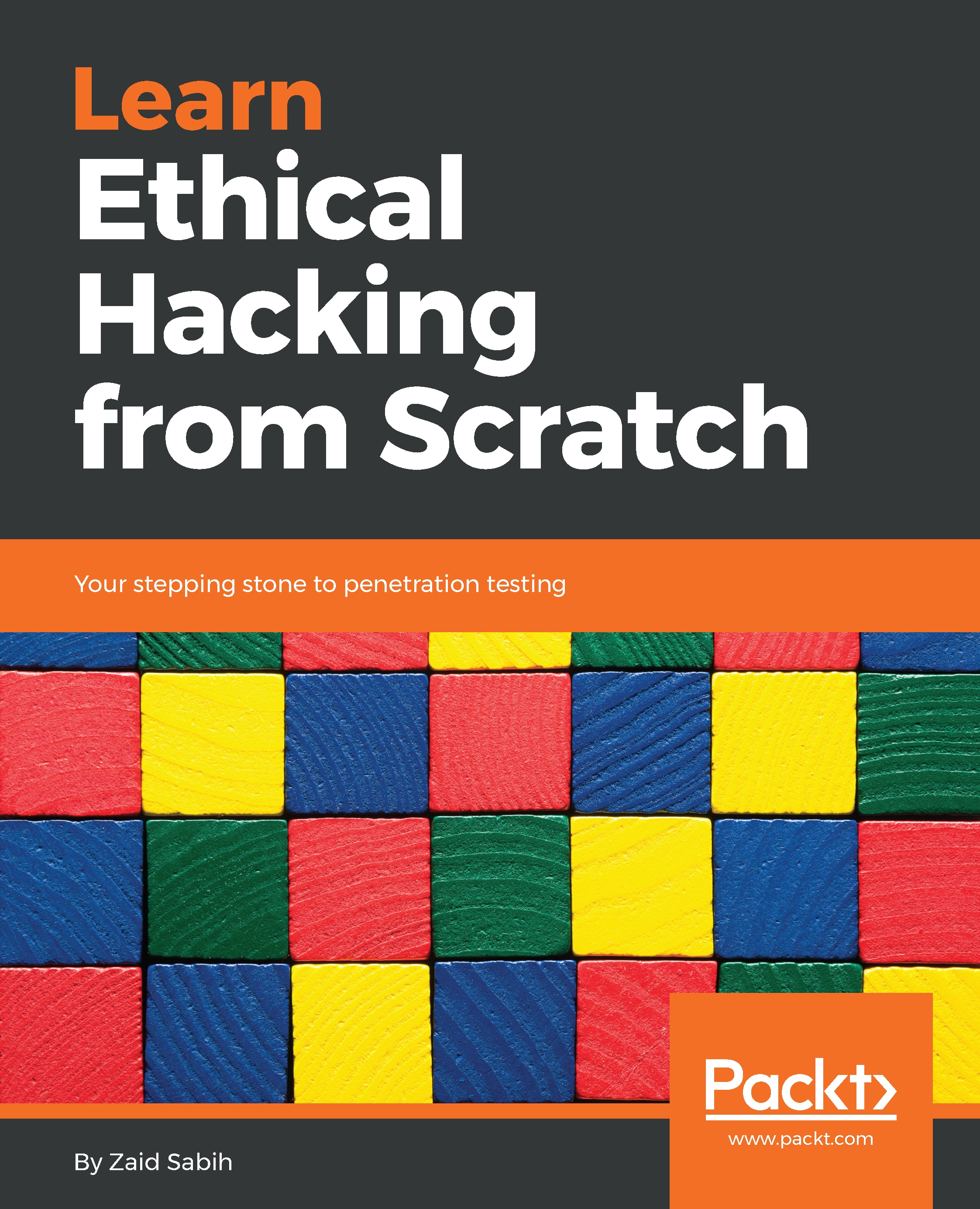In the last chapter, we set the Wi-Fi card into monitor mode, so that we can sniff packets that are within our Wi-Fi range, even if they're not directly connected to our device, and even if we are not connected to a network with a username and password. Now, we're going to use a tool called airodump-ng, part of the Aircrack-ng suite. It's a packet sniffer, and it allows us to capture all of the packets around us. We can run it against all of the networks around us and collect any packets within our range. We can also run it against a certain access point (AP) so that we only collect packets from a certain Wi-Fi network.
First, let's look at how to run the program. You'll need your Wi-Fi card in monitor mode; in our case, the name of the Wi-Fi card is wlan0. So, we'll run the airodump-ng wlan0 command—it's as simple...