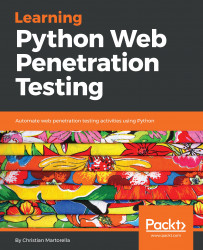There are a number of text conventions used throughout this book.
CodeInText: Indicates code words in text, database table names, folder names, filenames, file extensions, pathnames, dummy URLs, user input, and Twitter handles. Here is an example: "The server returns an HTTP response with a 200 OK code, some header, and the test.html content if it exists on the server."
A block of code is set as follows:
#!/usr/bin/env
import requests
r = requests.get('http://httpbin.org/ip')
print r.url
print 'Status code:'
print '\t[-]' + str(r.status_code) + '\n'
When we wish to draw your attention to a particular part of a code block, the relevant lines or items are set in bold:
r = requests.get(self.url, auth=(self.username, self.password))
if r.status_code == 200:
hit = "0"
Any command-line input or output is written as follows:
python forzaBruta-forms.py -w http://www.scruffybank.com/check_login.php -t 5 -f pass.txt -p "username=admin&password=FUZZ"
Bold: Indicates a new term, an important word, or words that you see on screen. For example, words in menus or dialog boxes appear in the text like this. Here is an example: "We right-click on the page and we select View Page Source."
Warnings or important notes appear like this.
Tips and tricks appear like this.