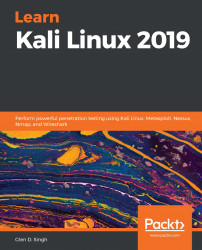The concept of Google hacking is not actually hacking into Google's network infrastructure or systems, but rather using advanced search parameters within the Google search engine. We can use Google to help us find vulnerable systems, hidden information, and resources on the internet by simply inserting special search operators in the Google search bar.
Let's imagine that you would like to use the Google search engine to look for various websites, but you don't want to see results that contain certain keywords or phrases. We can use the <string of text here> -<keyword> syntax to do this. The keyword is the phrase or text that you want to exclude.
Let's look at the following example:

In our example, we are searching for penetration testing tools. At the same time, we are telling the Google search...