Overview of this book
Exam preparation for the AZ-500 means you’ll need to master all aspects of the Azure cloud platform and know how to implement them. With the help of this book, you'll gain both the knowledge and the practical skills to significantly reduce the attack surface of your Azure workloads and protect your organization from constantly evolving threats to public cloud environments like Azure.
While exam preparation is one of its focuses, this book isn't just a comprehensive security guide for those looking to take the Azure Security Engineer certification exam, but also a valuable resource for those interested in securing their Azure infrastructure and keeping up with the latest updates. Complete with hands-on tutorials, projects, and self-assessment questions, this easy-to-follow guide builds a solid foundation of Azure security. You’ll not only learn about security technologies in Azure but also be able to configure and manage them. Moreover, you’ll develop a clear understanding of how to identify different attack vectors and mitigate risks.
By the end of this book, you'll be well-versed with implementing multi-layered security to protect identities, networks, hosts, containers, databases, and storage in Azure – and more than ready to tackle the AZ-500.
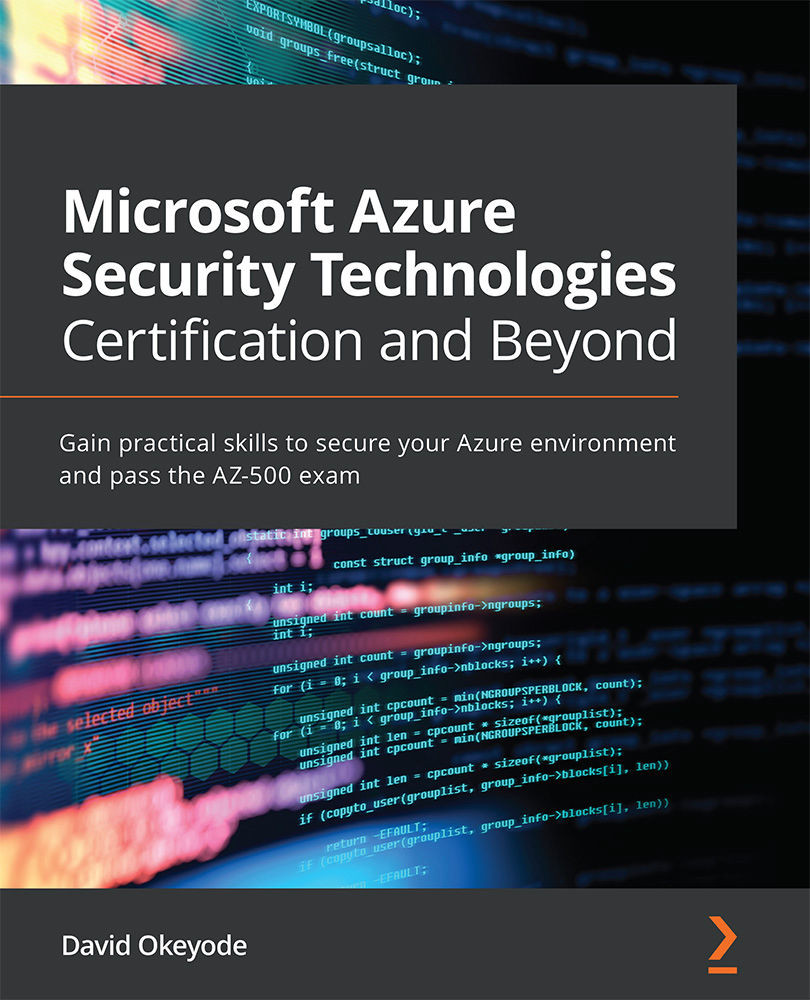
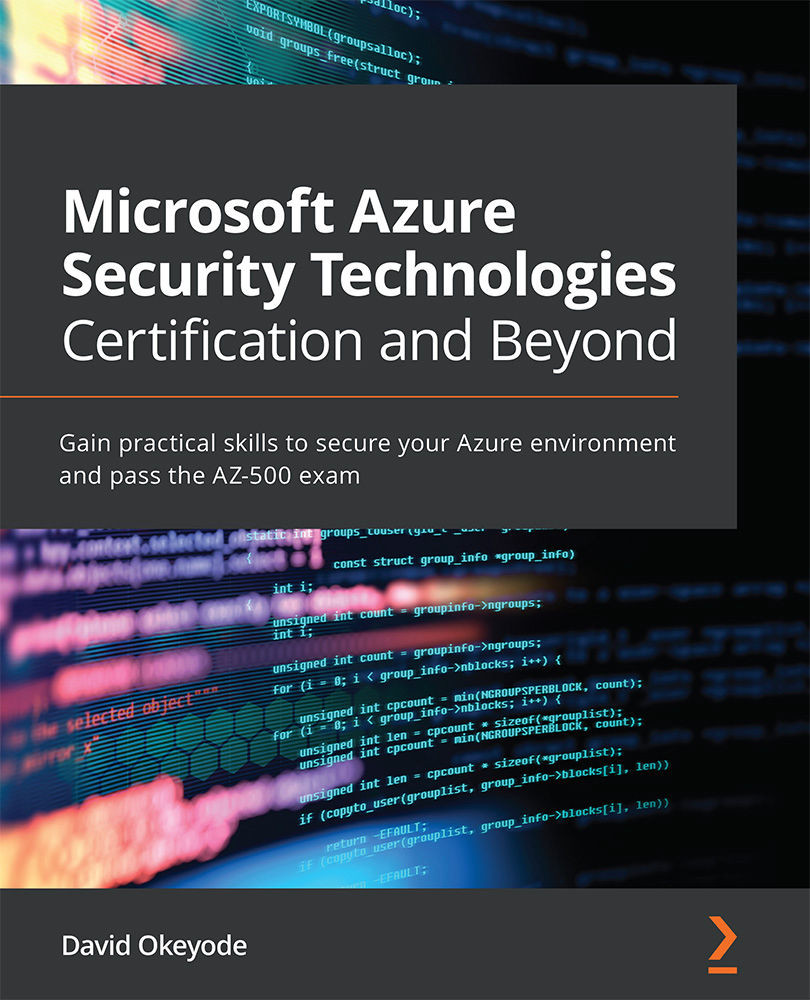
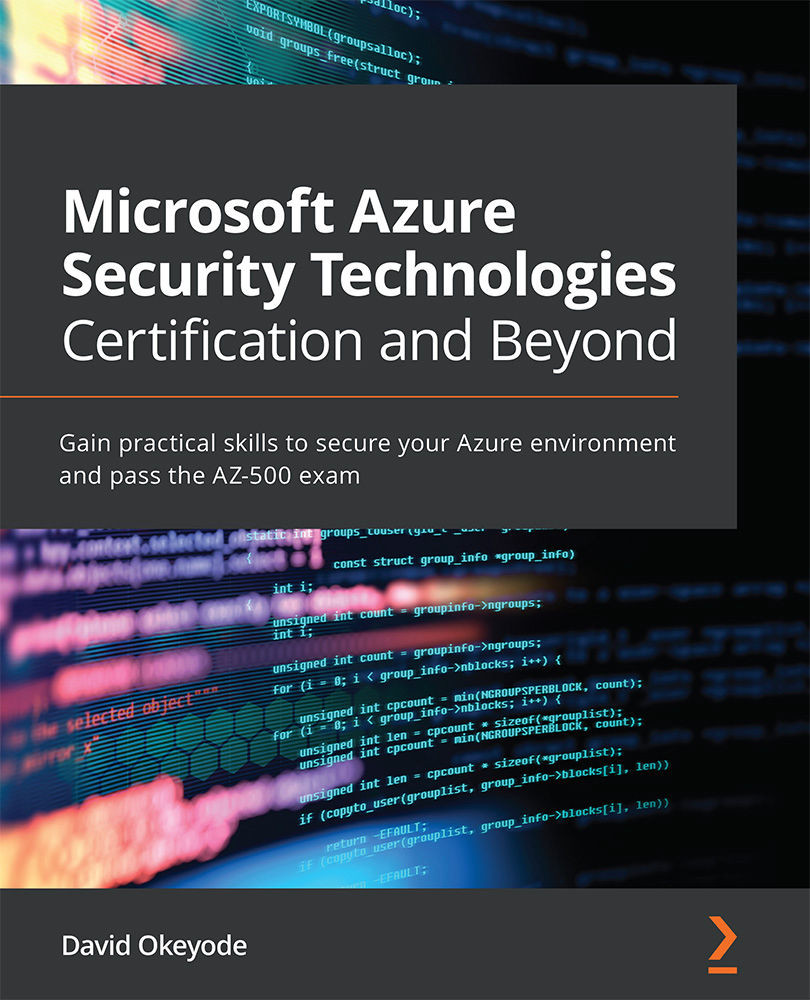
 Free Chapter
Free Chapter
