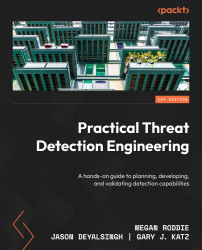Building your first detection
Detections monitor data stores for specified patterns and then take some action when a pattern match occurs. These actions can be anything from adding data to a queue to triggering an alert that sends a message to a defined audience. To see some of this in action, in this section, we will walk through the process of creating a very simple detection, or rule, for failed login attempts that rise over a specified threshold.
It’s important to emphasize that this is not a very good detection for reasons we will elaborate on in later chapters, but it will give you an understanding of the general mechanics of detections:
- First, log in to your Elastic Stack and click the hamburger icon from the top-left corner. Then, navigate to Manage under the Security section. From there, click on Rules. This will take us to the Create new rule page.
- Click Threshold, leave the default sources as is, then enter
event.code: 4625 AND winlog.channel: "...