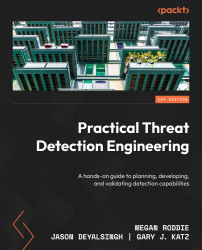Conventions used
There are a number of text conventions used throughout this book.
Code in text: Indicates code words in text, database table names, folder names, filenames, file extensions, pathnames, dummy URLs, user input, and Twitter handles. Here is an example: “The process described on Elastic’s site involves the use of docker-compose.yaml and a .env file, which docker-compose then interprets to build the Elastic and Kibana nodes.”
A block of code is set as follows:
ES1_DATA=/path/to/large/disk/elasticdata/es01 ES2_DATA=/path/to/large/disk/elasticdata/es02 KIBANA_DATA=/path/to/large/disk/elasticdata/kibana_data
Any command-line input or output is written as follows:
$ docker --version Docker version v20.10.12, build 20.10.12-0ubuntu4
Bold: Indicates a new term, an important word, or words that you see onscreen. For instance, words in menus or dialog boxes appear in bold. Here is an example: “At this point, you are probably wondering what type of data is being sent back to the Elasticsearch backend. You can view this data by navigating to the Discover page, under Analytics in the hamburger menu.”
Tips or important notes
Appear like this.