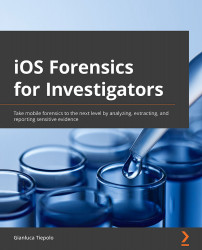Conventions used
There are a number of text conventions used throughout this book.
Code in text: Indicates code words in text, database table names, folder names, filenames, file extensions, pathnames, dummy URLs, user input, and Twitter handles. Here is an example: "We're providing a ZIP archive as the input file and we're exporting the report to the output folder."
A block of code is set as follows:
SELECT ROWID, text FROM message ORDER BY ROWID DESC LIMIT 5;
Any command-line input or output is written as follows:
python3 ileapp.py -t zip -i ../iphone_dump.zip -o output
Bold: Indicates a new term, an important word, or words that you see onscreen. For example, words in menus or dialog boxes appear in the text like this. Here is an example: "Once you've added all evidence sources to the case, click on GO TO PROCESSING DETAILS to continue."
Tips or Important Notes
Appear like this.