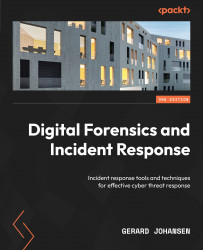Wireshark
Wireshark is a Unix or Windows packet capture and analysis tool. Unlike tcpdump or tools such as RawCap, Wireshark is a GUI-based tool and includes not only packet capture but also analysis features. As a result, Wireshark may be difficult to deploy rapidly during an incident, as the program has to be installed. Furthermore, the tool is only supported on Windows or macOS. Installing Wireshark on a Linux system requires a bit more effort. The one distinct advantage that Wireshark has over command-line options is that incident response analysts can perform a detailed inspection of the traffic as it is being captured. Wireshark can be run on the system itself or on a USB drive. Once installed, it must be run as an administrator. To perform a packet capture with Wireshark, the following process is used:
- The first step is to select an interface where Wireshark will capture traffic:

Figure 5.11 – Wireshark Capture interfaces
In the...