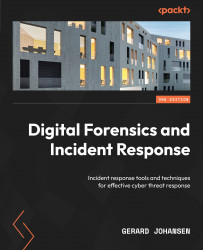Conventions used
There are a number of text conventions used throughout this book.
Code in text: Indicates code words in text, database table names, folder names, filenames, file extensions, pathnames, dummy URLs, user input, and Twitter handles. Here is an example: “Open the FTK Imager folder and run the executable as an administrator.”
A block of code is set as follows:
dc3dd 7.2.646 started at 2022-05-24 22:17:14 +0200 compiled options: command line: dc3dd if=/dev/sda of=ACMELaptop056.img hash=md5 log=ACMELaptop56.txt
When we wish to draw your attention to a particular part of a code block, the relevant lines or items are set in bold:
input results for device `/dev/sda': 937703088 sectors in 0 bad sectors replaced by zeros 9fc8eb158e5665a05875f4f5f2e6f791 (md5)
Any command-line input or output is written as follows:
E:\winpmem_mini_x64_rc2.exe Acc_LT09.raw
Bold: Indicates a new term, an important word, or words that you see onscreen. For instance, words in menus or dialog boxes appear in bold. Here is an example: “Once downloaded, install the executable in the Tools partition of the USB drive.”
Tips or important notes
Appear like this.