Overview of this book
Shellcoding is a technique that is executed by many red teams and used in penetration testing and real-world attacks. Books on shellcode can be complex, and writing shellcode is perceived as a kind of "dark art." Offensive Shellcode from Scratch will help you to build a strong foundation of shellcode knowledge and enable you to use it with Linux and Windows.
This book helps you to explore simple to more complex examples of shellcode that are used by real advanced persistent threat (APT) groups. You'll get to grips with the components of shellcode and understand which tools are used when building shellcode, along with the automated tools that exist to create shellcode payloads. As you advance through the chapters, you'll become well versed in assembly language and its various components, such as registers, flags, and data types. This shellcode book also teaches you about the compilers and decoders that are used when creating shellcode. Finally, the book takes you through various attacks that entail the use of shellcode in both Windows and Linux environments.
By the end of this shellcode book, you'll have gained the knowledge needed to understand the workings of shellcode and build your own exploits by using the concepts explored.
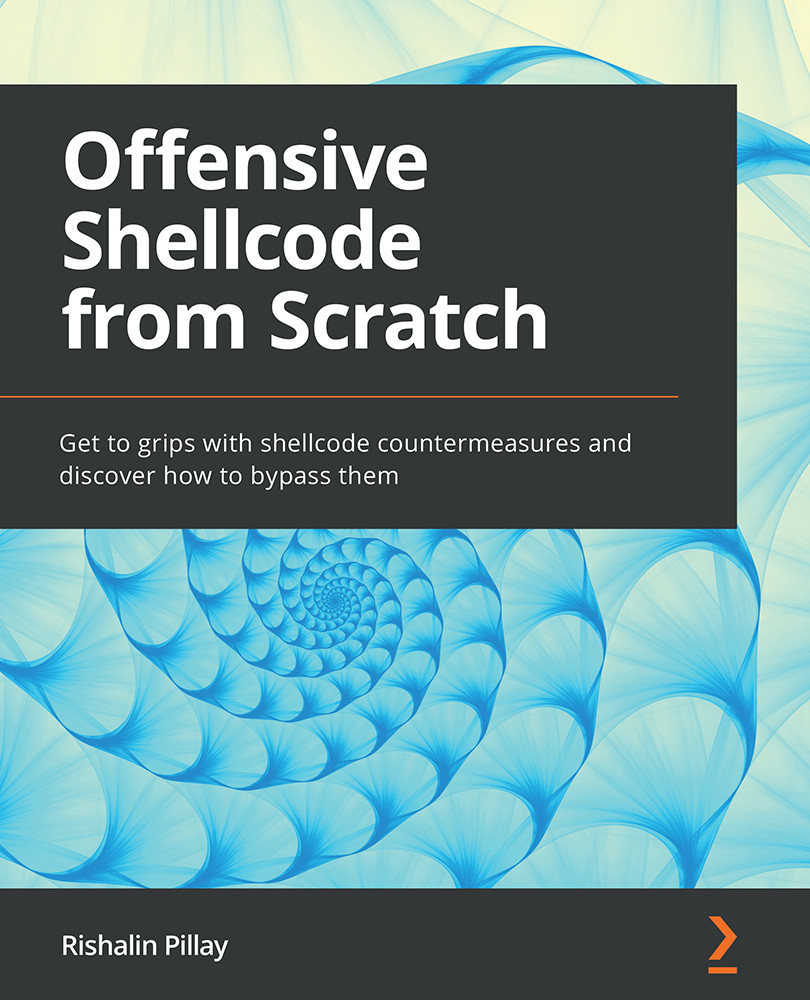
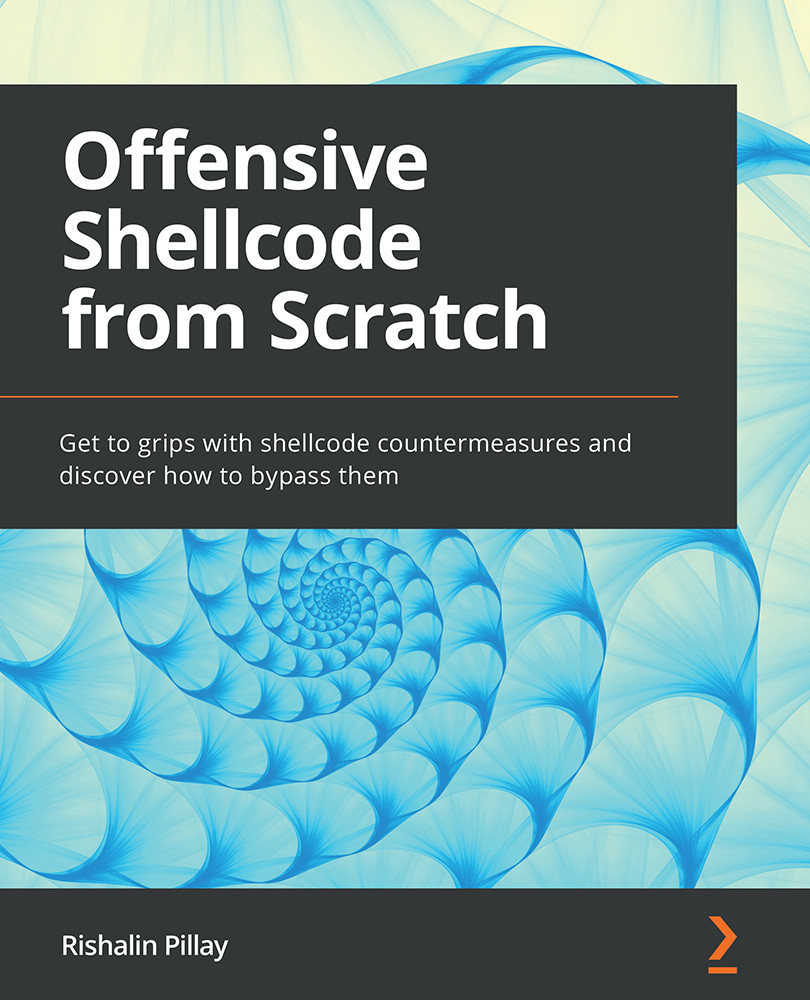
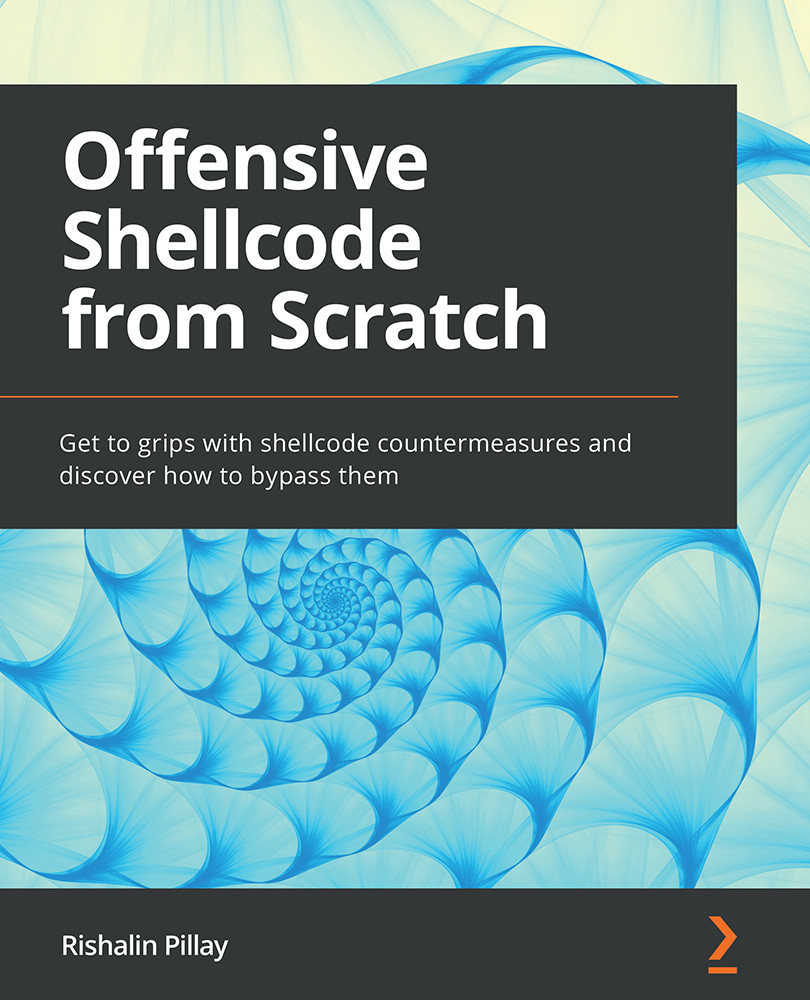
 Free Chapter
Free Chapter
