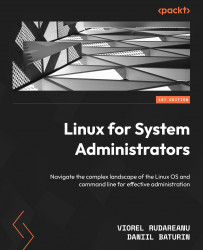NetworkManager
Servers and embedded devices usually have fixed, statically assigned IP addresses, but desktop and especially laptop computers may need to dynamically connect to multiple networks of different types. A systems administrator with a laptop may need to connect to a wired Ethernet network in their server closet, to Wi-Fi networks in their office, home, and public spaces such as cafes, and also use a VPN tunnel to connect to the corporate network from home. Since many laptops no longer have an onboard wired network card, there may be a need to use a USB Ethernet adapter instead, so the system must handle not just on-demand network connections, but also hot-plug network devices.
Managing such configurations by hand through configuration files and commands would be tedious, so people created software projects to automate it. Those projects rely on the usual tools such as the ip utility and third-party projects such as strongSwan or xl2tpd for VPN connections but tie them...