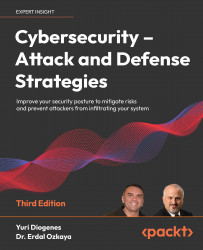Operating system logs
The types of logs available in an operating system may vary; in this book, we will focus on core logs that are relevant from a security perspective. We will use Windows and Linux operating systems to demonstrate that.
Windows logs
In a Windows operating system, the most relevant security-related logs are accessible via Event Viewer. In Chapter 14, Investigating an Incident, we spoke about the most common events that should be reviewed during an investigation. While the events can be easily located in Event Viewer, you can also obtain the individual files at Windows\System32\winevt\Logs, as shown in the following screenshot:

Figure 17.2: Most relevant security-related logs
However, log analysis in an operating system is not necessarily limited to the logging information provided by the OS, especially in Windows. There are other sources of information that you could use, including prefetch files (Windows Prefetch). These files contain relevant...