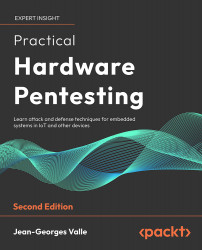Approach to buying test equipment
These are my personal opinions and views. Especially regarding measurement equipment and tools, you will find a lot of heated argument about the different brands, models, and tools. Engineers tend to be reasonable but they are human beings, and there will be fanboys. You will find on different forums people with their opinions and the deeply rooted belief that what is working best for them is the best for anyone. The golden rule is the following:
- Get information upfront
- Make up your mind
- Be reasonable
- Get what works best for you
Home lab versus company lab
Some very important distinctions have to be made between your own personal laboratory equipment and what you use in a company laboratory. Not only will the money for the home lab come from your own pocket, but some options (such as renting) may not be realistic for a home lab. Additionally, a company lab is subject to the safety rules of a work environment. You should meet with your company's occupational safety manager in order to comply with the adequate regulations regarding the storage of hazardous or corrosive chemicals, ventilation/air extraction, handling of possible fire hazards, and so on (as a side note, this is a very practical and reasonable way to get out of this noisy open space we all love to hate).
Hacked equipment and Chinese copies
In a home lab, one of the best reminders of why you are doing the assessment is the fact that some instrument companies are suspected by the community of actually producing hackable instruments in order to boost their sales. And their instruments get hacked. This is a reminder that there is a very real community (and not a fabled hacker hidden in their parents' cellar) that is going after electronic devices in order to get the most out of them, unlocking features that are normally paid for, and potentially costing money to the company that produces the instruments. From a hobbyist point of view, it may be not really legal, but it is a common practice for hobbyists to maximize their investment by modifying or hacking existing instruments.
Since legality and repeatability are key in a company laboratory, I would advise against hacking instruments in this context. If the current laboratory setup of your company is not enabling a test to take place, your company should have a budget to buy (or rent) the adequate instruments or be able to offset the cost to a client.
The same goes for Chinese copies of programmers and logic analyzers—you may not care about it in a private setting, but in a professional setting the lower quality can actually turn back to bite you. The gist is, as long as you are doing this as a hobby, the decision to hack your instruments is on you, but if you are doing this professionally, buy the real thing and get reimbursed, or bill your client.
Approaching instrument selection
Measurement instruments are like cars; it's all a question of balance.... You can find the following:
- The Italian sports car type—the luxury thing that will be able to do everything (short of cooking for you), which costs an insane amount of money and actually very few people can get the most out of. It may not be worth it in an assessment context unless you have a really specific need. If it is the case, it may be smarter to just rent the instrument. Brands that I classify in this category: Teledyne-LeCroy, Rohde & Schwartz, and high-end Keysight (formerly Agilent).
- The good-quality German car that is doing everything quite well. It may be a good investment if you are actually doing this a lot and need a reliable, solid instrument that will get you far for a long time. Brands that I classify in this category: mid-range Keysight, Tektronix, Yokogawa, and very high-end Siglent or Rigol.
- Le French car type—it's going to be doing almost the same thing that the German car does, for a fraction of the price, with a lot less style, and maybe for a shorter time. Brands that I classify in this category: mid-range Siglent or Rigol.
- The no-frills, cheap Japanese car—it's going to be efficient and cheap, get you from point A to point B, but you're not going to get a lot out of it on the speedway. Brands that I classify in this category: low-range Siglent or Rigol.
- The "el cheapo" Chinese car. It is cheap; it's a box with an engine and a driving wheel, but not much more. Also, don't have a crash in it: its safety is not so well engineered. Brands that I classify in this category: OWON.
And just as with a car, you can find very interesting second-hand deals! Don't underestimate second-hand instruments—a lot of renting companies sell their used equipment second-hand, and you can score pretty sweet deals like that. (My first oscilloscope was a second-hand 100 MHz-bandwidth Phillips, which I scored on eBay and used for 3 years without a problem.)
What to buy, what it does, and when to buy it
Here is a table of the main types of different instruments, what they are used for, and how much they are needed (0 being the highest priority):
| Instrument | Description | Priority |
Digital multimeter (DMM) |
A DMM is a fundamental tool that allows you to measure voltage, resistance, and current intensity and also to check for continuity. Advanced models allow you to measure other values such as frequency, inductance, and capacitance. | 0 |
| Soldering iron | Just as with the DMM, a soldering iron is one of the pieces of equipment you will use the most. Directly go for a temperature-controlled one. This will allow you to make your own circuits, remove and exchange components, and more. | 0 |
| Bus pirate | This is a very useful multi-tool to interact with in-circuit buses-more on it in the in-circuit communication chapter: Chapter 6, Sniffing and Attacking the Most Common Protocols. |
0 |
| Logic analyzer | A logic analyzer reads digital protocols and allows you to decode them in software later. This is extremely useful for spying on inter-chip communication, developing and debugging your custom tools, and more. | 1 |
MCU platform |
An MCU platform you will get to know well and will learn to use efficiently. This will be very useful to send fake messages on buses, impersonate a chip, and pretty much interact programmatically with the target system's electric signals. We will go for a cheap and flexible one (the blue pill) later in the book. | 1 |
JTAG adapter |
JTAG (named after the Joint Test Action Group) is historically an interface to test the soldering of chips. It has been extended to offer chip-specific programming and debug interfaces and functions. | 1 |
| Oscilloscope | An oscilloscope allows you to measure voltage in function of time and trace the curve of this voltage. Current models can do additional measurements (frequency measurement, frequency spectrum, and more), trace voltages in function of another, decode digital protocols, and so on. | 2 |
| Hot air station | A hot air station is an advanced version of a soldering iron. It is very practical to work with surface-mounted components since it will allow you to heat all leads and underlying pads of a component at once. | 2 |
| Lab power supply | Lab power supply comes in two main flavors: variable ones (where you can set a fixed output voltage and a maximum current limit manually) and programmable ones (where you can set the voltage and current limit programmatically). The first kind is all you need to start and do most of your work. The programmable ones are more advanced and, should you need one, you'll be knowledgeable enough to know it. I personally only have a manual one and have never needed a programmable one. | 0 (var) / 3(prog) |
FPGA platform |
A field-programmable gate array (FPGA) is a programmable logic platform that allows you to do really fast and high throughput operations. This piece of equipment is among the more advanced that you should look into when you have become more familiar with procedural programming or if you have a specific need to do something really fast. | 4 |
DMM
The DMM is your principal tool—you will be using it all the time. I really mean all... the... time....This is probably the piece of equipment you will find the most fanboy discussion around, and they can scale from a few USDs for handheld Chinese super low-end to a few thousand for a brand name, high-quality, precision-bench DMM. My first recommendation is: get two—a good workhorse from a good brand (no need to go to the super-expensive Fluke ones for your first one) for which you can make a reasonable investment, and an "expendable," low-precision one (in the 20-30 USD range). The reason behind having two DMMs is that you may have to measure voltage and current at the same time but this is not very often, so investing in two good ones isn't worth it.
DMM basics
Your DMM will come with a manual. Read it. Even if you have used a multimeter before, you have to know the basic characteristics of the tool you will be using.
If you have never used a multimeter, it should come with at least these functions:
- Voltage measure: This will measure the voltage difference between the two test leads. If your DMM doesn't have an auto-range function (like most entry-level meters), you will have to set the measuring range and set it to direct or alternating voltage.
- Current measure: This will measure the current (the amount of electricity) passing through the leads. Again, pay attention to the range. Most of the time, you will have to change the connector one of the leads is plugged into (from V to A; sometimes there is even a mA connector for lower ranges).
- Resistance measure: This will measure the resistance between leads by creating a known voltage between the leads and measuring the current that the resistance lets go through. Again, pay attention to the range. The resistance is inferred by using Ohm's law:
Voltage (in volts: V) = Resistance (in Ohms: Ω) x Current (in amperes: A).
- Continuity test: When the test leads are connected with a negligible resistance, the multimeter will beep. A fast continuity test will really make your life easier and a slow response continuity beep is a very common downside of very cheap DMMs.
TIP
Never use the continuity measurement or resistance measurement modes on a live circuit—not only can the reading be false but you can also damage your DMM!
Getting your workhorse
You will be able to find a curated list of DMMs with their characteristics and comparison on the EEVblog forum. (I also warmly encourage you to watch the videos from EEVblog—Dave Jones' style isn't for everybody, but I personally like it a lot and his videos are always very educative.)
The list can be found here: https://www.eevblog.com/forum/testgear/multimeter-spreadsheet/.
I really don't recommend going for a very cheap Chinese DMM, nor can I point you toward an exact model since it may not be valid in a few months.
The elements to pay attention to when selecting a DMM (in order of priority) are the following:
- The DMM really should be of a safety rating compatible with what you are measuring (at least CAT III, as you will be measuring main voltages at some point) and the probes should be really sharp. In a worst-case scenario, you can always buy replacement probes.
- Bandwidth, precision (the number of displayed digits), and the count numbers should be as high as your budget allows.
- The speed of the continuity test (try to find review videos)—you want it to be as fast as possible.
- The available ranges—you really want as wide a range of measurement as possible, both of alternating current (AC) and direct current (DC) (it should range from millivolts to at least 1,000 volts; from a few ohms to a few dozens of megaohms; and from a few microamps to 10 or 20 amps for current).
- The input impedance (that is, the capability of the meter to read the voltage from a circuit without disturbing the circuit)—you want at the very least 10 megaohms (the higher the better).
- A serviceable fuse that you can replace easily.
- Good back-lighting to help with screen visibility when you are working late.
- The battery lifetime is also a common default that plagues the cheap chinese DMMs, having to stop your test to run to the closest shop to buy batteries can be annoying.
Soldering tools
Get a good temperature-controlled soldering iron with widely available replacement tips. Again, it is desirable to have a good workhorse and a lower-quality secondary iron (you will very rapidly be confronted with the necessity to rework surface mount parts; it is often tricky with a single iron and very often results in damaged PCB pads). The temperature control is very important since you will be confronted with leaded and unleaded solder, which have a different melting temperature; different-sized components with their own thermal mass (that is, how much heat does the component source from your iron before getting hot); and so on (get both irons with temperature control; the secondary doesn't need to be as precise as the main one). Some additional supplies are also extremely useful, as listed here:
- Liquid and tacky flux: This allows the melted solder to flow much more easily on the leads and pads. You will be constantly removing and re-soldering parts from PCBs, and flux will be helping you tremendously, especially for surface-mounted device (SMD) parts. I am partial to Kingbo RMA-218 for tacky flux.
- Soldering wick: This is an invaluable tool to remove excess solder and clean PCB pads before soldering back a part. I was always kind of disappointed with solder wick… until the day I met chemtronic’s solderwick. The best one around, end of story.
- Fluxed, leaded solder: Get two different thicknesses, one in the 0.5 mm range and the other one as thin as you can get for SMD rework. You will find leaded solder a lot easier to work with as it melts at lower temperatures, flows better, is much easier to wick out, and allows you to drown unleaded solder on multi-leaded chips to remove them. Since unleaded solder has a lower melting temperature, it is tricky to keep multiple leads in a nice melted blob of solder on all leads to remove it. Alloying the unleaded solder with additional leaded solder will help you a lot with this.
- A third hand: Yes—this tool's name sounds strange but it is a common tool. It is a heavy-based tool with two (or more) springy pincers that will hold components in place while you are soldering. To get how it is helpful, just imagine yourself soldering, with a soldering iron in one hand and the solder wire in the other. How would you hold parts or wires in place? These are really small, very light things that can move under the smallest shock and tend to do this at the worst moment possible.
- Tips: When you select your iron, try to find one for which the tips are reasonably cheap for different shapes; you will find the default conical tip that most irons come with to be actually impractical compared to a truncated cone.
- Tweezers: A soldering iron will get too hot for your grubby little fingers very fast. Having a nice set of cheap tweezers with different tip shapes will be very helpful to hold and manipulate small components.
- Side cutters: Flush side cutters are very useful to cut component leads very close to the PCB.
- A PCB holder: This will allow you to hold firmly a PCB (and orient it easily) while you work on it.
Logic analyzer
Here, there are two distinct ways, either open source software-based (sigrok) or proprietary ones (there are plenty, but Saleae is well known as being easy to use). Saleae hardware is, in my opinion, a little bit expensive for the punch they pack but it is balanced by very good software. It is possible to find Chinese copies of some of their (either older or smaller) models, but I would refer to the excerpt on knock-offs at the beginning of the chapter. Sigrok is compatible with a very wide list of hardware (you can find it here: https://sigrok.org/wiki/Supported_hardware). I personally use both: an OpenBench Logic Sniffer (by dangerous prototypes) with sigrok at home, and Saleae at work.
Here is what to look for in a logic analyzer:
- Sample speed: This is the speed at which the analyzer samples the signal and determines the maximum speed of signal you can read accurately. The Nyquist criterion tells us that to read a signal accurately, you have to sample it at least at twice the speed of the signal.
- The number of inputs: The higher the better, but you can cover a very large percentage of buses with the basic 8-channel analyzers.
- The input protection: You may plug a probe on the wrong thing; you may accidentally burn a test system when fiddling with wires; your soldering iron may be badly grounded; and more.... There are a thousand things that can kill your analyzer; either have spares or good protection.
- The input impedance: Similar to the DMMs—at the very least, 10 megaohms.
Bus pirate
Easy—there is only one. There is a debate about which version to use (v4 can be buggy sometimes and is not always working with flashrom, so go for v3). The bus pirate is a tool that will allow you to interact and play with the most common protocols used to talk with chips.
MCU platform
The MCU platform will be the most controversial piece on the forums and on the internet in general.
I strongly recommend getting familiar with a vendor platform in the Advanced RISC Machine (ARM) family because of these factors:
- The ARM architecture will be a very common target.
- It is widely supported in term of compilers and debuggers with open source toolchains (GCC, OpenOCD, GDB, and so on).
- Development boards are very cheap, plentiful, easy to find, and quite complete (if you read this after the COVID-chip-mageddon that is).
- You can find screaming fast platforms for quite a cheap price.
- Packages with a large number of very fast I/O are very common.
- The necessary passive components to support the MCU can be quite low.
I am very partial to the STM32 family from STMicroelectronics. It may have its quirks, but the development boards are incredibly cheap. Some quite capable MCUs can be found mounted on cheap Chinese boards, in the 4 USD range (delivered) on popular websites (eBay, AliExpress, amazon and so on) offering a ton of I/Os and quite decent hardware peripheral. A few bucks more will get you an official board, which includes a programmer (that can be used to program the cheap ones quite easily). This is my personal opinion and mainly comes from the fact that these cheap development boards were among the first ones I had access to and, hence, I learned to use the quirks and features of the family quite well.
Plenty of other vendors (Texas Instruments, Cypress, NXP, and so on) offer quite comparable boards in the same price range. My main advice would be: choose a vendor and a family, get well acquainted to it, and stick with it. The chances are that you'll be able to select the family member with the speed and peripheral set that will fit your needs best when you have a specific requirement set.
JTAG adapter
JTAG, to start with, is an interface that was designed to test the soldering of integrated circuits. It was designed as a shift register that was able to activate all the leads of a CPU in order to be able to test the electrical connections. The basic design of JTAG was conceived to allow for the daisy-chaining of chips in order to have a single chain that could be leveraged to test a board. It was later enriched with CPU-specific features (that are not well standardized) in order to allow for in-circuit debugging and programming. It can be very useful for your own developments or to get access to the internal states of a chip if it is not disabled in production.
JTAG is based on a (minimum) four-wire bus (data in, data out, test, and clock). This bus is piloting a state machine in each target chip. (JTAG will be covered in more depth in Chapter 10, Accessing the Debug Interfaces.)
Oscilloscope
An oscilloscope will be a very useful tool for exploring signals and probing different lines. Basically, an oscilloscope will allow you to visualize a voltage in function of time. To get a good grip on the basic operation of an oscilloscope, please refer to Tektronix's guide XYZs of Oscilloscopes and read your oscilloscope manual from front to back.
Selecting your oscilloscope is almost easy—the baseline is that you want to get the most bandwidth and the most memory size for your budget. The question of whether to select a two-channel or a four-channel oscilloscope is very common. As usual, it boils down to a tradeoff. If you can get a four-channel with a bandwidth of 100 MHz or more within your budget, get it. A four-channel oscilloscope is very useful if you are exploring systems where more analog electronics are used and where you want to correlate an event's occurrence relative to another event.
Before taking your decision, it is really important that you watch test videos and, if possible, teardowns to compare the usability of your different candidates and the possibilities of repairing them in the case of problems. Do not underestimate repairability, I broke the screen of a 500 USD scope and I was really happy to be able to fix it with a 30 USD Chinese screen.
The bandwidth
The bandwidth of an oscilloscope is actually not equal to the maximal speed you will be able to measure. It is what is called a -3 decibel (dB) bandwidth. A -3 dB bandwidth is the frequency at which the instrument will measure a signal at half of its actual power.
This means that a 100 MHz-bandwidth oscilloscope will measure a 100 MHz, 1 V peak-to-peak p sine wave as a 0.7 V peak-to-peak signal!
To accurately read a sine wave (that is, at its actual voltage level), you will need at least three times the bandwidth of the signal.
Bandwidth is the characteristic of an oscilloscope with the most impact on the buying price. Take what the maximal and usual frequencies that you need to measure will be and make your decision accordingly (a 50MHz oscilloscope is good enough for a start but be prepared for it not to be sufficient after a few years. I still use my 100MHz oscilloscope in most cases (and I am not sweating bullets if I have to take it with me on a plane)).
Regarding the number of channels, it is very simple: the more channels you have, the better it is. Take into account in your decision that, most of the time, you will need one or two channels; measuring three and more signals is not something you will need every day, but you will be happy to have it when you need it.
The probes
There are two main types of probes: active and passive. To make it simple, you can only use passive probes under 350MHz (for higher speed, you will need active probes). Passive probes are quite cheap and come with a manual switch between different "damping ratios" that can be taken into account in the oscilloscope's interface. The probes are really important, same as the DMMs; you will want very sharp probes with a wire grabber. Good-quality probes are quite common with oscilloscopes. Don't forget to compensate your probes—the procedure should be described in your scope's manual.
Display
Most modern oscilloscopes come with additional display functions, such as Fast Fourier Transform (FFT), which allows you to see the signal in the frequency domain instead of the usual time domain); XY display (which allows you to see the signal on a channel in function of another channel); and X/Sin(X) (read Chris Rehorn's excellent paper Sin(x)/x Interpolation: An Important Aspect of Proper Oscilloscope Measurements and about the Nyquist-Shannon Signal sampling theorem).
Interfaces
It is very common to find network (Ethernet) remote commands and display; Video Graphics Array (VGA) output; USB storage of measured waveforms. This can be very useful to display waveforms on your computer or extract the samples from a measurement for later processing.
References
Just as with DMM, a list is maintained on the EEVblog forum: https://www.eevblog.com/forum/testgear/digital-oscilloscope-comparison-chart/
Hot air gun
A hot air gun shoots hot air at a controllable temperature and flow rate. This is very practical to solder or unsolder surface-mounted components. Some accessories and consumables are inseparable companions to an hot air gun: solder paste (to tin your pads, this can be deposed pad by pad with a toothpick) and Kapton tape (this is a type of heat-resistant sticky tape that can be used to protect components next to the one you are soldering or desoldering). I would recommend using leaded solder paste but this can be tricky to get in Europe or the US. The use of a hot air gun requires practice to be efficient and I would recommend watching technique videos and train on junk/broken boards before going at it on an important PCB.
Here are the things that you have to look for in pretty much all of the hot air stations you will find:
- Regulated temperature
- Regulated airflow
- Replaceable air gun head (to be able to have thin or wide flows; it can also be interesting to replace the head with a square one for bigger quad-flat packages (QFPs) or quad-flat no-leads packages (QFNs).
FPGA platform
FPGAs are really practical for fast logic processing. Their main downside is that most of them require a proprietary programming and synthesis (the FPGA lingo for compilation). At the time of writing of this book, only the Lattice iCE40 had an open source development tool chain available (and support for the Xilinx 7 series is supposed to be coming up soon). Most of the proprietary environments are quite expensive if you want to cover most of the chips of the vendor, but some development kits come with a development environment limited to the chip that is on the board. I personally use an Artix-7 Arty board that I was trained on by Toothless Consulting's Dmitry Nedospasov, and I am very happy with it.
Vendor
A few vendors share most of the FPGA market: Xilinx; Intel (who acquired Altera); Lattice; and Microsemi (who acquired Actel). As for MCUs, most of them are almost equivalent (short of their development environments); depending on the time you are buying, just take the best development board you can find and stick to the vendor.
Language
A very common question is the language to develop with, being Verilog or VHDL. Verilog tends to be more common in the US, while VHDL is more common in Europe. The most important part is that both languages are equivalent; you can achieve exactly the same results and it is more a matter of taste. From my point of view, I tend to find VHDL is a bit more descriptive but as a downside, it requires more boilerplate code. I personally prefer Verilog since it is terser and easier to find examples for.
Lab power supply
Your lab power supply will allow you to power up your circuits and your target system. Some very practical features you really want on your supply are listed here:
- Current limitation: This will allow you to prevent things from burning when you are messing with the circuitry. I usually measure the current consumption of the circuit in a normal context (over an hour, for example) and set the current limit 5-10% higher than the measured consumption.
- Current measurement: This will allow you to detect some more power-consuming behaviors in the target system, such as radiofrequency (RF) emission.
- Multiple (at least two) variable outputs: This will allow you to run some part of your target system at a voltage less than what they are intended to run at, or at a current limited to less than what they need, potentially triggering some interesting errors.
- The ability to chain outputs in case you need some higher voltage than usual.
Programmable power supplies aren't needed to start, but they can come in handy later when you need to program some behavior in function of time or other behaviors on your target system. They are usually more expensive than the simple ones but can come in handy.
Small tools and equipment
You will need a lot of different small tools in your lab. I personally use multiple mugs and boxes to keep them ready near my work area. Some examples are listed here:
- Tweezers: There are different point shapes and quality. You will have a very frequent use for sharp pointy ones for very small SMD components (0201, for example) and rounded, slightly larger ones for more common packages (0805, for example). The lowest-quality ones tend to bend quite easily, and I find that investing in medium-quality tweezers can be advantageous. You can find these for quite cheap on bidding or e-commerce sites such as eBay, Taobao, Aliexpress, Amazon, etc.
- Scalpels: I tend to use n°4 medical scalpel handles with detachable blades. They replace very advantageously the usual X-ACTO knives (even if the blades are a little less sturdy) since the blades are very cheap in packs of 100 and are available in a lot of different shapes.
I keep a stock of the following blades:
- n°26: for general cutting work and scrapping traces
- n°23: for cutting work that needs some force and cutting plastic
- n°19: for scrapping traces
- Screwdrivers: You will need a set of long- and thin-precision screwdrivers with multiple heads (at least flat, pozidriv, torx, and hex) in multiple sizes. The best approach here is to buy a set of screwdrivers with multiple heads and sizes. I would also advise that, when you have to buy a set of security bits, you buy one with the following: security hex, security torx, tri-wings, tri-groove, pig noses, and clutch A and G.
Some vendor-specific and even customer-specific screw/screwdriver couples exist, but this can usually be defeated with a bi-component epoxy compound or, in extreme cases, with a bit of aluminum casting or computer numerical control (CNC) machining.
- Clamps: The type of clamps you will be most interested in are called Kelly forceps. This type is used to keep things together with a bit of force, like holding boards together while soldering or holding wires in place while glue is curing.
- Pliers: You will very often use cutting pliers and long-necked ones to cut leads, remove connectors, and for a variety of different tasks. Again, buying decent-quality pliers will ensure they can survive small amounts of abuse that is very common in regular usage. I would advise investing in a good-quality wire stripper plier (of the simplest, flat kind that looks like a pair of pliers with multiple teeth sizes for the different wire sizes). I find that self-stripping tools tend to rip and break the cables that usually come with embedded systems far too easily.
- Breadboard: A breadboard is a tool where you can plug multiple wires and through-hole components temporarily. This is very useful to make small temporary circuits to power components and to have some glue logic, level shifting, modulation, and so on. You can easily start with cheap breadboards from bidding and e-commerce sites but they degrade quite quickly. Better quality brands such as 3M degrade less quickly, are a bit expensive, but hold better value over time.
Breadboarded circuits tend to be very fragile due to the way the components are mounted. Due to stray capacitance, I would not advise using breadboards with frequencies over 5 MHz. The indispensable companions to the breadboard are jumper wires (a length of wire with male or female connectors crimped at the end). Just find cheap lots of male-male, female-female, and female-male on bidding or e-commerce sites and buy some. I consider these consumables since I regularly cut them for ease of connection to a breadboard.
- Perfboard/Stripboard: These plates of PCB have either copper dots or strips you can cut and solder together in order to create circuits. They are more solid than breadboards and behave a bit better at higher frequencies.
- Magnification: As a first step, I recommend buying a few magnifying glasses that you can mount on your third hand (if it doesn't come with one already). At a later stage, and especially if you are working with very small components (0201 SMD or a lot of very fine-pitch MCUs, for example), a stereo microscope is very useful to see what you are actually soldering and keep a sense of depth to position your iron accurately.
Renting versus buying
It is quite common for companies to rent their test equipment long-term. It may or may not be interesting depending on your volume of use for a certain type of equipment. For example, you may need a specialized piece of equipment (such as a high-end software-defined radio (SDR); a vector network analyzer; a very very fast oscilloscope) for a specific engagement but you will very rarely use it in your normal work; then, it may be very practical and economically right to rent the piece instead of buying it. In a professional context, my approach for it is the following:
- If it is less than 2,000€, just buy it—renting will not be worth the hassle
- If I know I will not use it again in the next 6 months or if it is over 10,000€, rent it.
- The scope in the middle is then just a matter of calculation, as follows:
- (daily rent cost) x (number of days foreseen in the following year) < 50% price: rent it.
- else, buy it.
Additionally, renting a piece of equipment before buying it will allow you to evaluate its interface and its performance across the spectrum of your different usages. Now that we have seen the different instruments we need to interact with components, let's have a look at those.