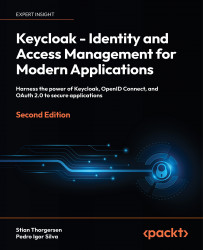Securing user accounts
With regard to securing user accounts, you will want to protect against an attacker gaining access to the user account and also protect information about the user, including their password.
Preventing an attacker from accessing a user account is mostly about enabling strong authentication, and not just accepting a password as the means of authentication. If your users are relying on passwords, even in combination with a second factor, it is important that passwords are protected.
Passwords are protected by leveraging a strong password hashing algorithm, having a good password policy, and enabling brute-force protection for passwords. It is also important to educate users in terms of what is a strong password and that they should not reuse passwords with other services.
To configure a password policy, open the Keycloak administration console and select the realm you want to configure. Then, click on Authentication, then Policies, and select the Password...