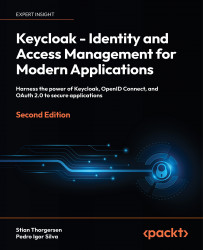Integrating with Node.js applications
For Node.js applications, Keycloak provides a specific adapter called the Keycloak Node.js adapter. Like other adapters, it is targeted to integrate with Keycloak rather than a generic OpenID Connect client implementation.
The Keycloak Node.js adapter hides most of the internals from your application through a simple API that you can use to protect your application resources. The adapter is available as an npm package and can be installed into your project as follows:
$ npm install keycloak-connect
The code examples for this section are available from the following GitHub repository:
$ cd Keycloak---Identity-and-Access-Management-for-Modern-Applications-2nd-Edition/ch7/nodejs
In the preceding directory, you will find a frontend directory and a backend directory, which contain all the code you’ll need to follow and run the following examples.
Now that you have installed the keycloak-connect dependency in your application...