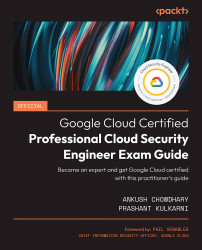Creating a Cloud DLP inspection template
The first step in using classification capabilities is to create an inspection template. The inspection template will store all the data classification requirements:
- In the Cloud console, open Cloud DLP.
- From the CREATE menu, choose Template.

Figure 10.4 – Creating a DLP inspection template
- Alternatively, click the following button: Create new template.
This page contains the following sections:
- Define template
- Configure detection
Defining the template
Under Define template, enter an identifier for the inspection template. This is how you’ll refer to the template when you run a job, create a job trigger, and so on. You can use letters, numbers, and hyphens. If you want, you can also enter a more human-friendly display name, as well as a description to better remember what the template does.
Configuring detection
Next, you configure what Cloud...