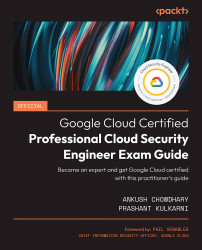11
Secret Manager
In this chapter, we will look at Google Cloud Secret Manager. A secret is any piece of data that needs to be protected, such as passwords, encryption keys, API keys, certificate private keys, and other sensitive information. Secrets can be stored in a secure and encrypted format using Google Cloud Secret Manager. Applications that run on the cloud platform often need to be able to securely store secrets and rotate them as needed. The secrets should also provide redundancy in the event that a region goes down. Traditionally, secrets were stored in configuration files embedded within the application using some form of encryption or in clear text. However, a secure way of storing secrets is by using Secret Manager. Secret Manager is a native offering on Google Cloud to store application secrets such as database passwords or API keys. It provides a single place to store application secrets and be able to manage access and audit who did what.
In this chapter, we...