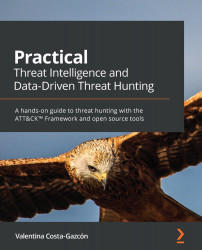Windows-native tools
You probably already know that Windows is the most used operating system in the world, so chances are you are going to be dealing with Windows systems within your organization. Luckily for us, Windows comes with some native auditing tools we can use to gather information about our environment.
Windows Event Viewer
Window Event Viewer is a native Windows tool where you can find detailed information about Windows application events and other events happening on the system. It starts automatically on system start. Some private applications take advantage of the Windows Event Log capability, while some generate their own logs. It is a great tool for troubleshooting operating system and application errors, but also for performing threat hunting.
You can access Event Viewer by going to Control Panel\System and Security\Administrative Tools and selecting the application. You can also type Event viewer into the home search or by opening the Run dialog (Windows...