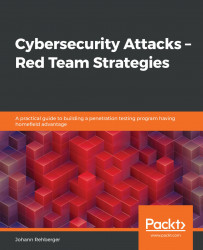Conventions used
There are a number of text conventions used throughout this book.
Code in text: Indicates code words in text, database table names, folder names, filenames, file extensions, pathnames, dummy URLs, user input, and Twitter handles. Here is an example: "In PowerShell, this is achieved with Select-String."
A block of code is set as follows:
catch (Exception e)
{
log.WriteLine(
" Error during startup: " + e.ToString());
Any command-line input or output is written as follows:
Get-ChildItem -Recurse | Select-String password
Bold: Indicates a new term, an important word, or words that you see onscreen. For example, words in menus or dialog boxes appear in the text like this. Here is an example: "In order to submit the page, we need to click the Create New Paste button."
Tips or important notes
Appear like this.