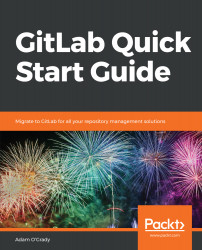Whether you've decided to create your own instance of GitLab or sign up via GitLab.com, you'll need to create a personal account. This is super simple to do: you just need to browse to https://gitlab.com/users/sign_in (replacing gitlab.com with your own instance hostname) and select Register.
From here, you need to supply a name, username, email, and password, accept the terms and conditions, and then register. You'll be sent an email with a confirmation link that you can click on to finish activating your account.
Now, you should be ready to move on to the next chapter and explore the GitLab workflow.