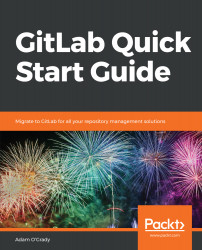So far, we've explored GitFlow for collaborative project management, but it can be a complex one that doesn't suit all needs. There are alternatives, though, and one of these is posited by GitLab and thus known as GitLab Flow.
GitLab Flow is actually a collection of different branching strategies that can be used depending on your environments and needs. However, they all work on the basis that the master branch is the default branch to merge work into, rather than using a separate develop branch that not all software and CI/CD systems are set up to use by default.