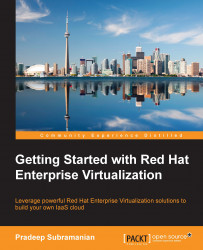Hardware virtualization or platform virtualization allows multiple operating system instances to run concurrently on a single computer. This is a means of separating hardware from a single operating system. A hypervisor or Virtual Machine Monitor (VMM) is a piece of computer software that runs on host machine, which will allow you to create and manage the virtual machine on top of the host. The hypervisor virtualizes all resources (for example, processors, memory, storage, and networks) and allocates them to the various virtual machines that run on top of the hypervisor. In general, physical hardware that runs the hypervisor software is called the host machine and the virtual machine is called the guest operating system.
Consider an example of a computer that is running a production application server on Red Hat Enterprise Linux. The developer needs to test and implement new features. In a typical scenario without any virtualization, there will be dedicated physical hardware for the production and development environment. Virtualization allows you to run both production and development instances of your application in complete isolation from one another on the same physical hardware. As the virtualization hypervisor software sits between the guest and the hardware, it can control the guests' use of CPU, memory, storage, and network between these two environments.